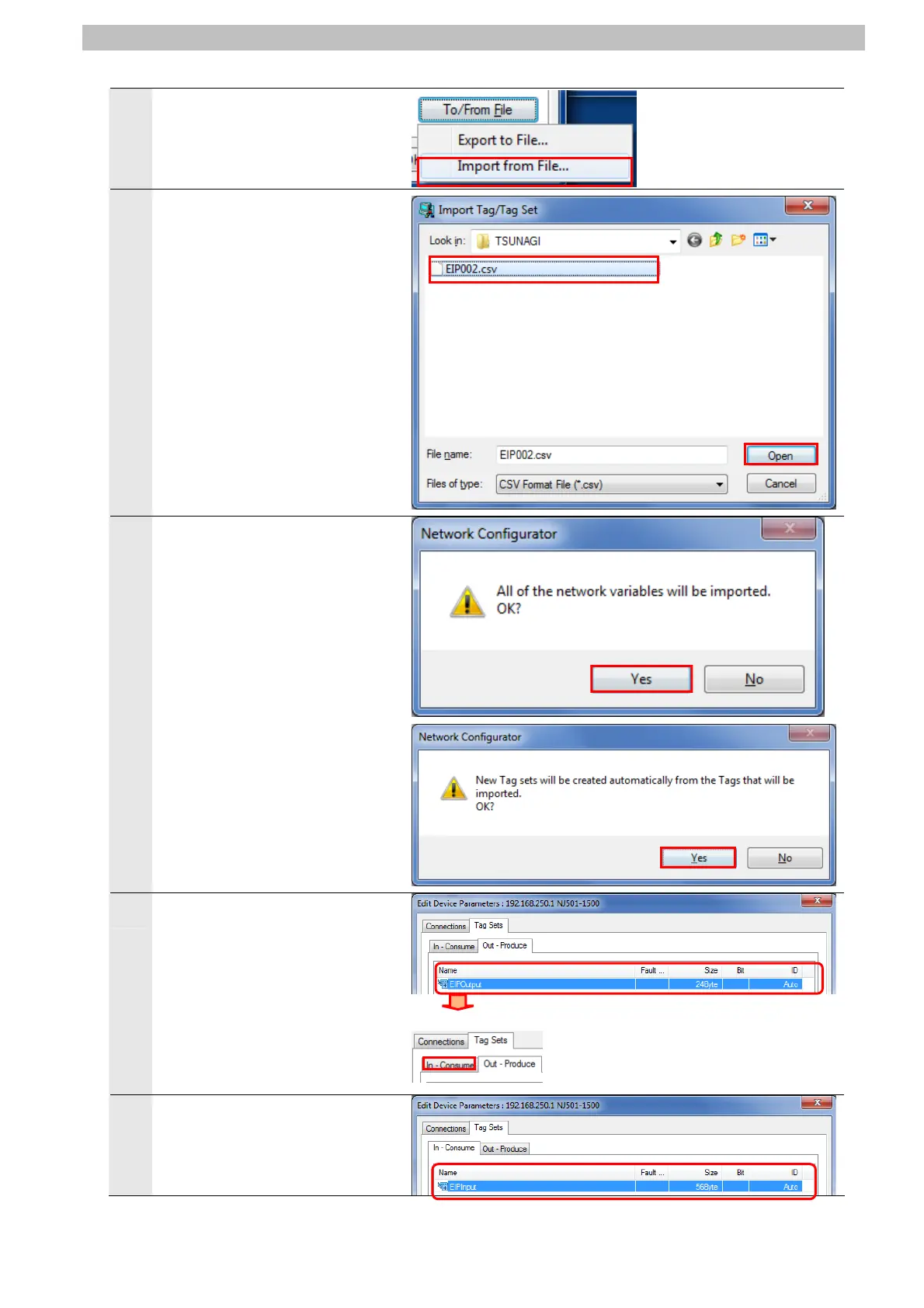10. Appendix 2 Setting the Tag Data Links Using the Software
4
Select Import from File.
5
The Import Connection
Configuration Dialog Box is
displayed. Select EIP002.csv
and click the Open Button.
*In the Look in Field, specify the
folder saved in Section 10.3.4.
6
The dialog boxes shown in this
section may not be displayed
depending on the status of
Controller and software used. In
such a case, proceed to the next
step.
Click the Yes Button in the right
dialog.
Click the Yes Button in the right
dialog.
Tag sets are created
automatically.
7
The Out-Produce Tab Page is
displayed on the Edit Device
Parameters Dialog Box.
EIPOutput and 24Byte are
displayed.
After checking, select
In-Consume Tab.
8
The In-Consume Tab Page is
displayed.
EIPInput and 56Byte are
displayed.
75
