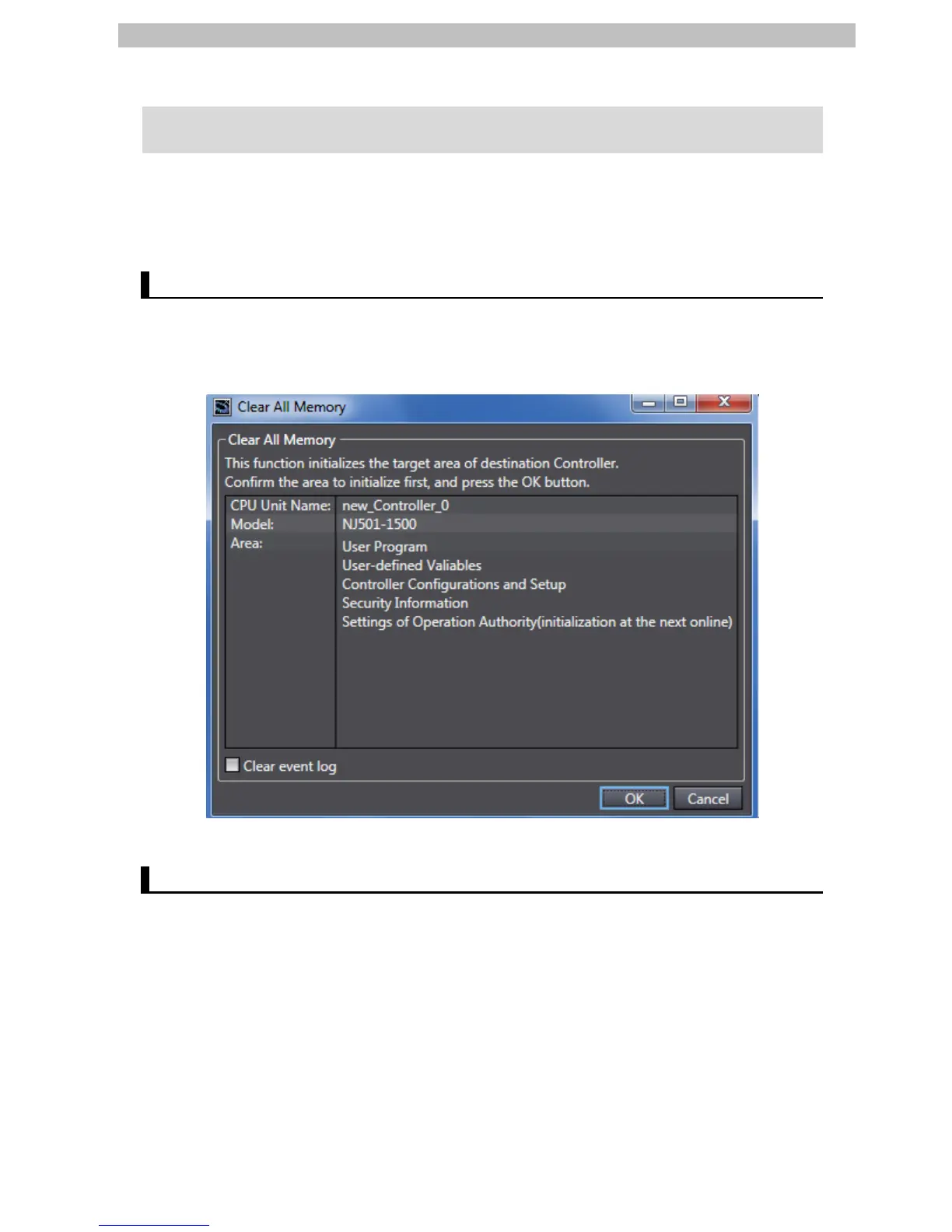8. Initialization Method
This document explains the setting procedure from the factory default setting.
Some settings may not be applicable as described in this document unless you use the
devices with the factory default setting.
8.1. Initializing the Controller
To initialize the settings of the Controller, select Clear All Memory from the Controller Menu of
the Sysmac Studio. The Clear All Memory Dialog Box is displayed. Check the contents and
click the OK Button.
8.2. Initializing the Hivertec EtherCAT Slave for Motion Control
For how to initialize the Hivertec EtherCAT Slave for Motion Control, refer to EtherCAT Motion
Slave EtherCAT series HES-C400 HES-M400 User's Manual <Software>.
