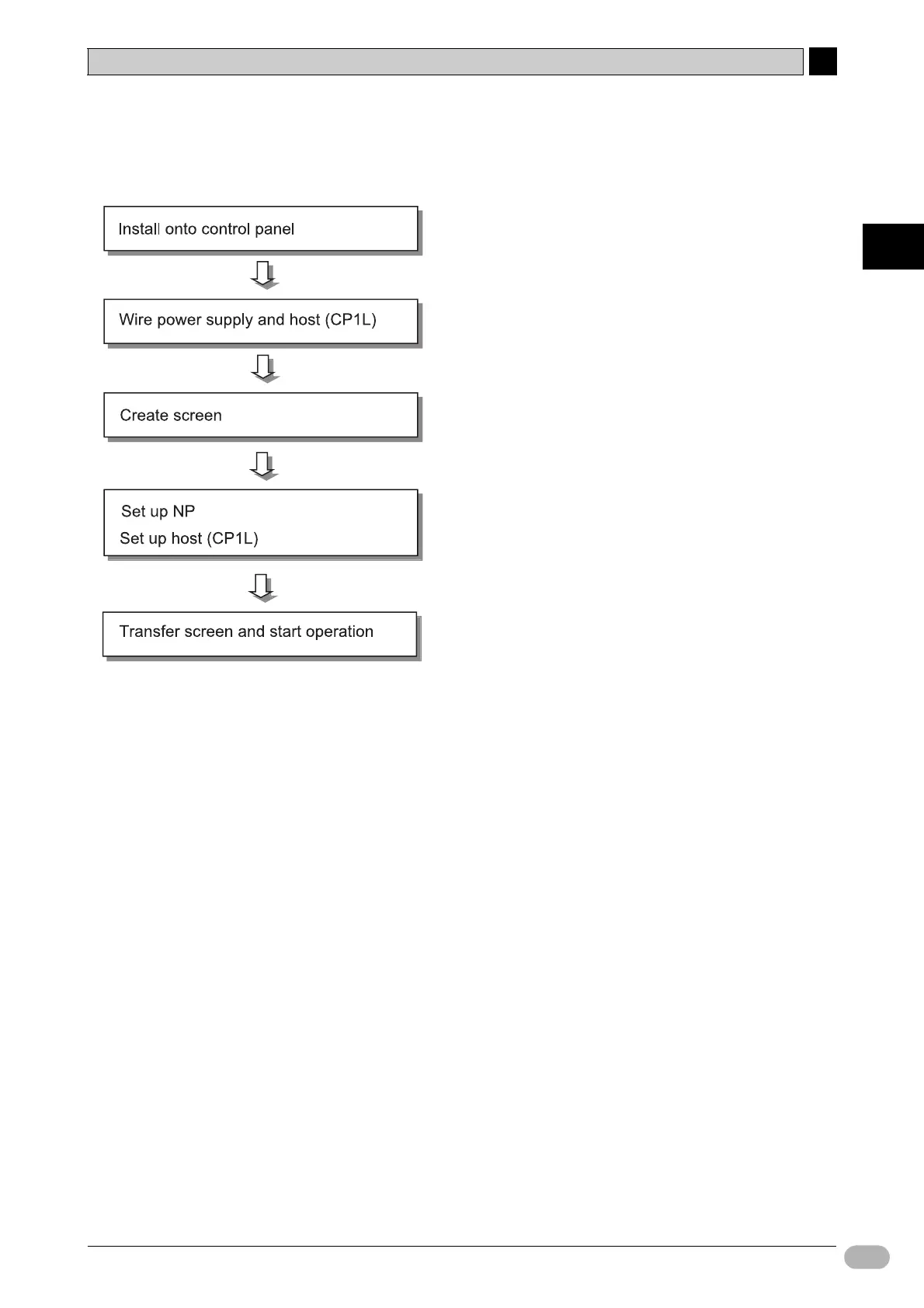2-1 About this Manual
2
2
NP Introduction Manual 19
Designing Systems
●Steps to Operation
The chart below shows the steps to the operation of an NP system.
Refer to 3-1 Installation.
Refer to 3-2 Wiring Devices.
Refer to SECTION 4 Creating Screens.
Refer to 5-1 Preparation.
Refer to 5-2 Operating NP.
Examples of the construction method in this manual is strictly for reference only.
When constructing an actual system, debug the screens and PLC programs to
ensure safety.
