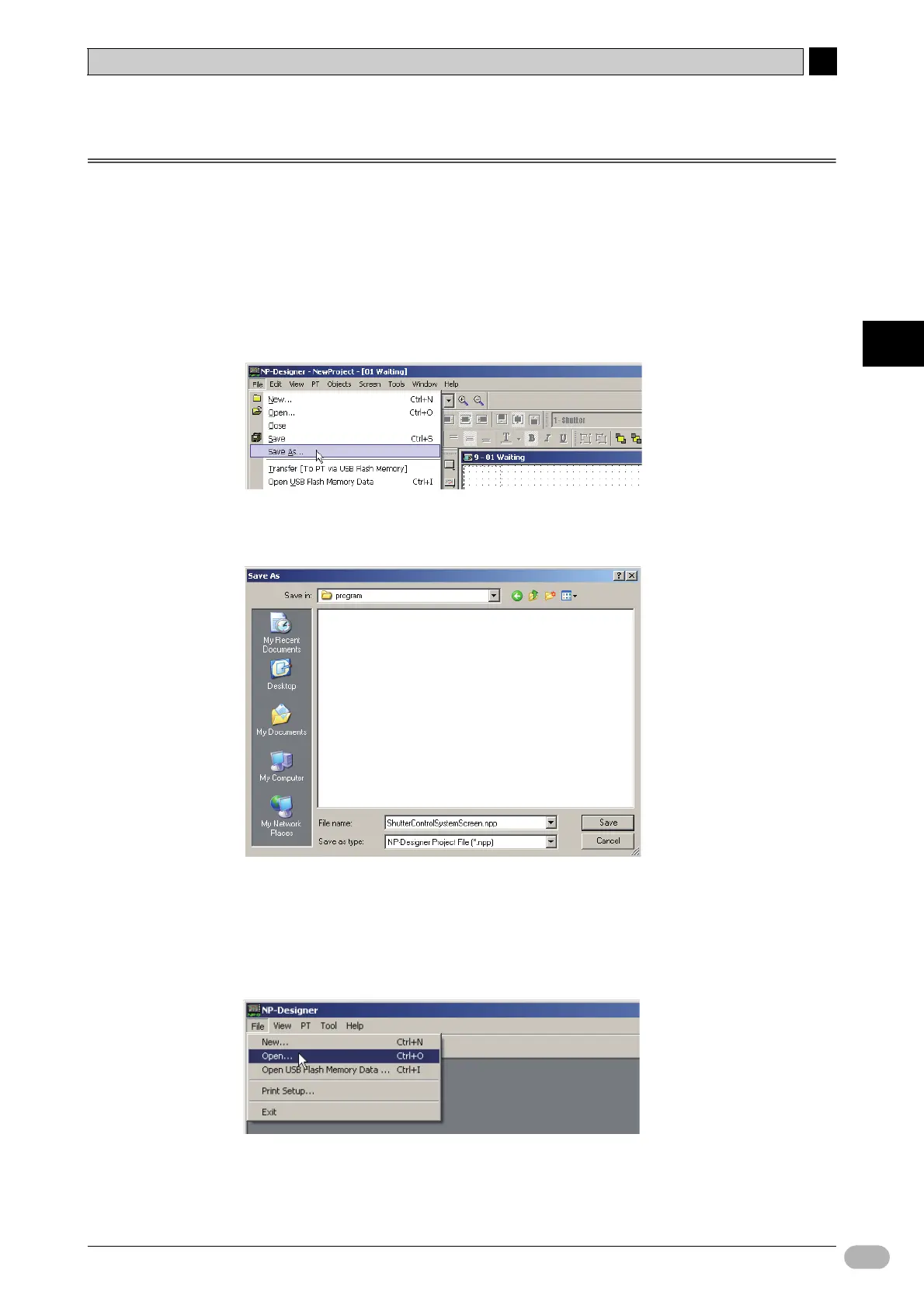4-5 Saving and Loading Projects
4
4
NP Introduction Manual 93
Creating Screens
4-5 Saving and Loading Projects
This section tells how to save and open the data that you create. This section also gives the project
simulation and the PLC programming console function.
●Saving Projects
1. Select [File] - [Save As] from the main menu.
You will see the [Save As] dialog box.
2. Specify the [Save in] location, and enter a file name. Click [Save].
You will save the NP-Designer project file.
●Opening Projects
1. Select [File] - [Open] from the main menu.
You will see the [Open file] dialog box.
