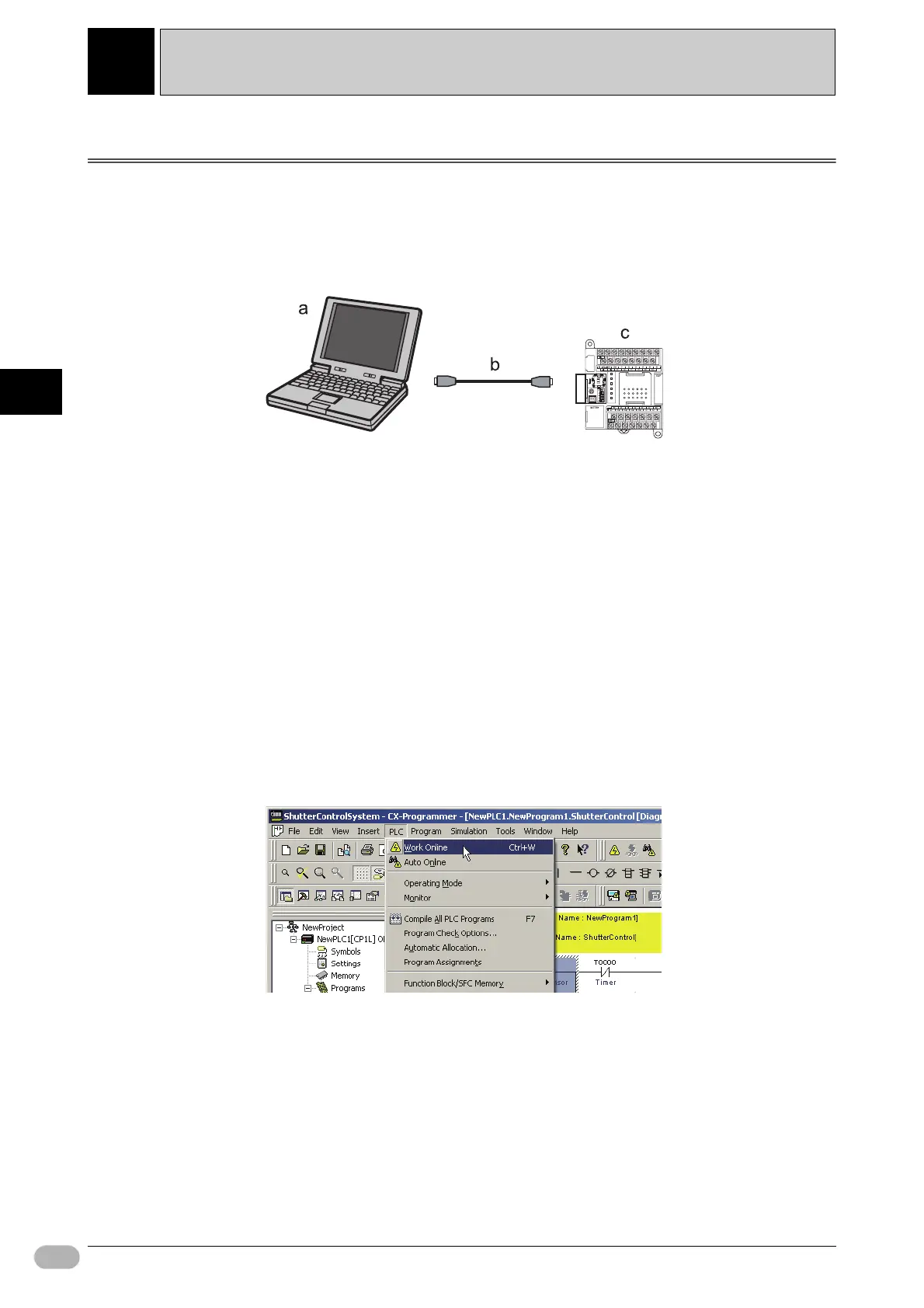Operation
5
96 NP Introduction Manual
5
Operation
5-1 Preparation
This section tells how to start operation on the host side (CP1L), then prepare to transfer the screen data
to NP.
■ Connecting CP1L and PC
Connect CP1L to a PC with a USB cable.
aPC
b USB cable
cCP1L
Note When you connect CP1L to a PC for the first time, you must install the USB
driver on the PC. For details, refer to SYSMAC CP Series CP1L CPU Unit
User's Manual (W462).
■ Operating CP1L
Transfer the program onto CP1L, and start CP1L operation.
Use CX-Programmer to create CP1L programs.
1. Start CX-Programmer, and open the program.
2. In CX-Programmer, select [PLC] - [Work Online] from the main menu.
