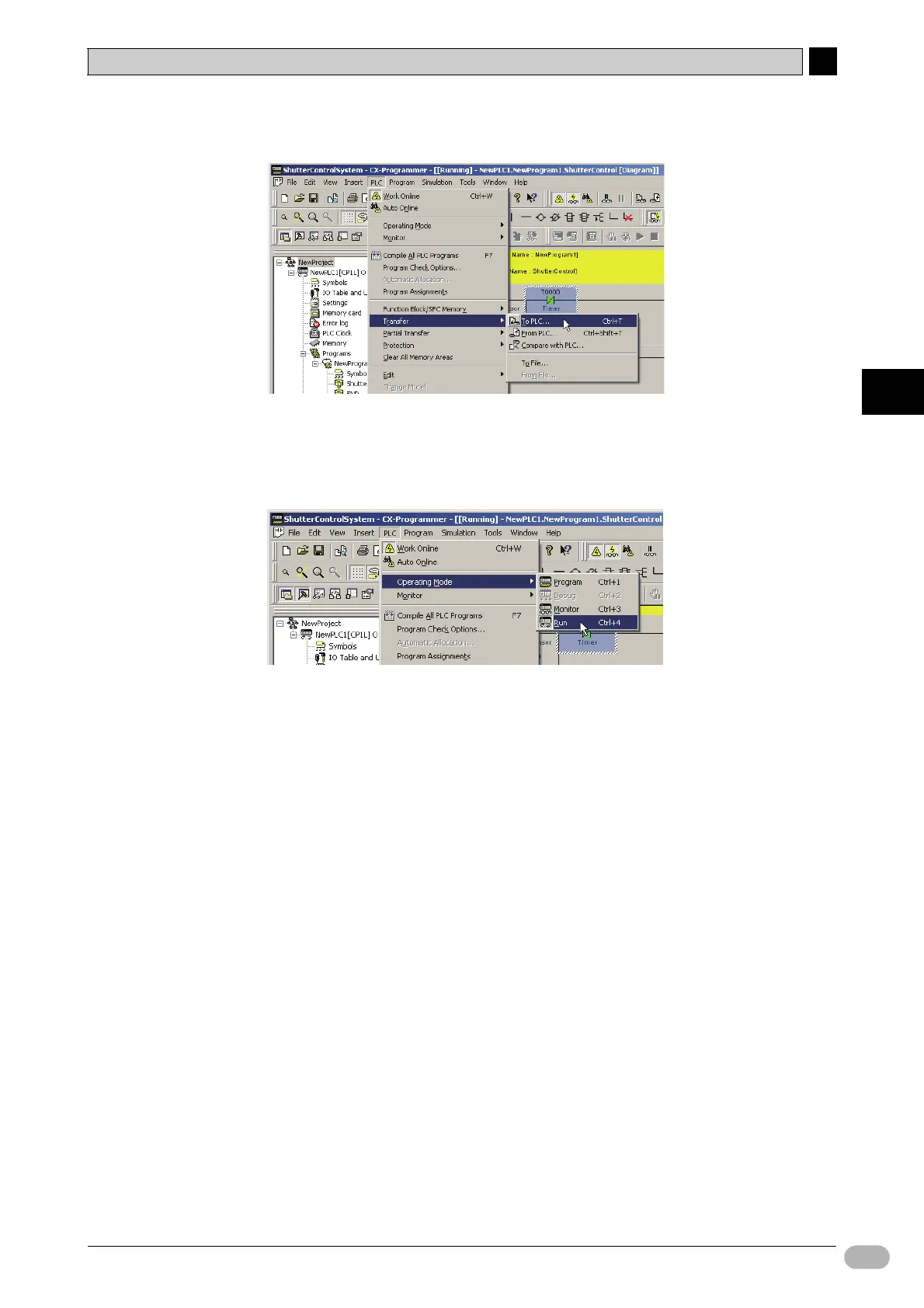5-1 Preparation
5
5
NP Introduction Manual 97
Operation
3. Select [PLC] - [Transfer] - [To PLC] from the main menu.
4. Follow the onscreen instructions to transfer the data.
5. Select [PLC] - [Operating Mode] - [Run] from the main menu.
CP1L operation will start.
Note CX-Programmer is a programming tool (software) to create ladder programs for
CP1L.
It can also set up and operate CP1L. You can debug programs, and monitor
addresses and values. Through networks, you can also do remote programs
and monitor.
For details, refer to SYSMAC CX-Programmer Operation Manual (W446).
