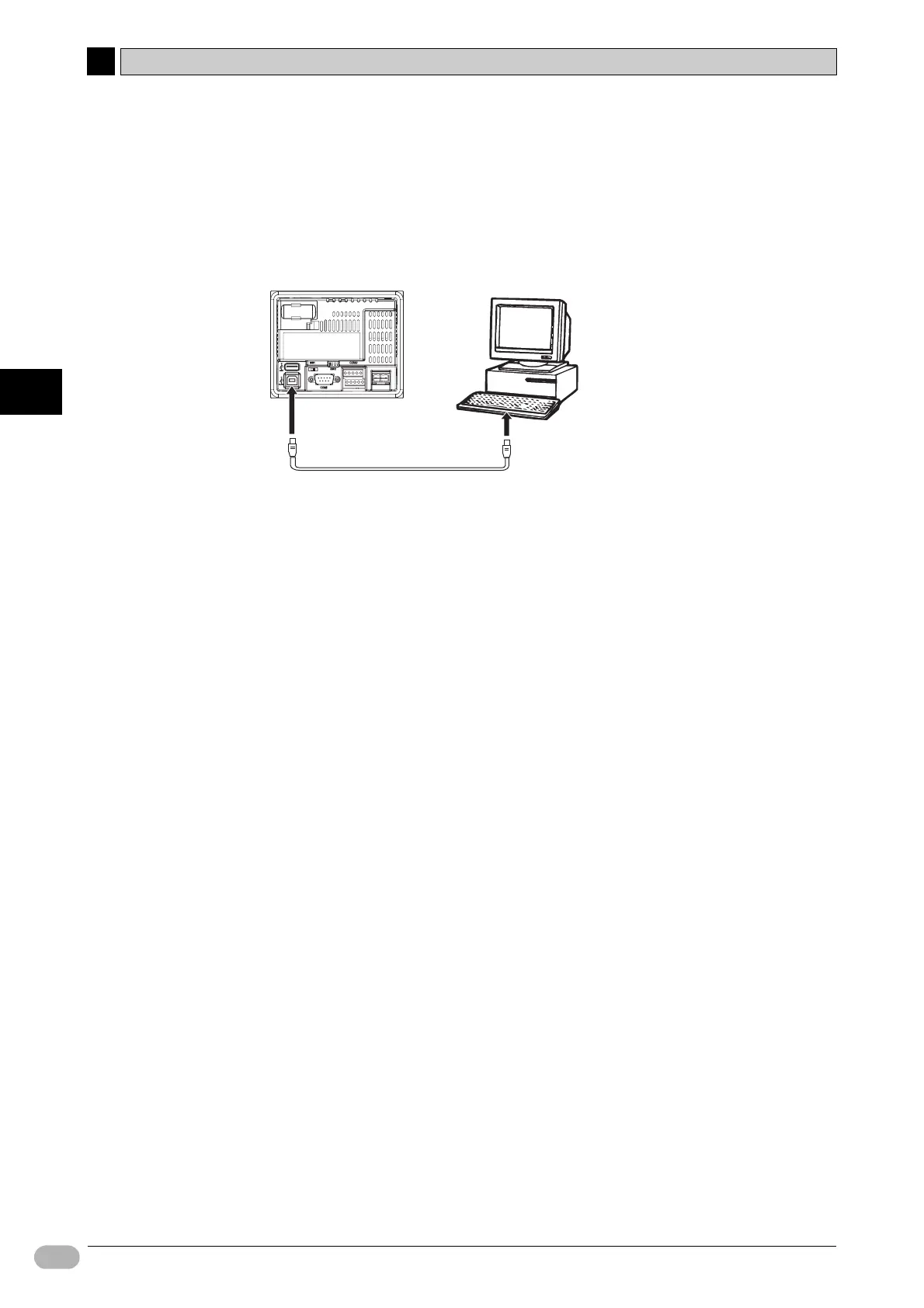5-1 Preparation
5
5
98 NP Introduction Manual
Operation
■ Connecting the NP and PC
Connect the NP and a PC by a USB cable to transfer the project data that NP-
Designer creates.
Note • Use a standard USB cable.
• Use a USB cable with a length of less than 5m.
Note When you connect NP to a PC for the first time, you must install the USB driver
on the PC. The USB driver is automatically installed when NP-Designer is
started for the first time on the PC. For details, refer to NP Series User's Manual
(V096).
