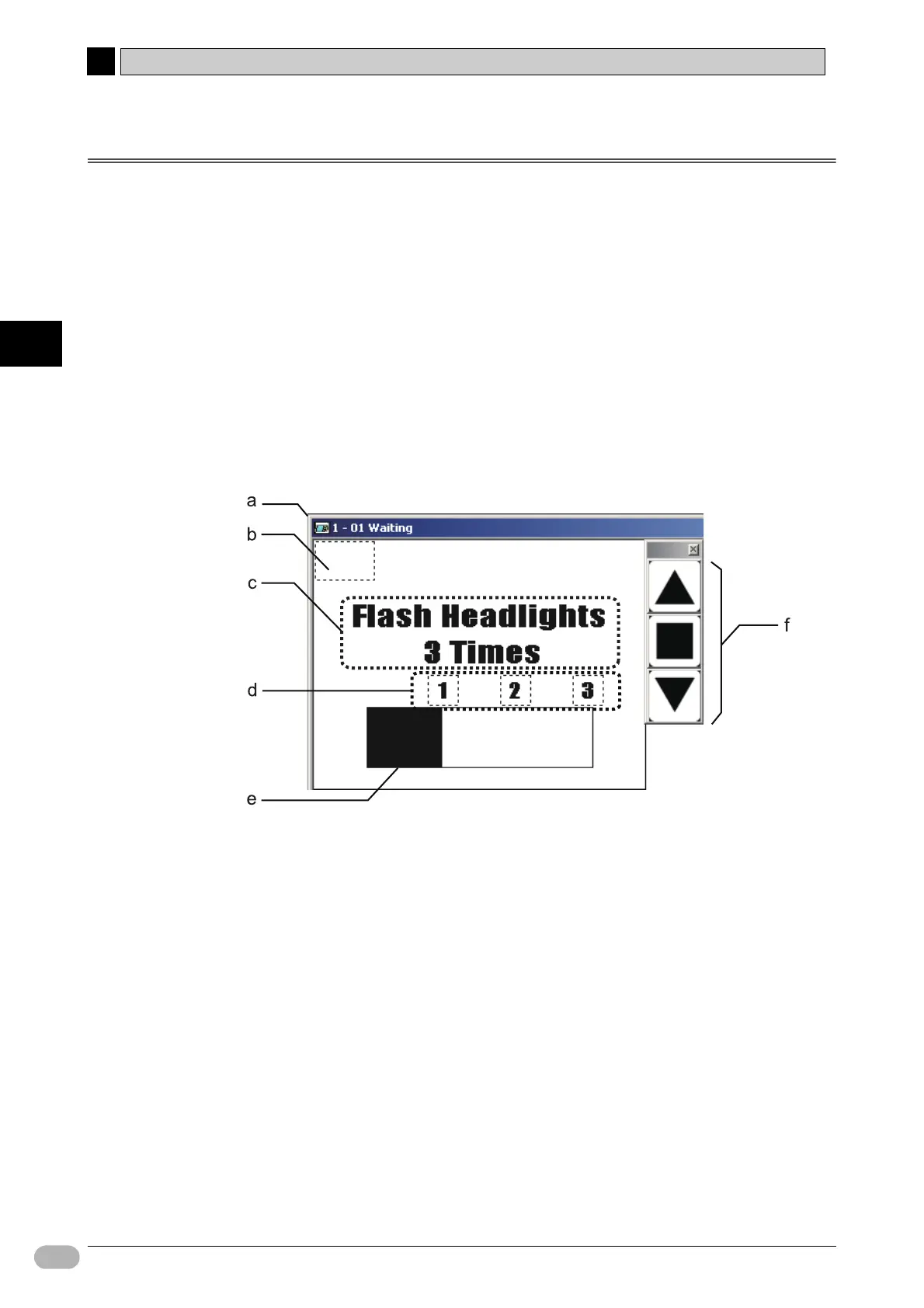4-4 Creating Screens
4
4
50 NP Introduction Manual
Creating Screens
4-4 Creating Screens
This section tells how to create screens of the NP.
■ [01 Waiting]
[01 Waiting] is the first screen that the shutter control system shows. The system
shows this screen, when the lower LS is ON.
Set the following functions:
• A level meter (bar graph) for graphically showing the number of detected
headlight flashes.
• A transparent button for the maintenance screen. The button will be turned ON if
you touch it for 3 seconds.
• Each Function switch operates [Open], [Stop], or [Close] shutter action.
The completed screen shows below.
aScreen
b Transparent Button (Set)
c Fixed Object (Text)
d Fixed Object (Text)
e Level Meter (Level Meter)
f Function Switches
