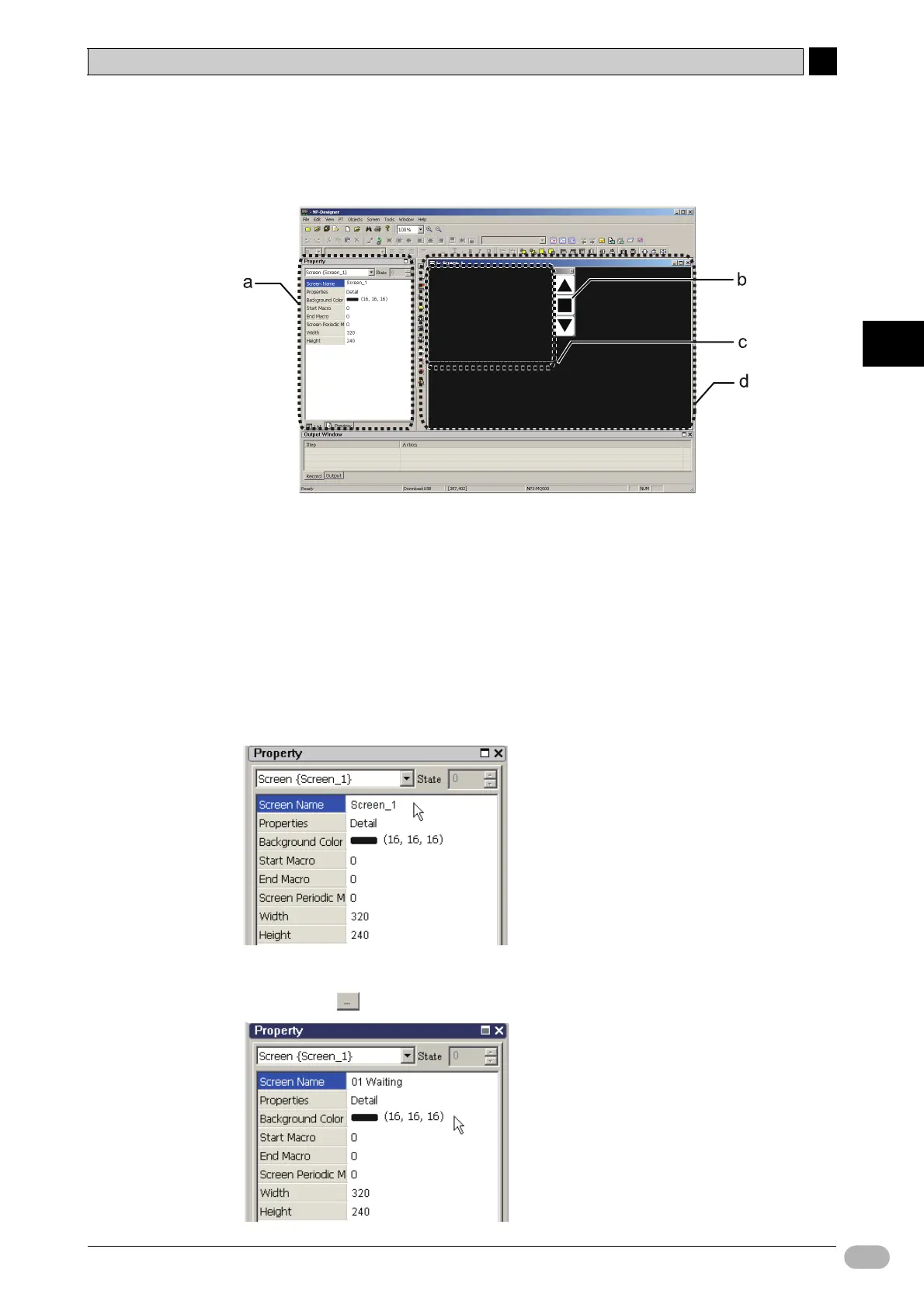4-4 Creating Screens
4
4
NP Introduction Manual 51
Creating Screens
●Screen
Start this procedure after the setup of the screen. Refer to the NP Operation
Settings section.
a In the property area, the [List] tab is selected, and the properties for Screen
shows.
b Function switches show.
c The border lines represent the screen display area. You cannot put the objects
outside of the border lines.
d [1-Screen_1] will show as the title of the workspace.
1. Click the [Screen Name] input field. Change the value to "01 Waiting".
The title of the workspace will be [1-01 Waiting].
2. Click the [Background Color] input field.
You will see
.
