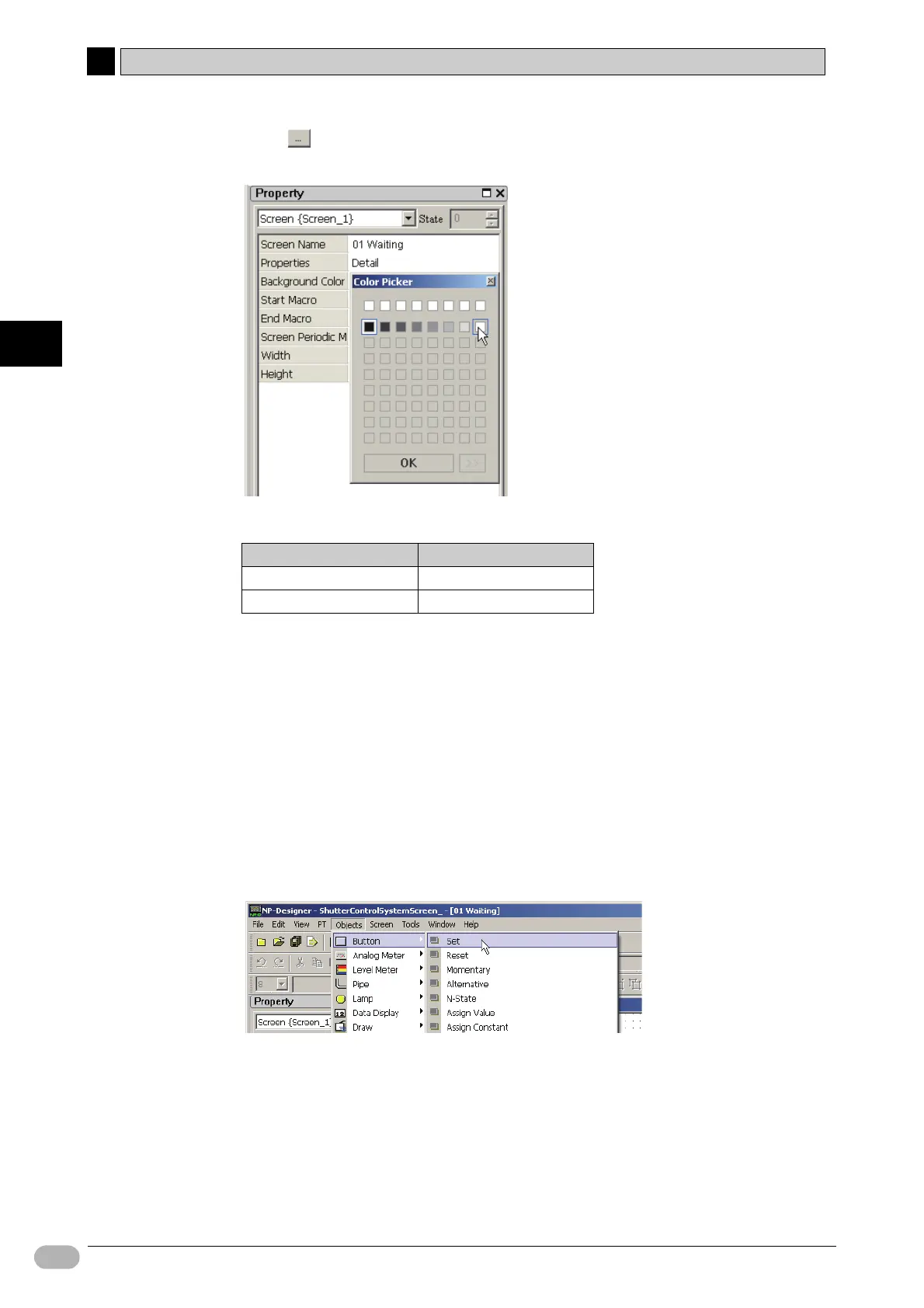4-4 Creating Screens
4
4
52 NP Introduction Manual
Creating Screens
3. Click . Select [(White)RGB(255,255,255)].
[Background Color] will be (White)RGB(255,255,255).
You configured these settings in this section.
Next, create a button.
●Button (Set)
The button is used to switch to the maintenance screen ([06 Check1] screen).
To push the button will set [W0.02] to ON, and the ladder program in CP1L will
cause a screen change on the [06 Check1] screen. To prevent operational error of
the button, make it transparent and to be pushed for 3 seconds.
1. Select [Objects] - [Button] - [Set] from the main menu. Move the mouse
cursor to the workspace.
The cursor will change shape to [+].
Item Setting
Screen Name 01 Waiting
Background Color (White)RGB(255,255,255)
