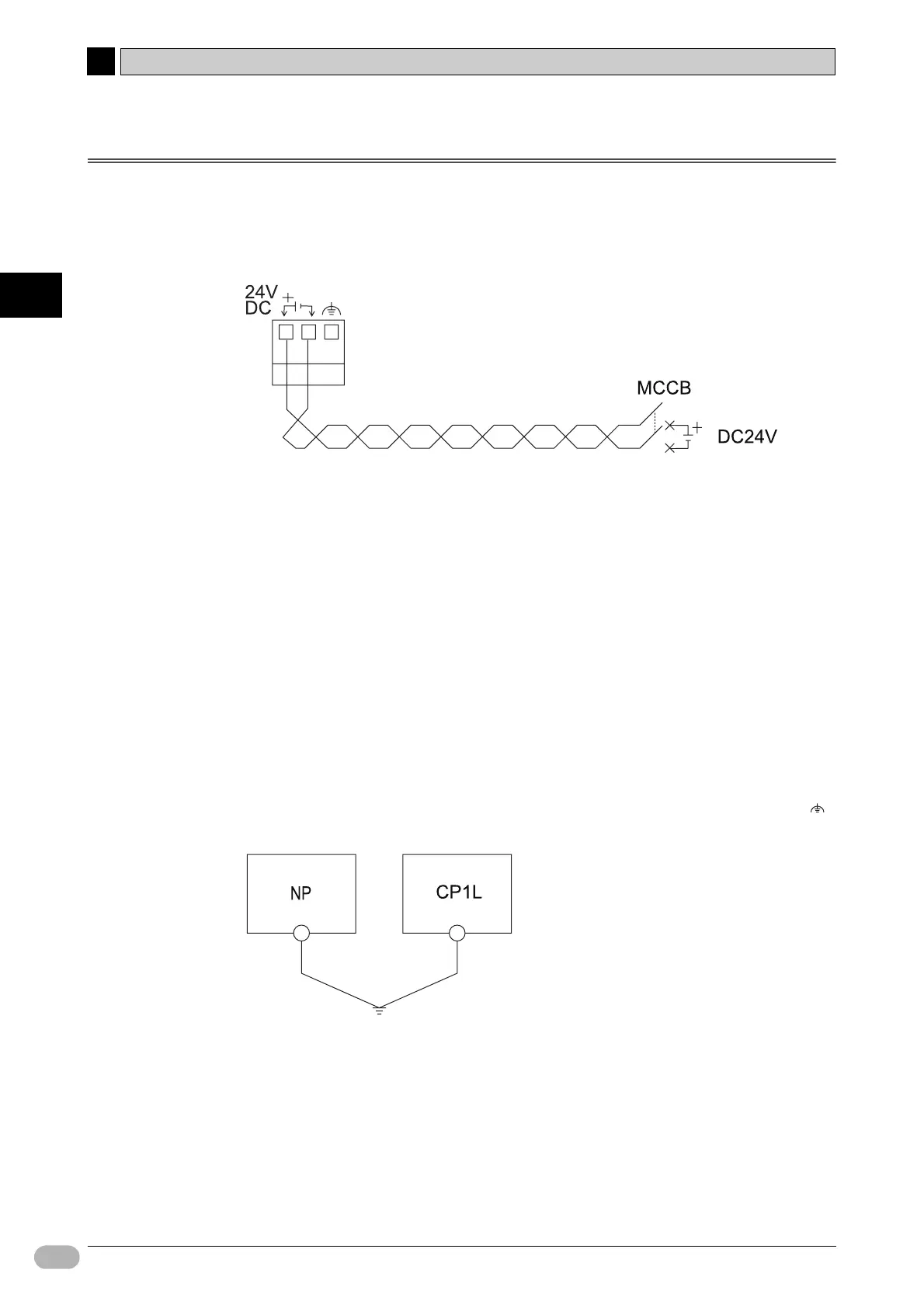3
36 NP Introduction Manual
3-2 Wiring Devices
3
Mounting and Wiring
3-2 Wiring Devices
This section tells about NP and CP1L wiring.
■ Power
1.
Connect a 24VDC power supply to the power input terminals.
Note • Use a twisted pair cable, more than 2mm
2
in diameter to connect the power.
• Do not connect an AC power supply to the power terminals.
• Use a DC power supply with low voltage fluctuation.
■ Ground
Do not ground if:
• The NP and host are far from each other, and a single point ground is not
possible.
• The NP is mounted on the same panel as noise sources such as motors and
inverters.
When there is a ground potential difference between the NP and host (PLC),
connect them with a grounding wire.
1. Connect to a single point ground from the functional ground terminal [ ]
on the NP.
Note Ground correctly to prevent malfunctions caused by noise.
