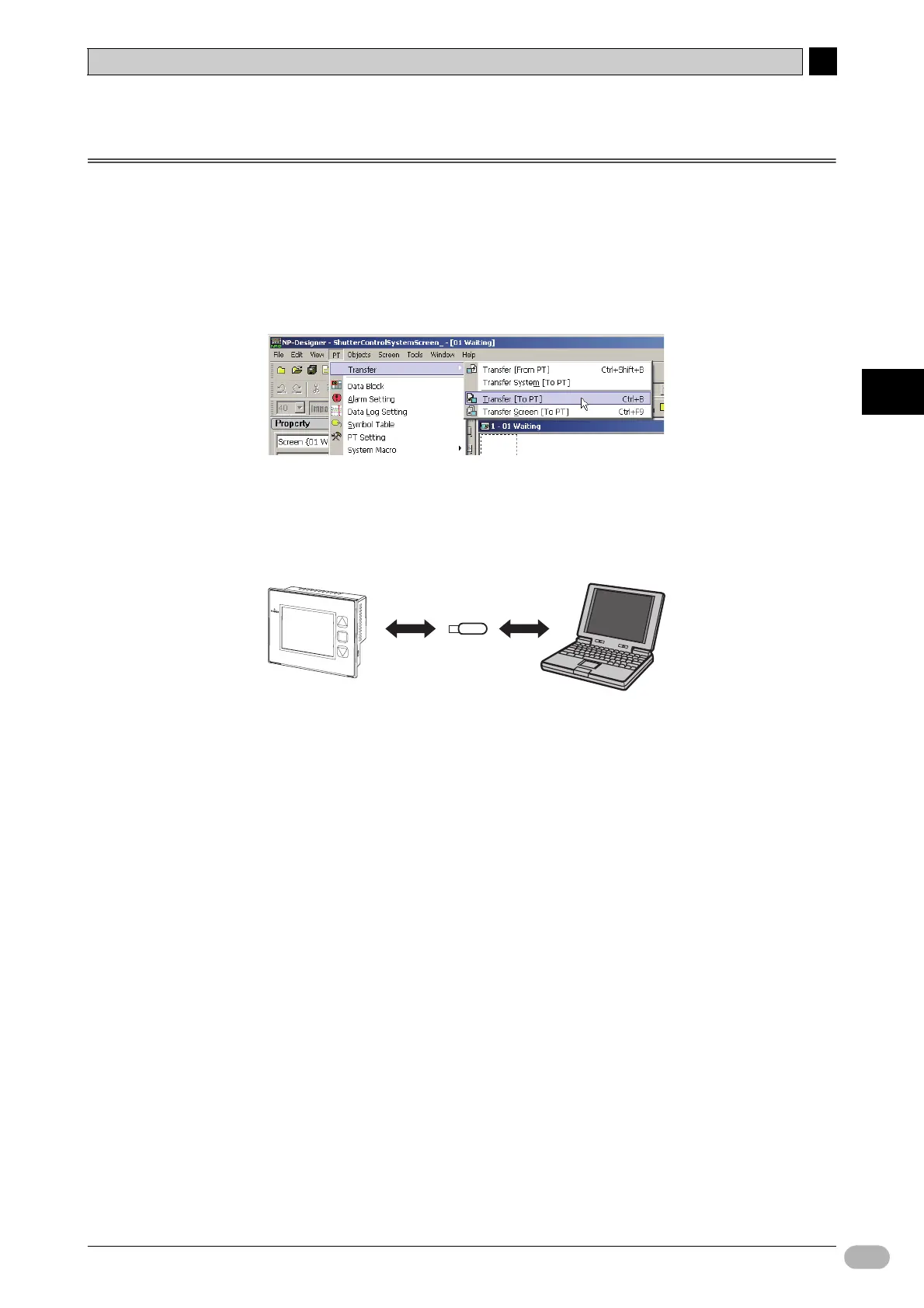5-2 Operating NP
5
5
NP Introduction Manual 99
Operation
5-2 Operating NP
This section tells how to transfer the NP-Designer project data to the NP.
1. Connect the NP and a PC.
2. Start NP-Designer, and open the project data.
3. Select [PT] - [Transfer] -[Transfer [To PT]] from the main menu.
When the data transfer is complete, NP operation will start.
●Data Transfer by USB flash Memory
You can transfer the NP-Designer project data to the NP by a USB flash
memory. This enables you to transfer the data without a connection cable.
To use a USB flash memory, do the below:
• Do the data transfer from the NP system menu.
• Do a format of the USB flash memory as FAT32 before use.
For details, refer to NP Series User's Manual (V096).
