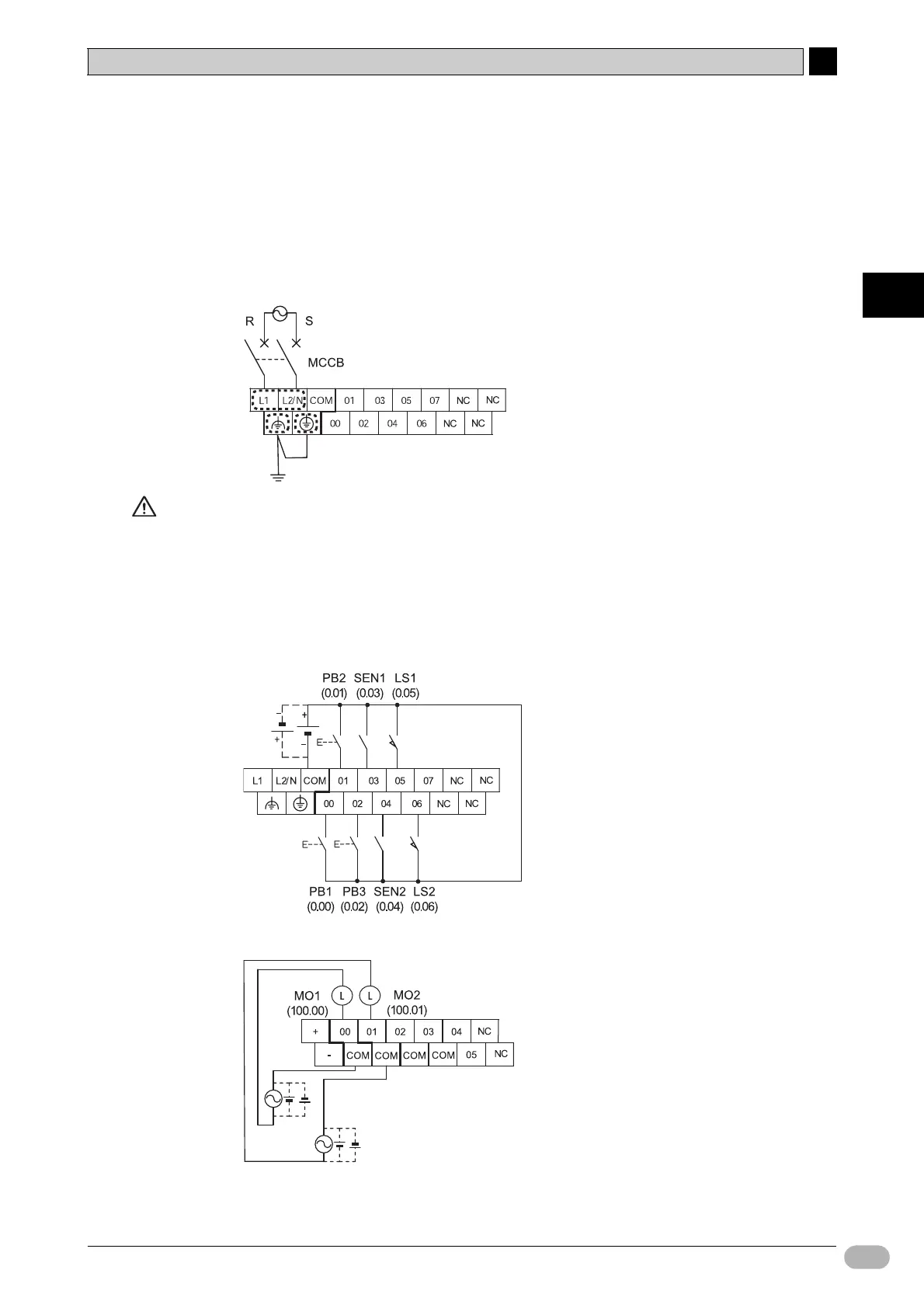3
NP Introduction Manual 37
3-2 Wiring Devices
3
Mounting and Wiring
■ Wiring CP1L
This section gives a wiring example for CP1L.
For details on CP1L, refer to SYSMAC CP Series CP1L CPU Unit User's Manual
(W462).
●Connecting Power and Ground
1. Connect power and ground wires to the terminal block.
Warning Tighten the terminal block screws for the AC power supply with 0.5N•m of torque.
Loosening the screw possibly causes a fire or malfunction.
●Connecting I/O Devices
1. Connect I/O devices to the terminal block.
Inputs
Outputs
