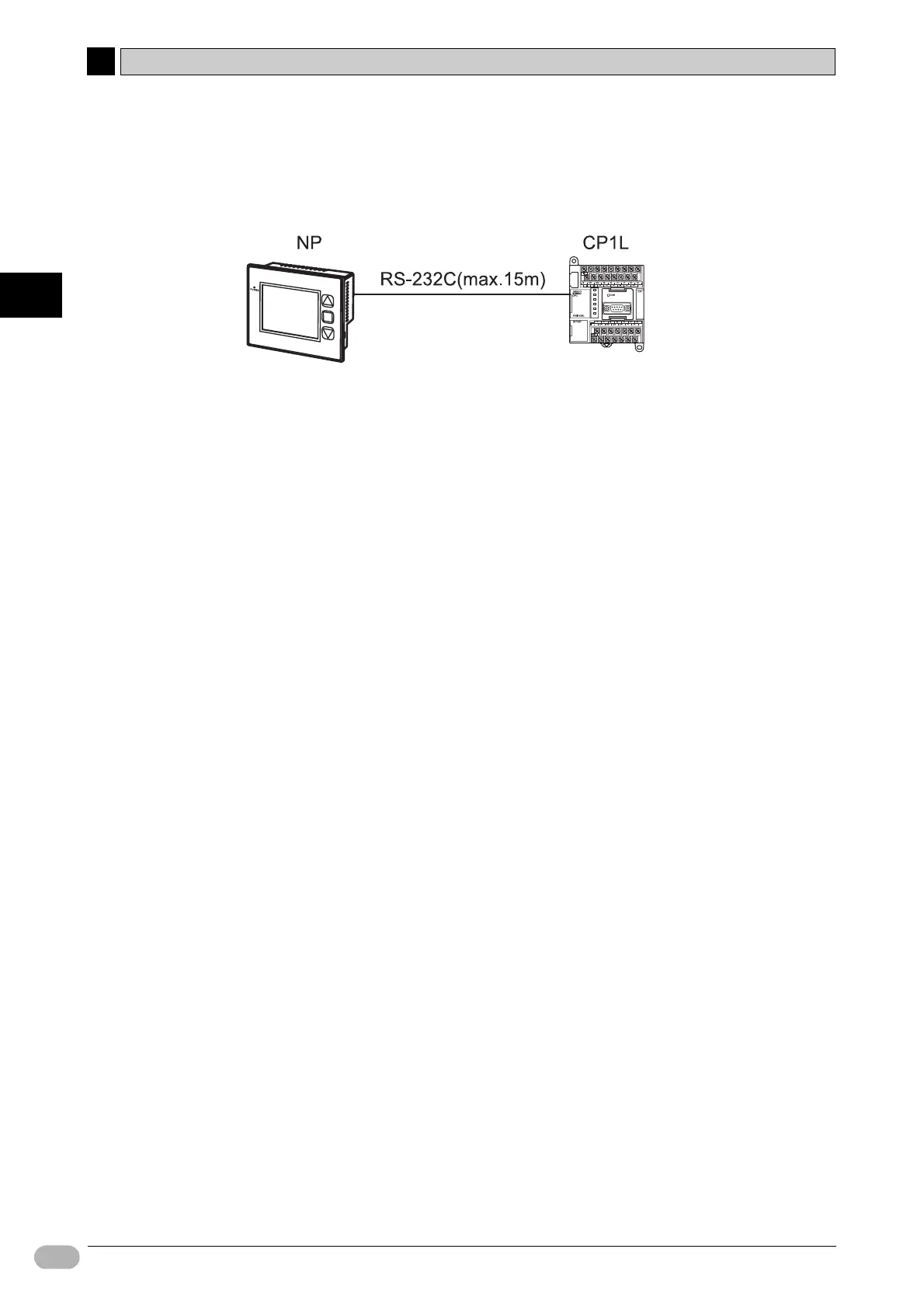3
38 NP Introduction Manual
3-2 Wiring Devices
3
Mounting and Wiring
■ Connecting NP and CP1L
Establish a 1-to-1 connection between the host (PLC) and NP.
1. Connect CP1L and NP with a PT-PLC connection cable (XW2Z-200T).
Note • Use an OMRON PT-PLC connection cable. Do not use other cables. It possibly
causes malfunction.
• Tighten the connector screws after you connect the cable.
• A maximum tensile load of the connectors is 30N. Do not apply a load more than
this value.
• Turn OFF the power to the NP before you connect or disconnect a cable.
