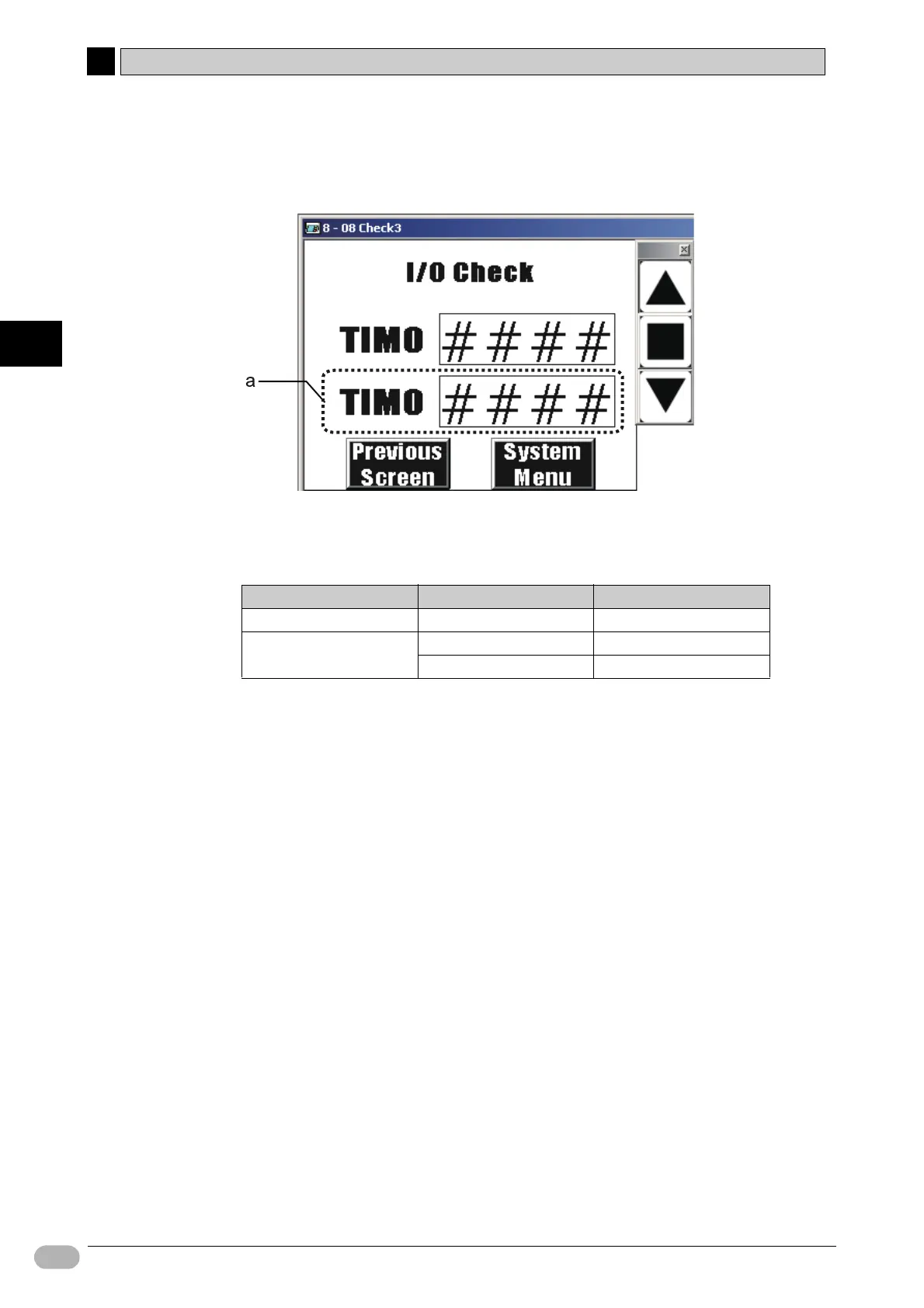4-4 Creating Screens
4
4
92 NP Introduction Manual
Creating Screens
●Other Objects
Create remaining objects by copy function.
For details, refer to [06 Check1].
Change the properties as below.
a
●Function Switches
Set the function switches.
For details, refer to [01 Waiting]. Setting details are the same.
The [08 Check3] screen is now complete.
All screens used for the shutter control system are now complete.
Object Item Setting
Fixed Object (Text) Label CNT0
Input (Numeric Input)
Write Address SERIALA:CNT00000
Read Address SERIALA:CNT00000
