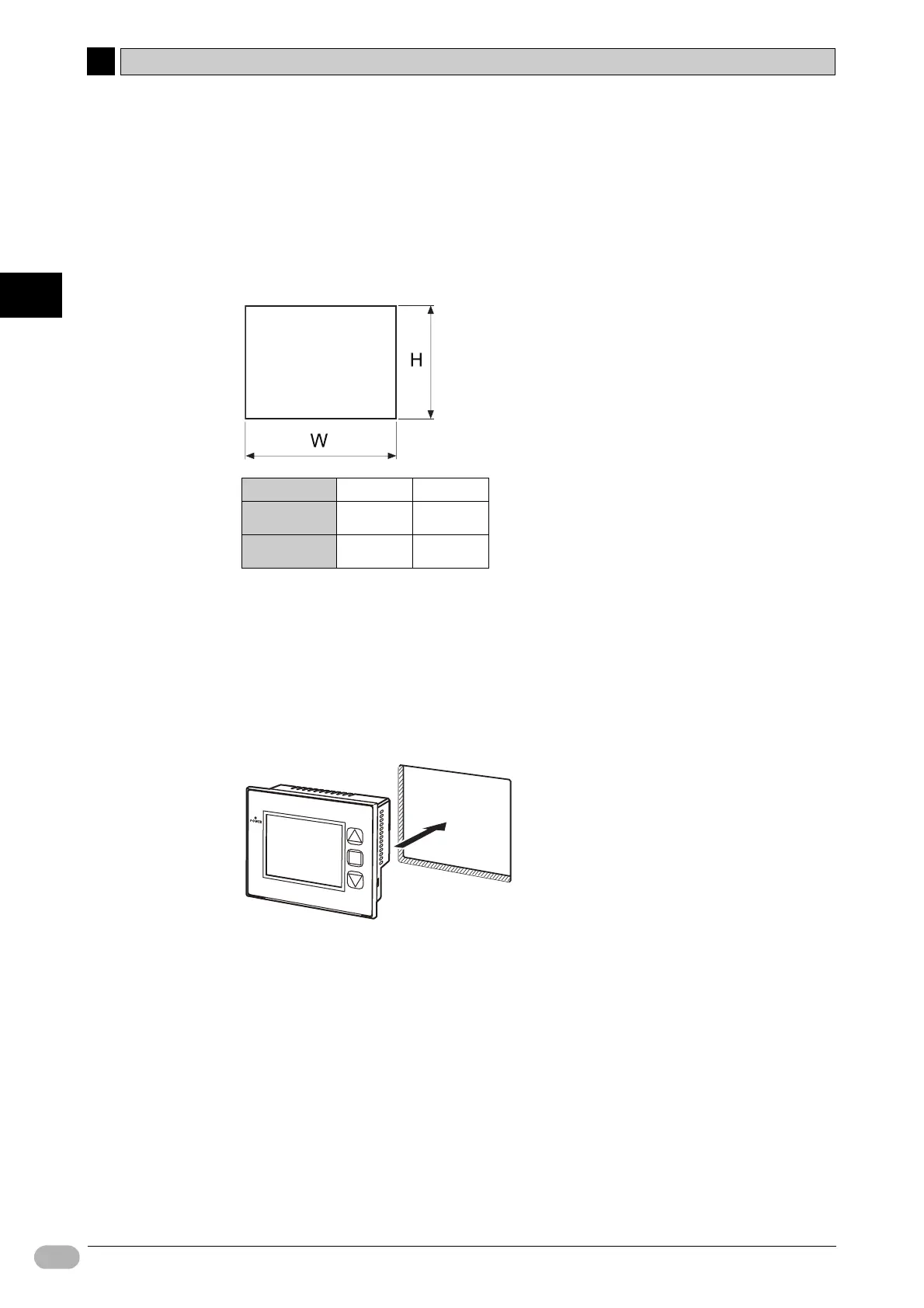3
34 NP Introduction Manual
3-1 Installation
3
Mounting and Wiring
■ Mounting PT onto Control Panels
This section gives how to mount the NP onto a control panel.
1. Prepare the panel mounting brackets (included) and a Phillips-head screw
driver.
2. Make a hole for the NP. See the dimensions below.
(mm)
Note • Keep metal waste particles from entering the unit, when you work on the panel.
• Mount the NP onto a panel with a thickness of 1.6 to 2.5mm.
• Make sure that the panel is clean, not warped, and offers sufficient mounting
strength.
3. Mount the NP from the front of the control panel.
Model W H
NP3 series
118.5 92.5
NP5 series
172.4 132.4
+1
-0
+1
-0
+1
-0
+1
-0
