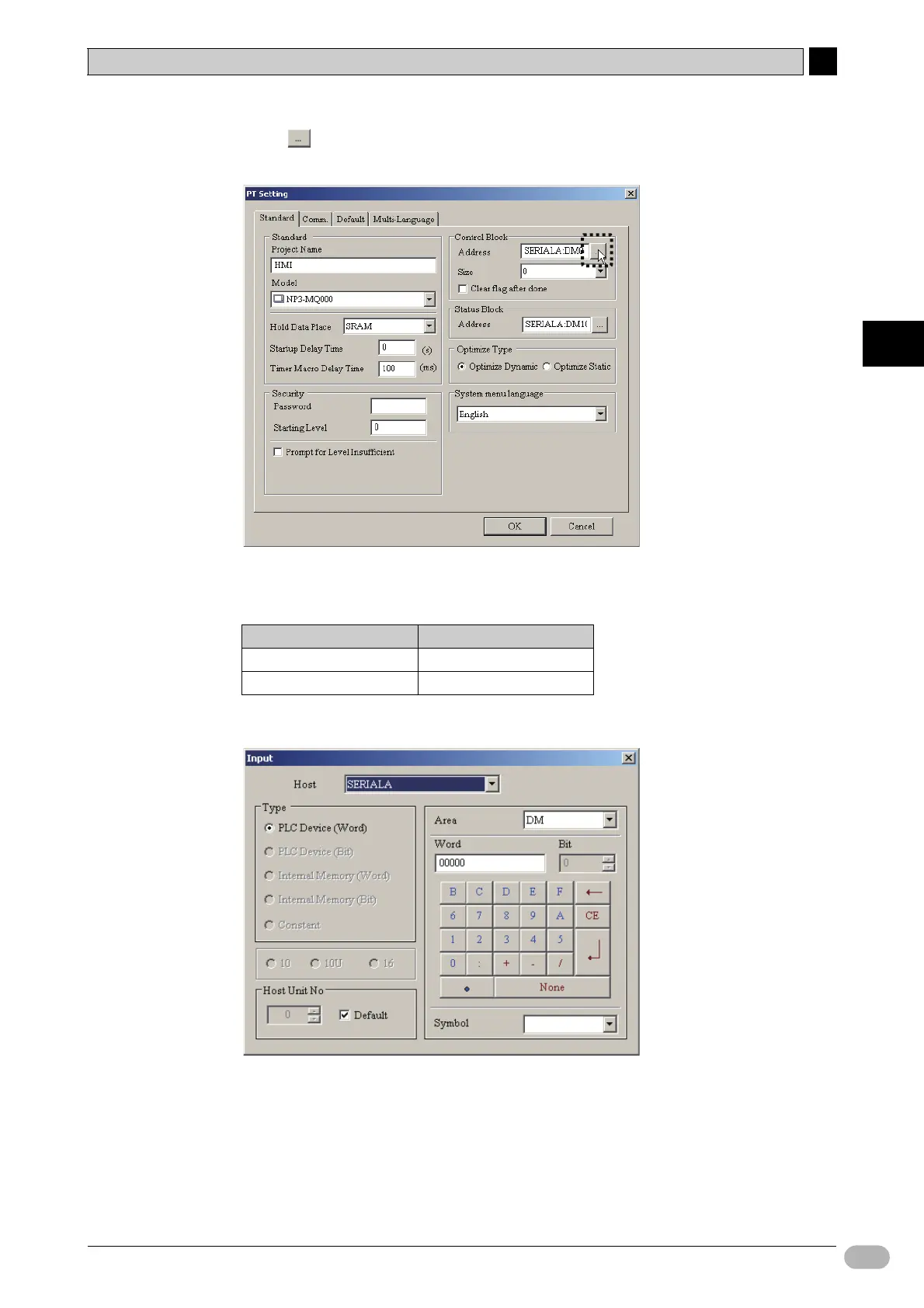4-3 Creating Projects
4
4
NP Introduction Manual 45
Creating Screens
2. Click for [Address] under [Control Block].
You will see the [Input] dialog box.
3. Check the values for [Area] and [Word]. Push the [Enter] key.
The [Input] dialog box will close.
* This example uses the default value [DM00000].
Item Setting
Area DM*
Word 00000*
