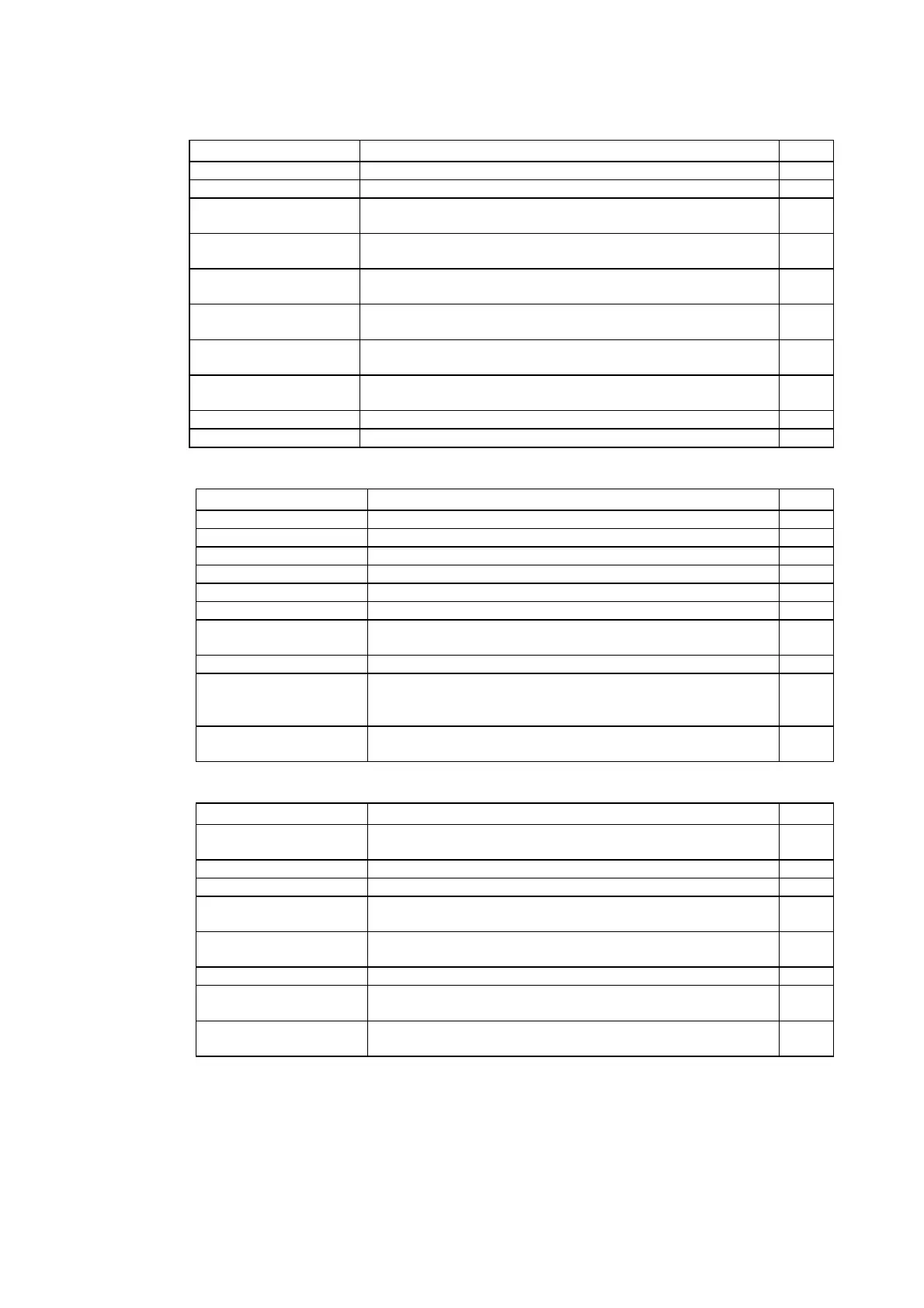6-1 Operating Modes and System Menu
3. Project Tab
Item Function
Page
Project Title Displays the project title. P. 6-27
Number of Labels Displays the number of corresponding labels. P. 6-28
Initial Screen Sets and displays the screen numbers first displayed after the
power is turned ON.
P. 6-28
Initial Label Sets and displays the label number shown on the screen after the
power is turned ON.
P. 6-28
Alarm/Event Recording
Method
Displays the method for recording the alarm/event histories. P. 6-28
Data Log Recording
Method
Displays the method for recording the data log. P. 6-28
Operation Log Recording
Method
Displays the method for recording the operation log. P. 6-29
Error Log Recording
Method
Displays the method for recording the error log. P. 6-29
System Memory ($SB) Displays the allocated addresses of the system bit memory ($SB). P. 6-29
System Memory ($SW) Displays the allocated address of the system word memory ($SW). P. 6-29
4. Password Tab
Item Function Page
Level 1 Changes the level 1 password. P. 6-30
Level 2 Changes the level 2 password. P. 6-30
Level 3 Changes the level 3 password. P. 6-30
Level 4 Changes the level 4 password. P. 6-30
Level 5 Changes the level 5 password. P. 6-30
Password mode Selects the password function (including passwords with levels). P. 6-31
Time Out Specifies whether user authentication is automatically canceled
after a set time has elapsed.
P. 6-31
Timeout (min) Sets the timeout time. P. 6-31
Switch Screen when
canceling the authentica-
tion
Specifies whether the screen is switched automatically when
authentication is canceled.
P. 6-31
Switch Screen No. Sets the screen number that is displayed at when authentication
is canceled.
P. 6-31
5. Comm Tab
Item Function Page
Comms. Auto-return Selects whether automatic recovery is used when a communica-
tions error occurs.
P. 6-33
Timeout interval Sets and displays the timeout monitor time. P. 6-33
Retry Counts Sets and displays the number of communications retries. P. 6-34
Serial Port A Sets and displays whether serial port A is used, the communica-
tions method, and other details.
P. 6-34
Serial Port B Sets and displays whether serial port B is used, the communica-
tions method, and other details.
P. 6-34
Expansion Interface Sets and displays the connector used by serial port B (NS5 only). P. 6-35
Ethernet Sets and displays whether Ethernet is used and communications
details.
P. 6-36
Controller Link Sets and displays whether Controller Link is used and communi-
cations details.
P. 6-38
6-5
