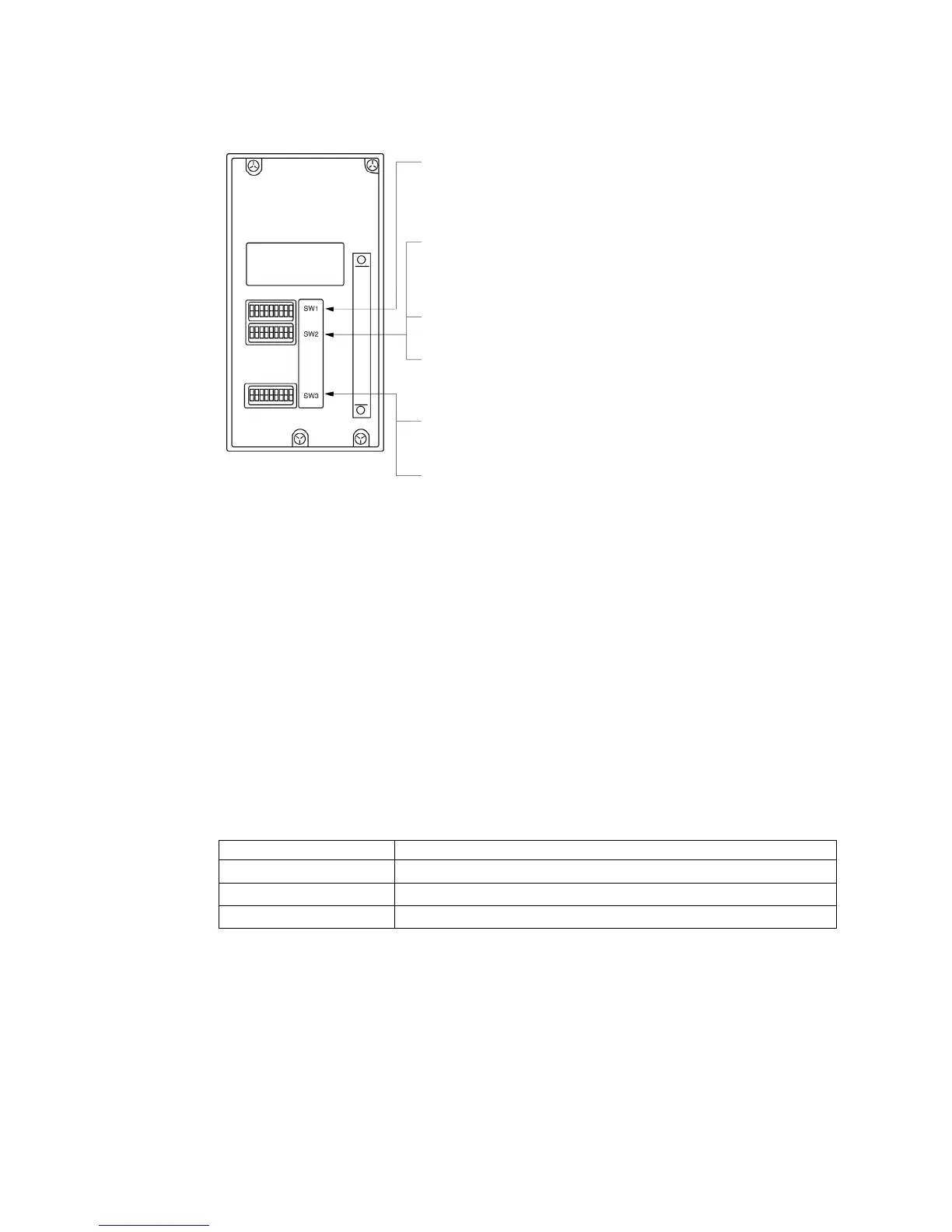10
C200H/C1000H/C2000H CPU Unit-mounted Type: C120-LK201-EV
Setting the Rear Switches
•
Unit #, parity, and transfer code
(DIP SW1-1 to SW1-5)
Set SW1-1 to SW1-5 to OFF (0).
* Parity is fixed at Even Parity. Transfer code
is fixed at ASCII 7 data bits and 2 stop bits.
•
Communications speed (DIP SW2-1 to SW2-4)
Set these switches to 0010 to select 19200 bps.
Set these switches to 1010 to select 9600 bps.
•
1-to-1/1-to-N selection (DIP SW2-6)
Set SW2-6 to OFF (0) (1-to-N).
•
Command level (DIP SW2-7, SW2-8)
Set these switches to ON (1).
(Levels 1, 2, and 3 are enabled.)
•
CTS selection (DIP SW3-1 and SW3-2)
Set SW3-1 to ON (1), and SW3-2 to OFF (0).
(Set this always to 0V.)
•
Synchronization (DIP SW3-3 to SW3-6)
Set SW3-3 and SW3-5 to ON (1), and
SW3-4 and SW3-6 to OFF (0). (Set these to Internal.)
Connecting to a CVM1/CV Series Host Link Unit
CVM1/CV-series Rack-mounted type: CV500-LK201
A CVM1/CV series host link unit (CV500-LK201) has two connectors (communications ports
1 and 2). Either of these ports can be used for connection to an NS-series PT by the
RS-232C method. However, since the connectors at these ports are of different types,
a cable that matches the connector must be prepared.
• Communications port 1
Communications port 1 is a 25-pin connector for RS-232C use only.
• Communications port 2
Communications port 2 is a 9-pin connector which allows selection of the RS-232C or
RS-422A method. When this port is used with the RS-232C method, the I/O port selector
switch on the front of the unit must be set to RS-232C (the upper position).
CPU Bus Unit Settings
When connecting to a CVM1/CV series host link unit, set the following communications
conditions for the CPU Bus Unit settings.
Item Setting at Host
Communications speed Set the same baud rate as set at the NS-series PT (See note 1.)
Transfer code ASCII, 7 data bits, 2 stop bits
Parity Even
Note 1: Set the Host Link communications speed (baud rate) to 9600 bps or 19200 bps with
the Communications Setting menu item in the CX-Designer and the System Menu
for the NS-series PT. For details, refer to 1-4 Settings for Host Link.
