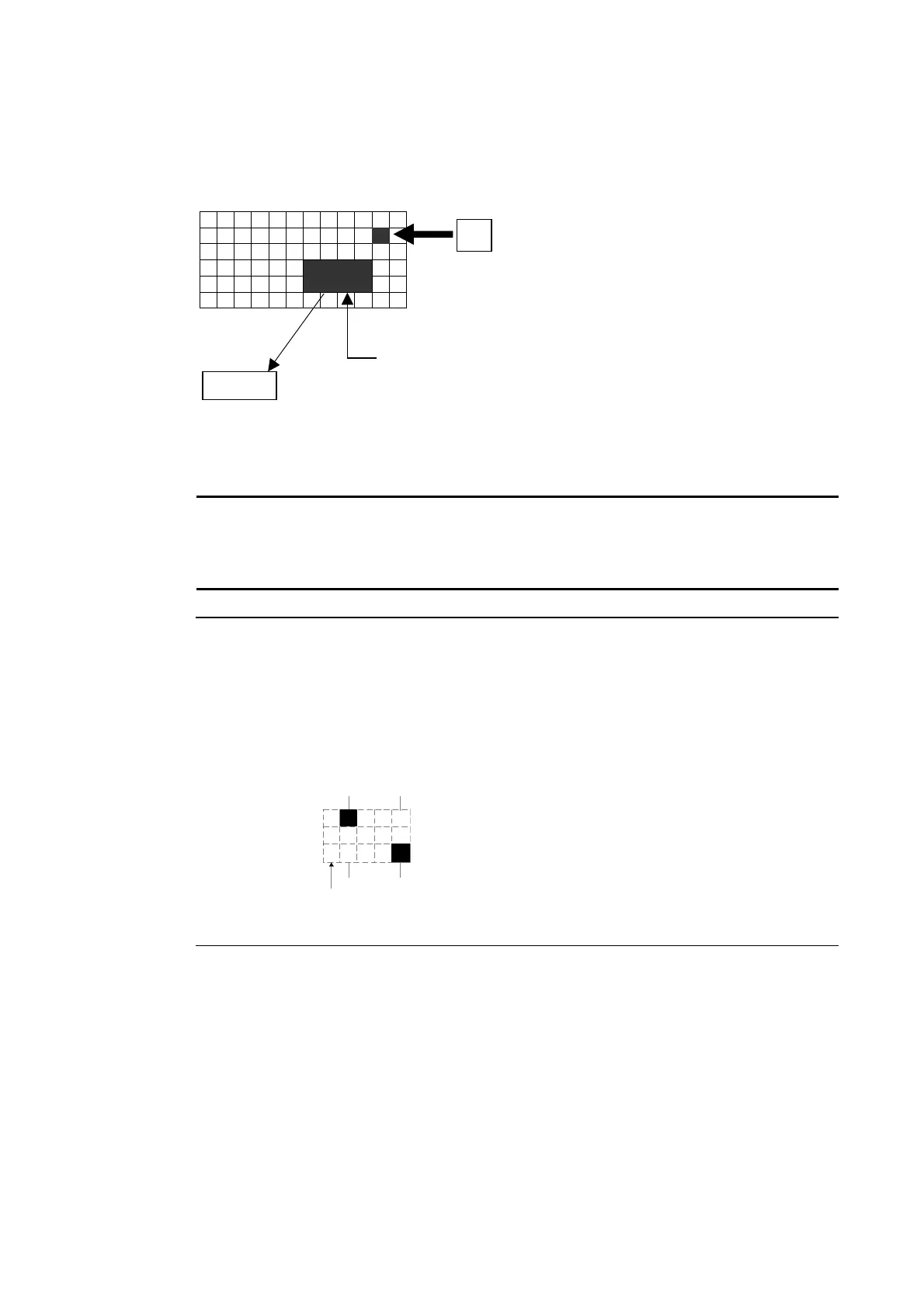2-2 Part Names and Functions
Touch Panel
The touch switches on the front panel of the PT are used to perform input operations. Press
the touch switches to perform operations such as switching screens and sending bit status to
the host.
Function
performed
When a functional object is pressed, its function is performed.
Functional objects can be created combining
minimum size switches.
Minimum Switch Size
NS12: 16 dots (4.92 mm)
× 16 dots (4.92 mm)
NS10: 16 dots (5.3 mm)
× 16 dots (5.3 mm)
NS8-V1: 20 dots (4.78 mm) × 20 dots (4.78 mm)
NS8-V2: 20 dots (4.86 mm)
× 20 dots (4.86 mm)
NS5: 16 dots (5.8 mm) × 16 dots (5.8 mm)
To ensure correct input operations, create touch switches so that they consist of at least two
switches horizontally and vertically.
Note
• Press the touch switches with a pressure of 30 N max.
• Do not press the touch switches when the backlight is not lit or when there is no display.
• Check system safety before pressing the touch switches.
• Inputs may not be recognized if the touch switches are pressed in rapid succession. Check
that one input operation has finished before performing the next one.
Reference
• Pressing Three Switches Simultaneously
When the positions of multiple touch switches are set as shown in the example and
three switches are pressed simultaneously, the touch switches will malfunction due to
structural characteristics.
Position the touch switches carefully. In the example shown below, switches have
been created in positions A and B, and at points C and D, where the vertical and hori-
zontal lines through A and B intersect.
A C
D B
Minimum touch switch frame
• If touch switches A, B, and C are turned
ON simultaneously, switch D may also
turn ON due to the structure of the touch
panel.
• In the same way, if touch switches A, B,
and D are turned ON simultaneously,
switch C may also turn ON.
2-13
