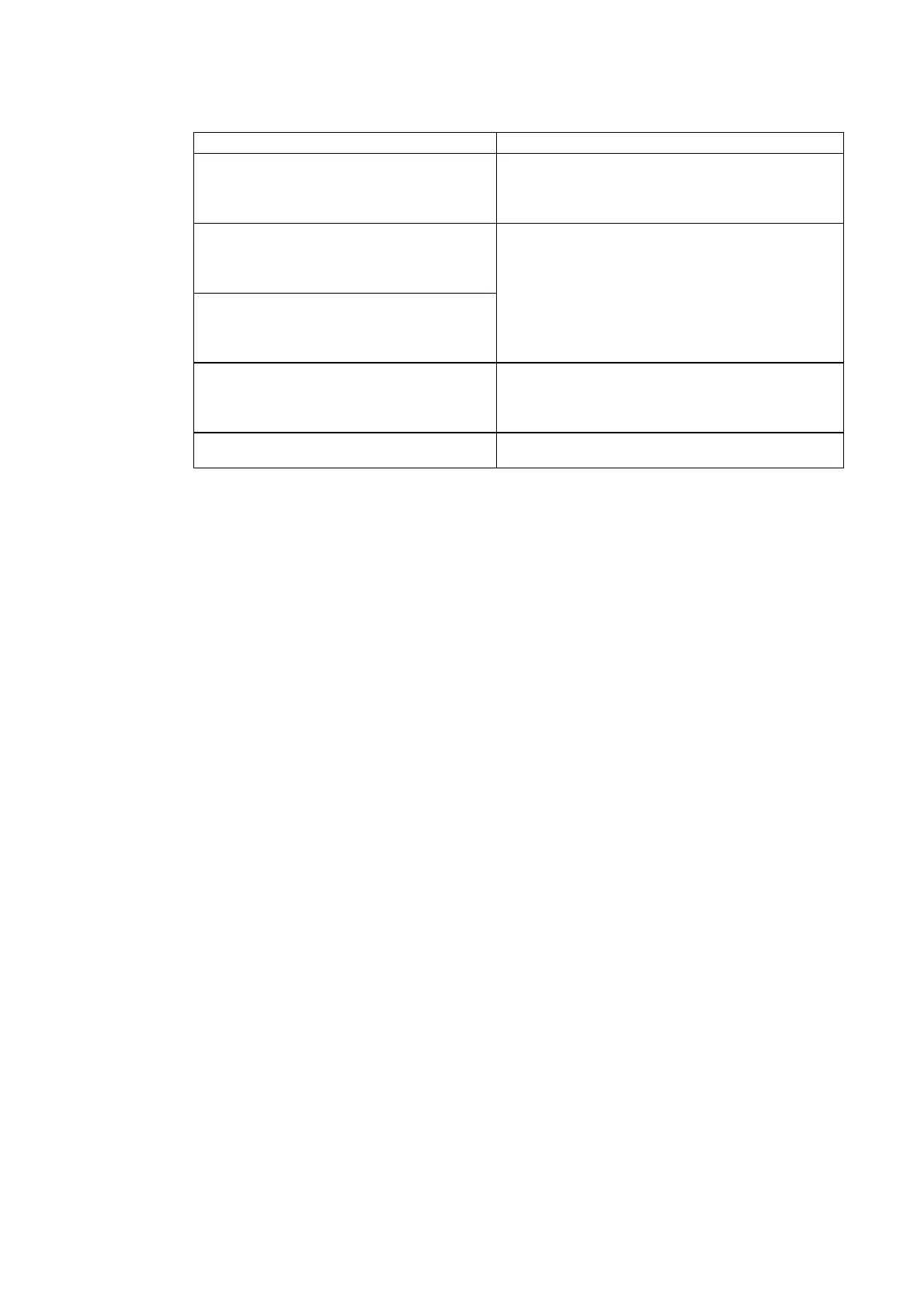3-6 Using Memory Cards
Error Messages Requiring Checking
Error message Check item
Memory Card Error
Could not recognize a Memory Card.
Check the Memory Card and reset the NS
Hardware.
•
•
Is the Memory Card inserted into the PT?
Is the Memory Card damaged?
Project Transmission Error
Transmission Failed.
Check the Memory Card and reset the NS
Hardware.
System Transmission Error
Transmission Failed.
Check the Memory Card and reset the NS
Hardware.
•
•
•
•
Was the Memory Card removed during data trans-
fer?
Is the free space on the Memory Card insufficient?
Is the Memory Card damaged?
Does the screen data volume exceed the memory
capacity of the PT?
Cannot find source data.
Are you sure to continue Download-
ing/Uploading?
• Does the transfer source directory or file exist?
(Note: If the Yes Button is pressed and data is
transferred, the previous data at the transfer desti-
nation will be deleted.)
The password is incorrect. Check the pass-
word. Reset the PT.
• Check whether the password is correct.
After checking the message, reset the PT, and transfer the data again.
● System Program Recovery/Update
It may not be possible to replace the system program using a normal download if the PT sys-
tem has been damaged, e.g., if the power was turned OFF while a file was being written. Use
the following procedure to operate the PT if system program replacement is not possible or
the system program is damaged and the PT does not start.
1. Copy RecoveUpdate_6_6 to a Memory Card. This program can be installed with CX-
Designer Ver. 2.0 by specifying it in the set up wizard.
2. Place the Memory Card into the PT and turn ON the power. The recovery program will
start automatically.
Refer to the How to recover Ver. 6.6 pdf for details on recovery operations. This can be
started from Windows Start – Programs – Omron – CX-One – CX-Designer – How to
recover the system prog Ver. 6.6.
3. The system will start automatically downloading data to the PT.
4. The indicator will flash green when the download has finished.
3-26
