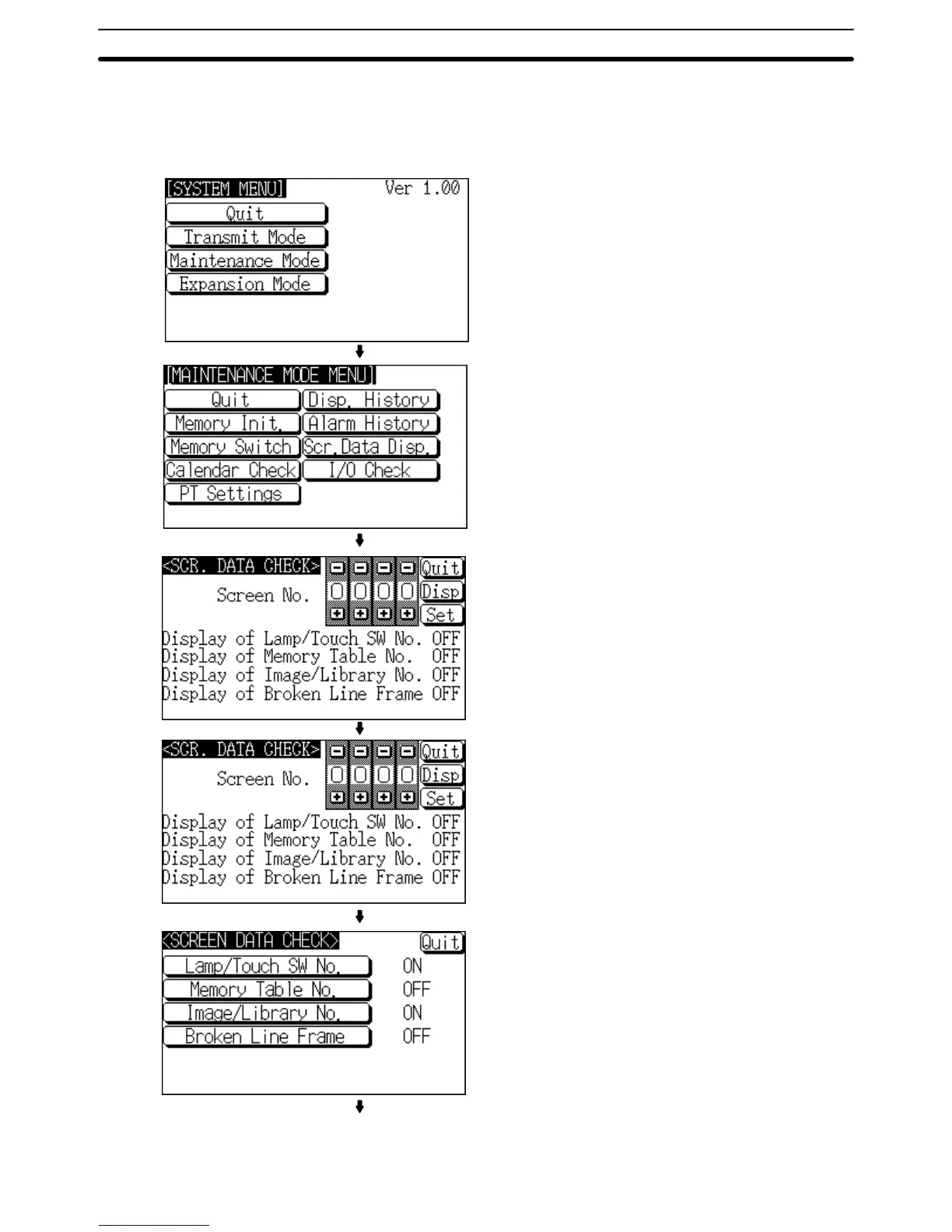6-11SectionSystem Maintenance
155
Display the SCREEN DATA CHECK screen by following the menu operation
from the System Menu shown below.
Select Maintenance Mode.
Select Screen Data Disp.
Use
the numerical input switches to input the
number of the screen to be displayed.
Each digit can be incremented or decrem-
ented
by pressing the corresponding
+ and –
keys.
Press Set.
Press the touch switches to specify the dis-
play method in each case.
The
setting option changes each
time a touch
switch is pressed.
Displaying the SCREEN
DAT
A CHECK Screen
