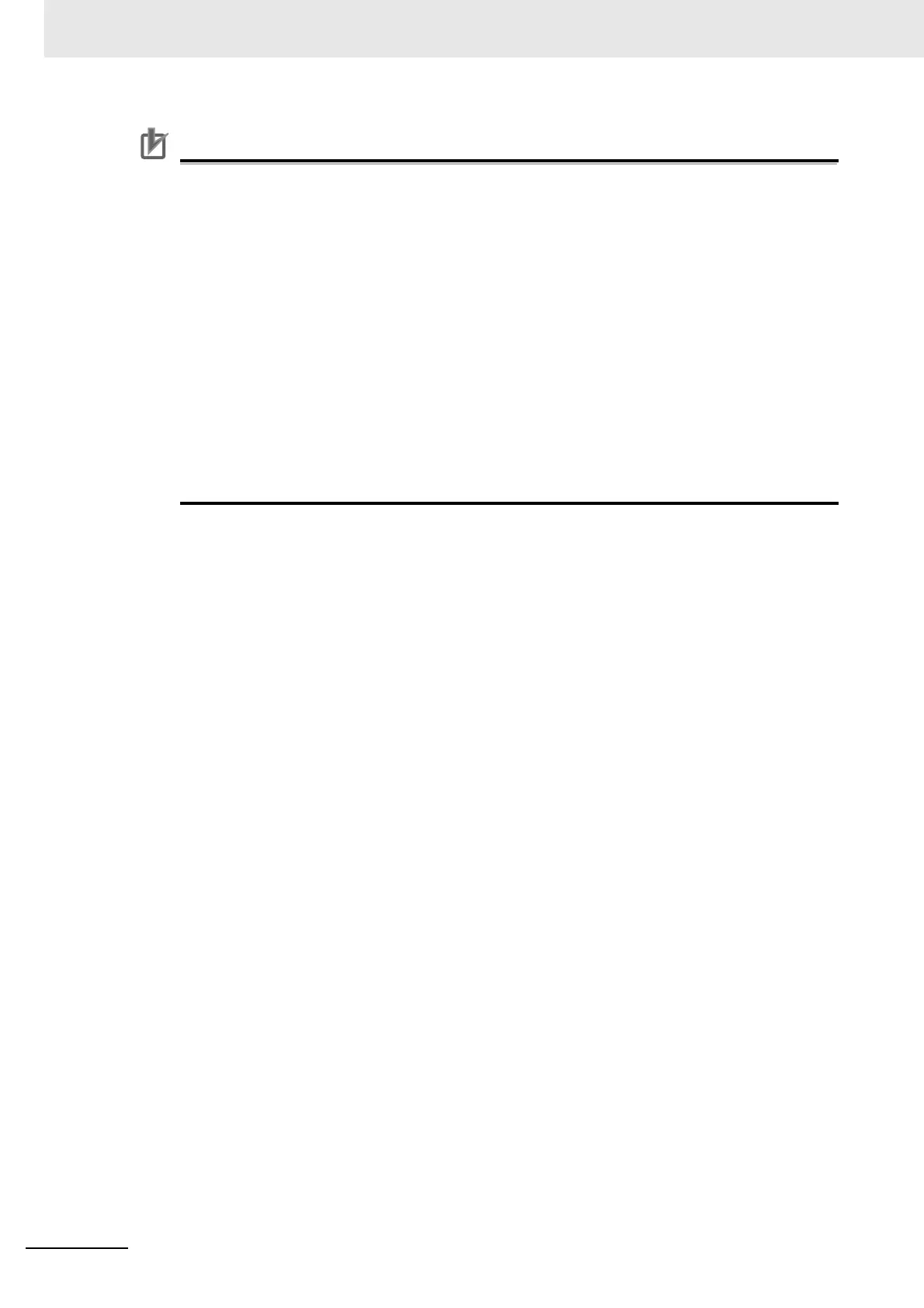8 Pulse Output Units
8 - 22
NX-series Position Interface Units User’s Manual (W524)
Precautions for Correct Use
• The external output 0 (O0) from the NX-PG0122 Pulse Output Unit is a PNP output. In this
example, it is used as a following error reset output.
• To connect to the following error counter reset input (ECRST) of the Servo Drive, connect to
the input common (+24 VIN) of the Servo Drive to the IOG (I/O power GND) of the NX Unit.
The Servo Drive supports both PNP and NPN inputs.
• If you use the phase-Z input signal, connect it to external input 0 on the Pulse Output Unit.
Also, set the External Input 0 Function Selection parameter to Latch Input 1. Refer to 8-10-6
External Input Function Selection on page 8-65 for information on external input signals.
• Also connect the operation command input (RUN) and error reset input (RESET) (which
have the same common) to a PNP Output Unit.
• If all of the Units are mounted to the same Slave Terminal and an Additional I/O Power Sup-
ply Unit is not used, the I/O power supply is shared by the entire Slave Terminal.
• Wiring mistakes or mixing PNP and NPN outputs may cause damage or malfunctions.
• The above example shows only the major signals that are required to control the Servo
Drive. You need to add operation commands for errors, cutoff circuits for the main power sup-
ply, and any other circuits that are required for safety.