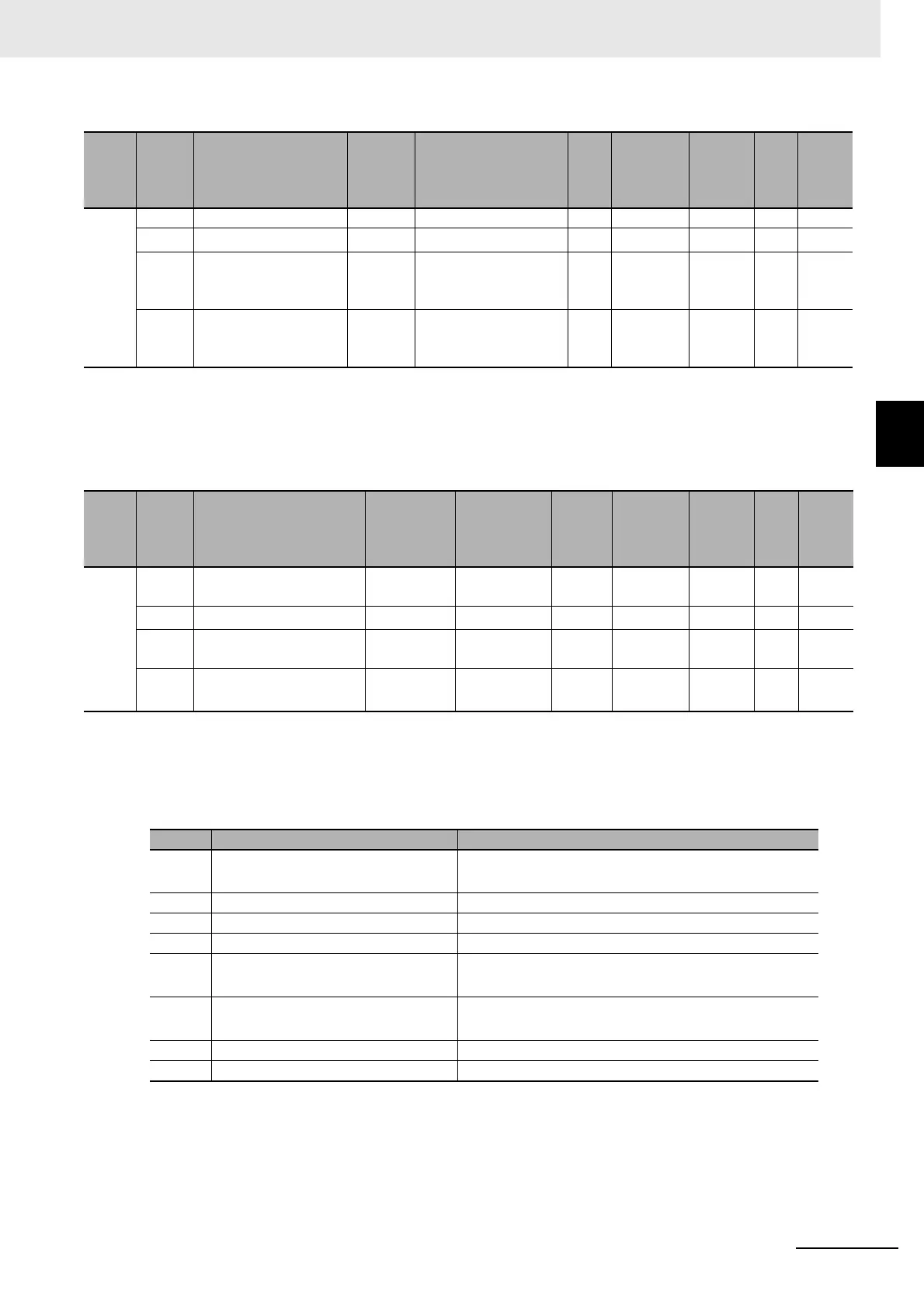A - 35
Appendices
NX-series Position Interface Units User’s Manual (W524)
A-2 Object Lists
A
A-2-2 Incremental Encoder Input Units
• This displays the time when the present value data was changed.
• The following table shows the bit configuration of the Encoder Counter Operation Command object.
Index
(hex)
Subin-
dex
(hex)
Object name Default Data range Unit Data type Access
I/O
allo-
cat-
ion
Data
attri-
bute
6010 --- Time Stamp --- --- --- --- --- --- ---
00 Number of Entries
*1
*1. The values for the NX-EC0112, NX-EC0122, NX-EC0132, or NX-EC0142 are 1. The values for the NX-EC0212 or
NX-EC0222 are 2.
*1 --- USINT RO No ---
01 CH1 Time Stamp 0 0000000000000000 to
FFFFFFFFFFFFFFFF
hex
--- ULINT RO Yes ---
02
CH2 Time Stamp
*2
*2. This object does not exist on the NX-EC0112, NX-EC0122, NX-EC0132, and NX-EC0142.
0 0000000000000000 to
FFFFFFFFFFFFFFFF
hex
--- ULINT RO Yes ---
Index
(hex)
Subin-
dex
(hex)
Object name Default Data range Unit Data type Access
I/O
allo-
cat-
ion
Data
attri-
bute
7000 --- Encoder Counter Opera-
tion Command
--- --- --- --- --- --- ---
00 Number of Entries
*1
*1. The values for the NX-EC0112, NX-EC0122, NX-EC0132, or NX-EC0142 are 1. The values for the NX-EC0212 or
NX-EC0222 are 2.
*1 --- USINT RO No ---
01 Ch1 Encoder Counter
Operation Command
0000 hex 0000 to
FFFF hex
--- WORD RW Yes N
02 Ch2 Encoder Counter
Operation Command
*2
*2. This object does not exist on the NX-EC0112, NX-EC0122, NX-EC0132, and NX-EC0142.
0000 hex 0000 to
FFFF hex
--- WORD RW Yes N
Bit Data name Description
0 Counter Enable 1: Enable counter command.
0: Disable counter command.
1 Internal Reset Execution 0 to 1: Reset of present value started.
2 Internal Latch Execution 0 to 1: Internal latch started.
3 Preset Execution 0 to 1: Preset of present value started.
4 External Reset Enable 1: Reset for external reset enabled.
0: Reset for external reset disabled.
5 Phase Z Reset Enable 1: Reset for phase-Z signal enabled.
0: Reset for phase-Z signal disabled.
6 External Reset Completed Flag Clear 0 to 1: Reset Completed Flag cleared for external reset.
7 Phase Z Reset Completed Flag Clear 0 to 1: Reset Completed Flag cleared for phase Z.