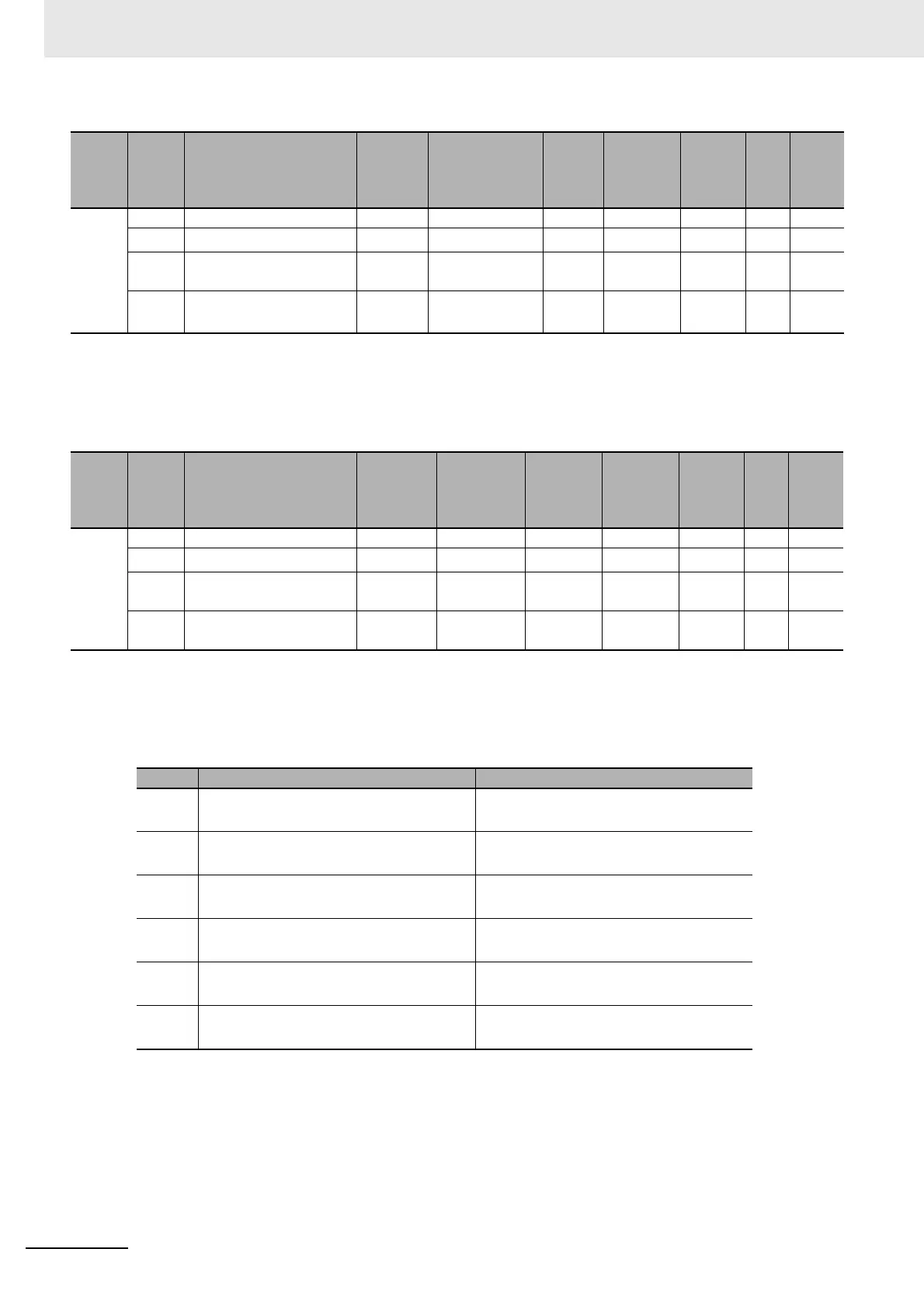Appendices
A - 36
NX-series Position Interface Units User’s Manual (W524)
• Set this object to the preset command value for the counter.
• The following table shows the settings of the Latch Function object.
Index
(hex)
Subin-
dex
(hex)
Object name Default Data range Unit Data type Access
I/O
allo-
cat-
ion
Data
attri-
bute
7002 --- Preset Command Value --- --- --- --- --- --- ---
00 Number of Entries
*1
*1. The values for the NX-EC0112, NX-EC0122, NX-EC0132, or NX-EC0142 are 1. The values for the NX-EC0212 or
NX-EC0222 are 2.
*1 --- USINT RO No ---
01 Ch1 Preset Command
Value
0 −2147483648 to
2147483647
pulse DINT RW Yes N
02 Ch2 Preset Command
Value
*2
*2. This object does not exist on the NX-EC0112, NX-EC0122, NX-EC0132, and NX-EC0142.
0 −2147483648 to
2147483647
pulse DINT RW Yes N
Index
(hex)
Subin-
dex
(hex)
Object name Default Data range Unit Data type Access
I/O
allo-
cat-
ion
Data
attri-
bute
7004 --- Latch Function No --- --- --- --- --- ---
00 Number of Entries
*1
*1. The values for the NX-EC0112, NX-EC0122, NX-EC0132, or NX-EC0142 are 1. The values for the NX-EC0212 or
NX-EC0222 are 2.
*1 --- USINT RO No ---
01 Ch1 Latch Function 0000 hex 0000 to
FFFF hex
--- WORD RW Yes N
02
Ch2 Latch Function
*2
*2. This object does not exist on the NX-EC0112, NX-EC0122, NX-EC0132, and NX-EC0142.
0000 hex 0000 to
FFFF hex
--- WORD RW Yes N
Bit Data name Setting
0 Latch Input 1 Enable 0: Disable the latch input 1.
1: Enable the latch input 1.
1 Latch Input 1 Trigger Condition 0: One-shot Mode
1: Continuous Mode
2 Latch Input 1 Trigger Selection 0: External input
1: Phase-Z input
8 Latch Input 2 Enable 0: Disable the latch input 2.
1: Enable the latch input 2.
9 Latch Input 2 Trigger Condition 0: One-shot Mode
1: Continuous Mode
10 Latch Input 2 Trigger Selection 0: External input
1: Phase-Z input