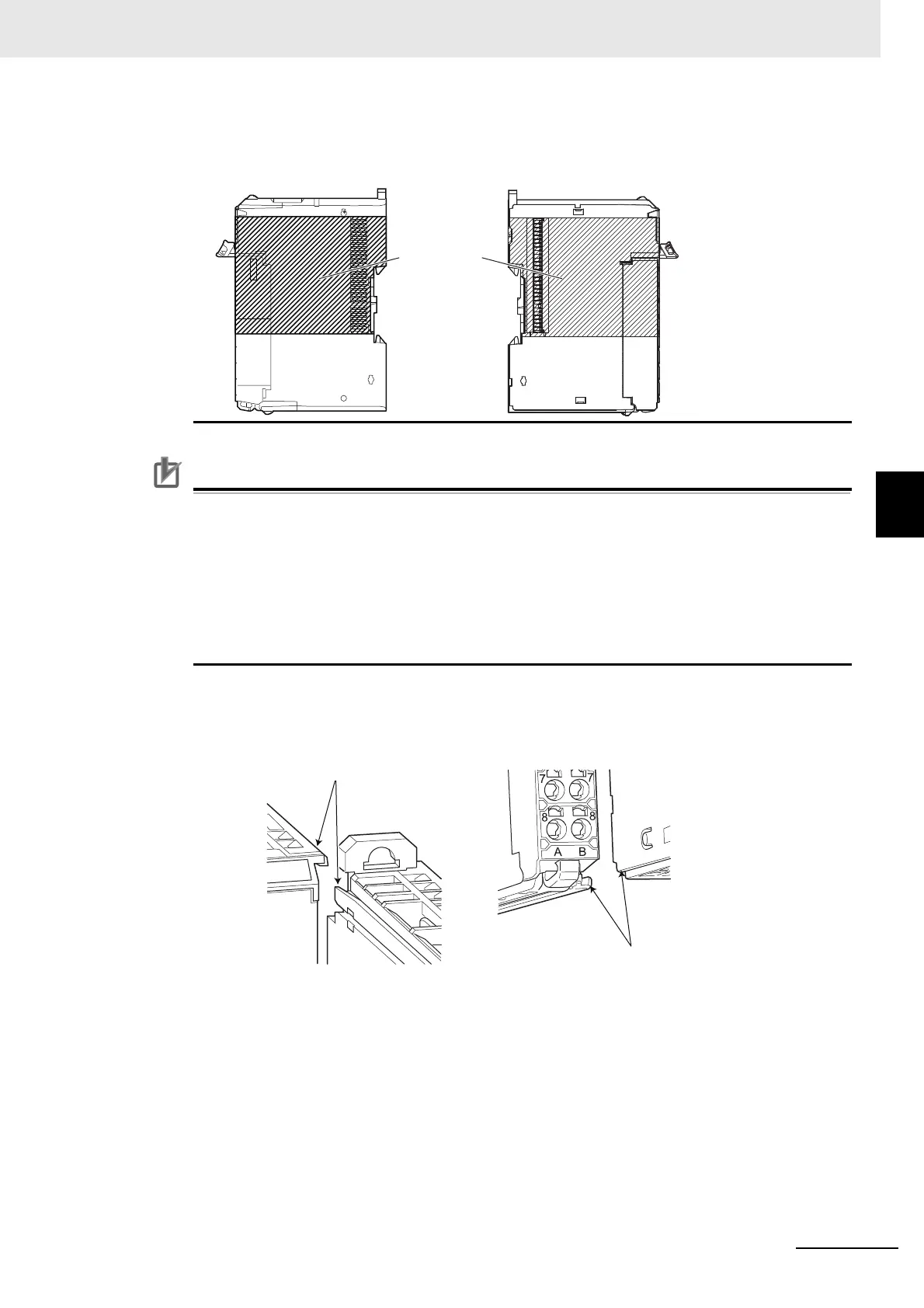4 - 3
4 Installation and Wiring
NX-series Position Interface Units User’s Manual (W524)
4-1 Installing Units
4
4-1-1 Installing Position Interface Units
• Do not write anything with ink within the restricted region that is shown in the following figure.
Also do not get this area dirty. When the Unit is installed or removed, ink or dirt may adhere
to the pins in the NX bus connector, which may result in malfunctions in the Slave Terminal.
Precautions for Correct Use
• Mount only one NX Unit at a time on the DIN Track. If you attempt to mount multiple NX Units
that are already connected together, the connections between the NX Units may break and
they may fall to the ground.
• When you handle an NX Unit, be careful not to touch or bump the pins in the NX bus connec-
tor.
• When you handle an NX Unit, be careful not to apply stress to the pins in the NX bus connec-
tor. If the NX Unit is installed and the power supply is turned ON when the pins in the NX bus
connector are deformed, contact failure may cause malfunctions.
1 From the front of the previously mounted NX Unit, engage the Unit hookup guides on a new Unit
with the Unit hookup guides on the previously mounted NX Unit.
Restricted region
(shaded portion)