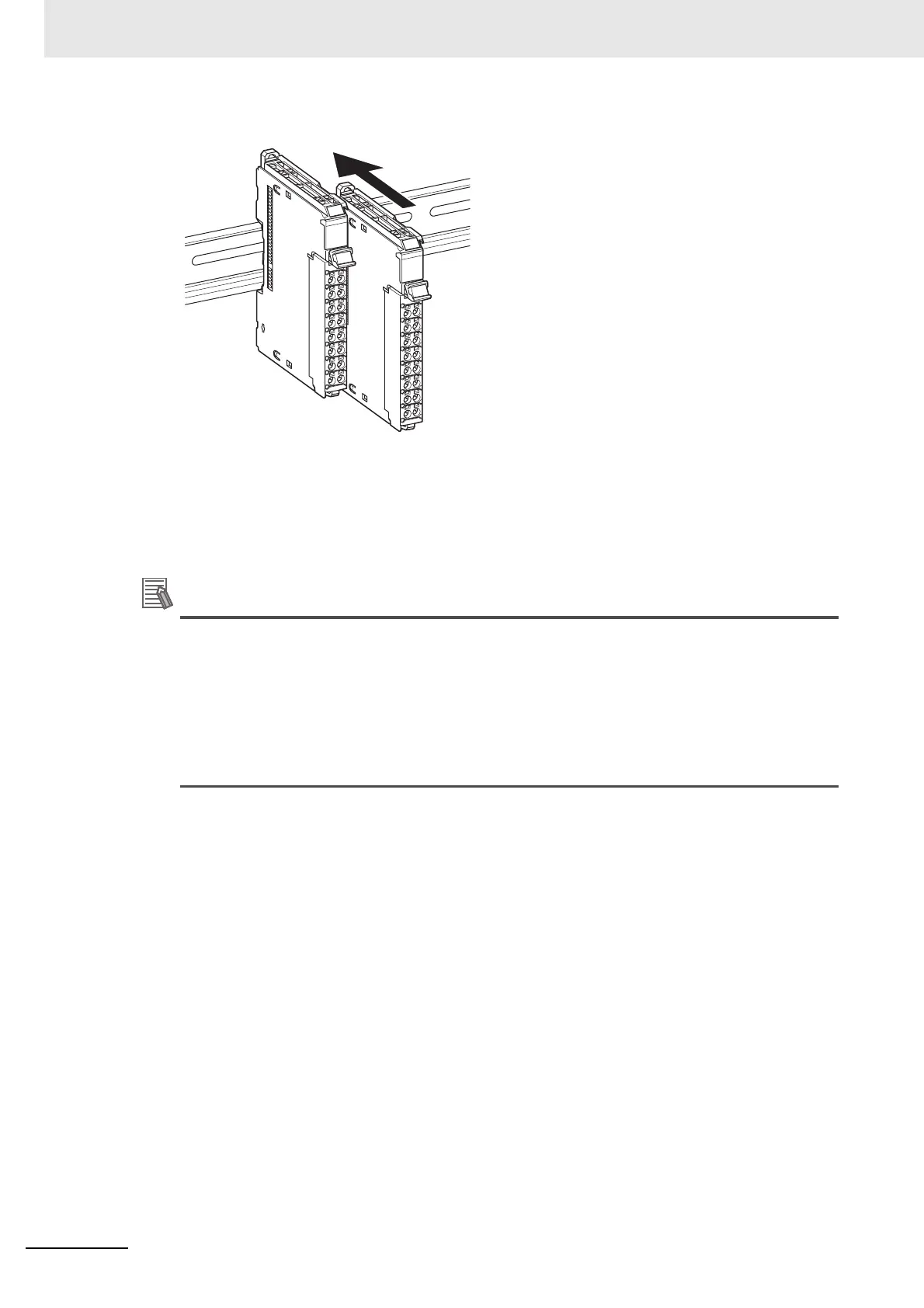4 Installation and Wiring
4 - 4
NX-series Position Interface Units User’s Manual (W524)
2 Slide the NX Unit in on the hookup guides.
3 Press the NX Unit with a certain amount of force against the DIN Track until you hear the DIN
Track mounting hook lock into place.
It is not necessary to release the DIN Track mounting hook on the Position Interface Unit when
you mount the Position Interface Unit.
After you mount the NX Unit, make sure that it is locked on the DIN Track.
• It is not normally necessary to unlock the DIN Track mounting hook when you mount the NX
Unit. If you mount an NX Unit on a DIN Track that is not one of the recommended DIN
Tracks, the DIN Track mounting hook may not lock into place. If that happens, unlock the DIN
Track mounting hook at the start of the procedure, mount the NX Unit to the DIN Track, and
then lock the DIN Track mounting hook.
• Refer to the NX-series EtherCAT Coupler Unit User’s Manual (Cat. No. W519) for information
on how to mount the Communications Coupler Unit and how to mount the NX Units after the
Communications Coupler Unit.
8
8
7
7
6
6
5
5
4
4
3
3
2
2
1
1
A
A
B
8
8
7
7
6
6
5
5
4
4
3
3
2
2
1
1
A
A
B
