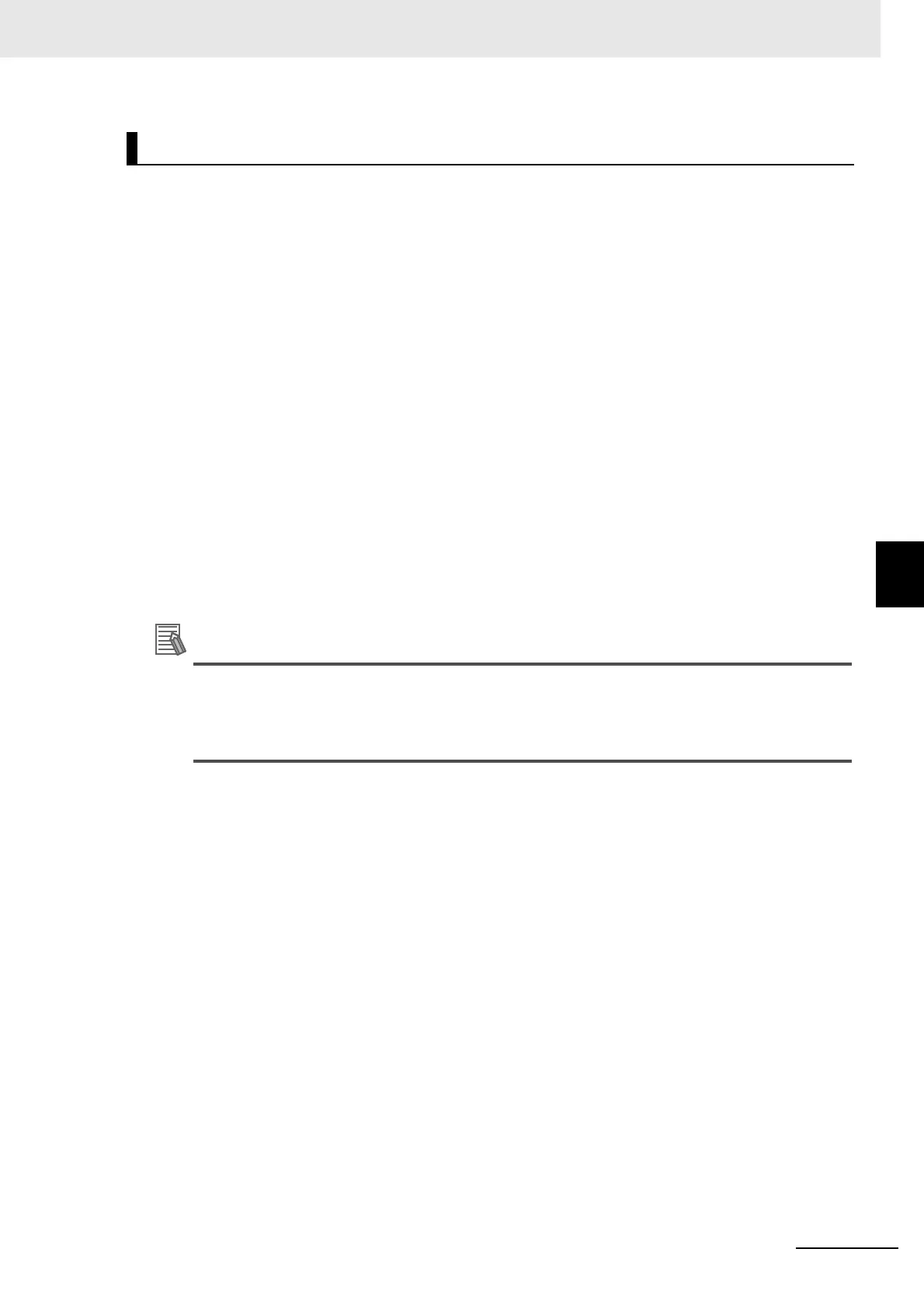5 - 27
5 I/O Refreshing
NX-series Digital I/O Unit User’s Manual (W521)
5-2 I/O Refreshing Methods
5
5-2-9 Output Refreshing with Specified Time Stamp
Set the following items.
Adding to the NX Unit Configuration
Enable the distributed clock in the EtherCAT slave parameters on the EtherCAT Coupler Unit that is
added to the EtherCAT network configuration and add the NX Units that support output refreshing
with specified time stamp to the NX Unit configuration.
Setting the Task Period
Set the task period of the primary periodic task.
With the primary periodic task in Configurations and Setup - Task Settings, select the task period in
the Period/Execution Conditions from the list.
At this time, set the primary period to a task period in which the value that is greater than the I/O
refresh cycle of the NX bus that is calculated by the Sysmac Studio.
A warning is given if you set the primary period to a task period in which the value that is smaller
than the I/O refresh cycle of the NX bus that is calculated by the Sysmac Studio.
Refer to the NX-series EtherCAT Coupler Unit User’s Manual (Cat. No. W519) for a warning on the
task periods.
Do not disable the distributed clock. If it is disabled, the output refreshing with specified time
stamp will not operate correctly. However, an error does not occur even if it is disabled.
If the distributed clock is disabled, outputs are not refreshed regardless of the output set values
and values of the specified time.
Settings
