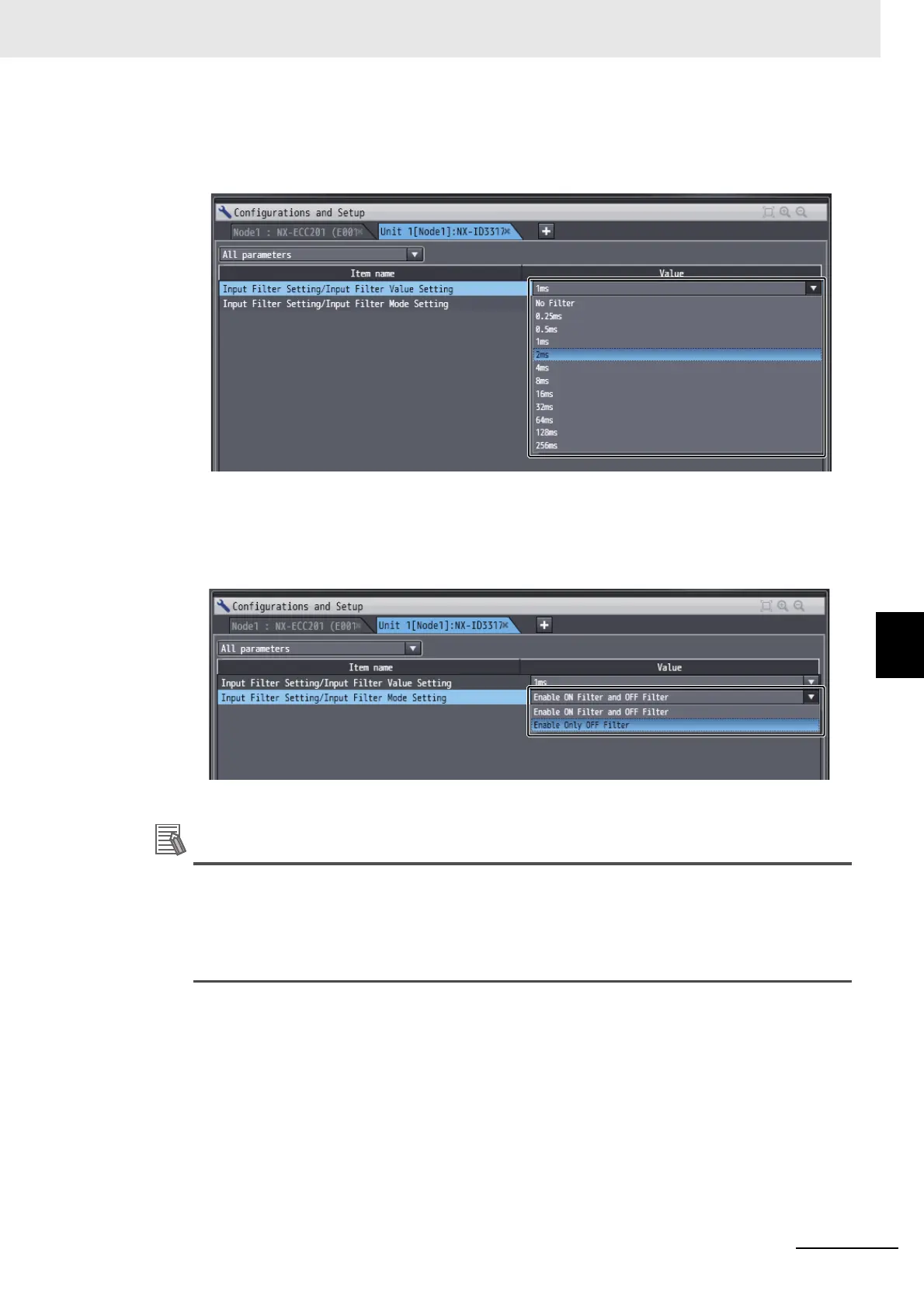6 - 19
6 Digital Input Units
NX-series Digital I/O Unit User’s Manual (W521)
6-4 Function
6
6-4-2 Input Filter
2 Select the filter time you want to set from the upper list of Input Filter Setting.
3 Select the input filter mode you want to set from the lower list of Input Filter Setting.
• If you set a value different from the default value, the Value on the Sysmac Studio is dis-
played in a different color.
• You can click the Return to Default Value Button to return all set values on the Sysmac Stu-
dio to the default values.
• Help for the settings is displayed at the bottom of the Edit Unit Operation Settings Tab Page.
