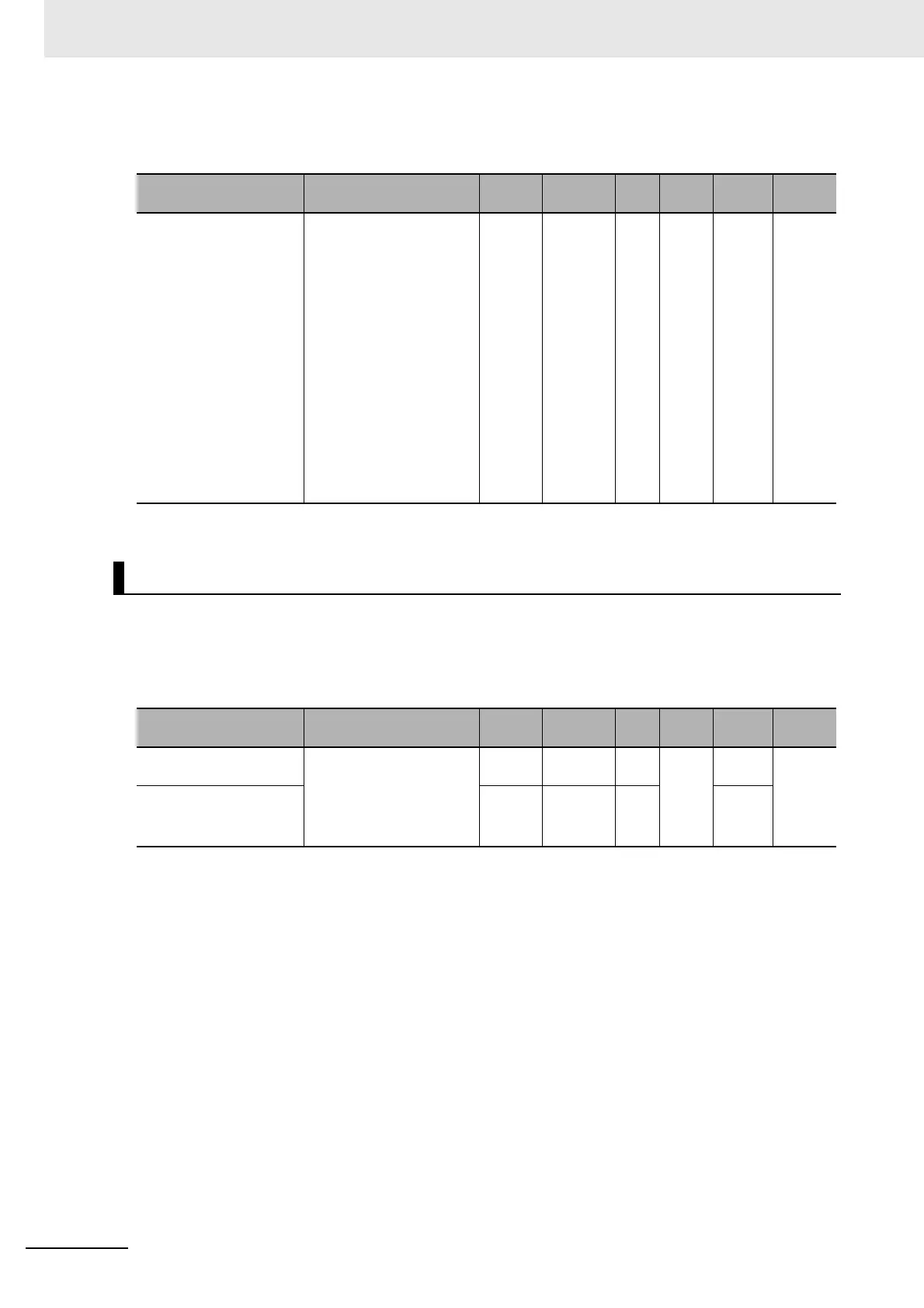7 Digital Output Units
7 - 10
NX-series Digital I/O Unit User’s Manual (W521)
Thirty-two-point Output Units
Two-point Output Units
Setting name Description
Default
value
Setting
range
Unit Index
Subin-
dex
Refer-
ence
Load Rejection Output
for Output Bit (32 bits)
Set the output at load OFF
in units of 32 bits.
Bit 0: Setting for output bit
00
Bit 1: Setting for output bit
01
•
•
•
Bit 31: Setting for output
bit 31
FALSE: OFF
TRUE: Hold the present
value.
000000
00 hex
0000000
0 to
FFFFFFF
F hex
5013
hex
01 hex P. 7-12
NX Units in Output Refreshing with Specified Time Stamp
Setting name Description
Default
value
Setting
range
Unit Index
Subin-
dex
Refer-
ence
Load Rejection Output
for Output Bit 00
Set the output at load
OFF.
FALSE: OFF
TRUE: Hold the present
value.
FALSE TRUE or
FALSE
5010
hex
01 hex P. 7-12
Load Rejection Output
for Output Bit 01
FALSE TRUE or
FALSE
02 hex
