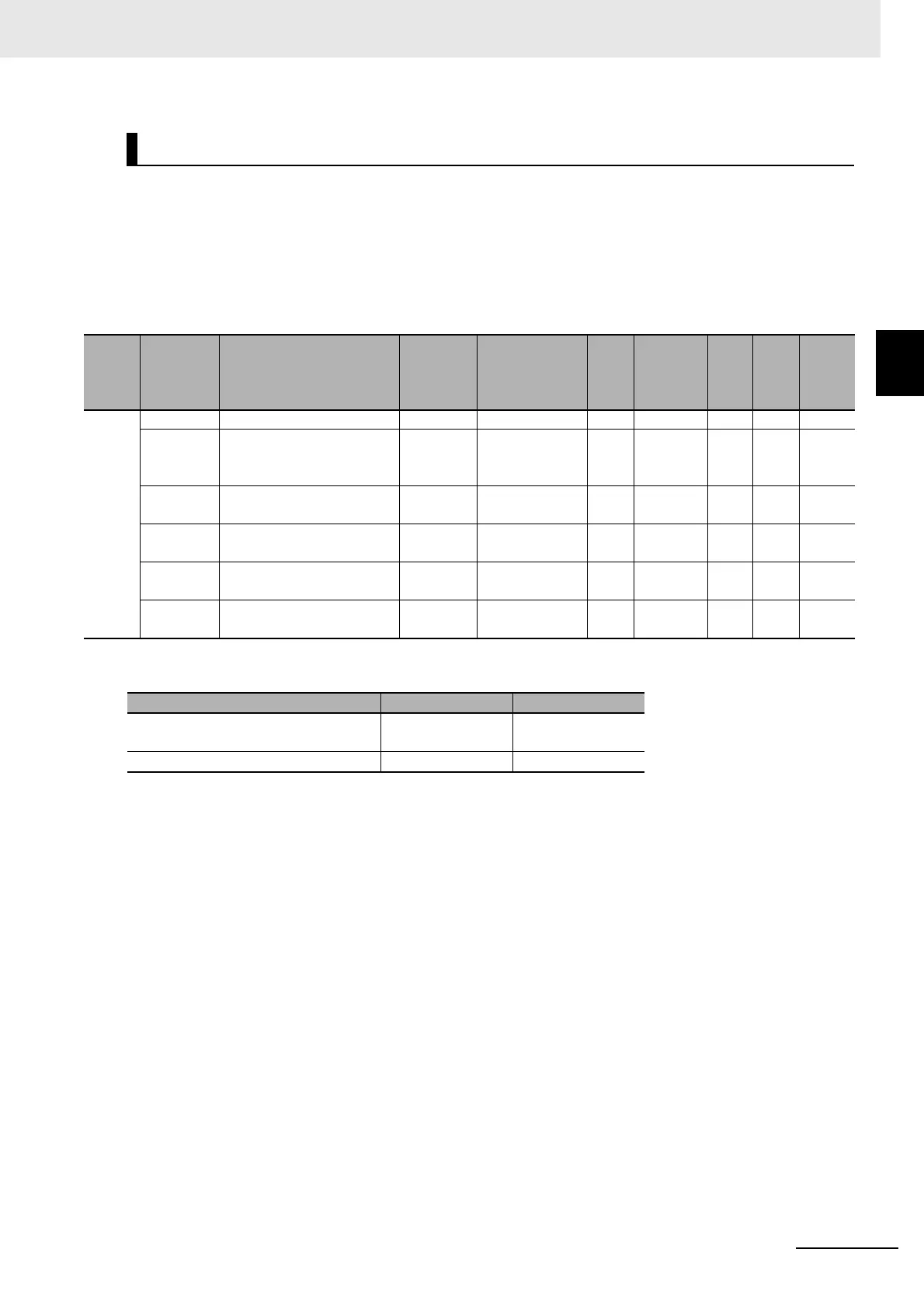A - 83
Appendices
NX-series Digital I/O Unit User’s Manual (W521)
A-5 List of NX Objects
A
A-5-2 Digital Input Units
These objects accept I/O allocations.
You cannot access the objects that are described below with the Read NX Unit Object instruction or the
Write NX Unit Object instruction.
Refer to the NJ-series Instructions Reference Manual (Cat. No. W502-E1-07 or later) for details on the
Read NX Unit Object instruction or the Write NX Unit Object instruction.
*1. The default value and data range for Number of Entries are as follows.
Objects That Accept I/O Allocations
Index
(hex)
Subindex
(hex)
Object name
Default
value
Data range Unit
Data
type
Acc
ess
I/O
allo-
cat-
ion
Data
attri-
bute
6000 Bit Input
00 Number of Entries
*1 *1
USINT RO Not
pos-
sible
01 Input Bit 00 FALSE TRUE or
FALSE
BOOL RO Pos-
sible
02 Input Bit 01 FALSE TRUE or
FALSE
BOOL RO Pos-
sible
03 Input Bit 02 FALSE TRUE or
FALSE
BOOL RO Pos-
sible
04 Input Bit 03 FALSE TRUE or
FALSE
BOOL RO Pos-
sible
NX Units Default value Data range
NX-ID3317/ID3343/ID3417/ID3443/
ID3344/ID3444/IA3117
4 4 (fixed)
Other models 0 0 (fixed)
