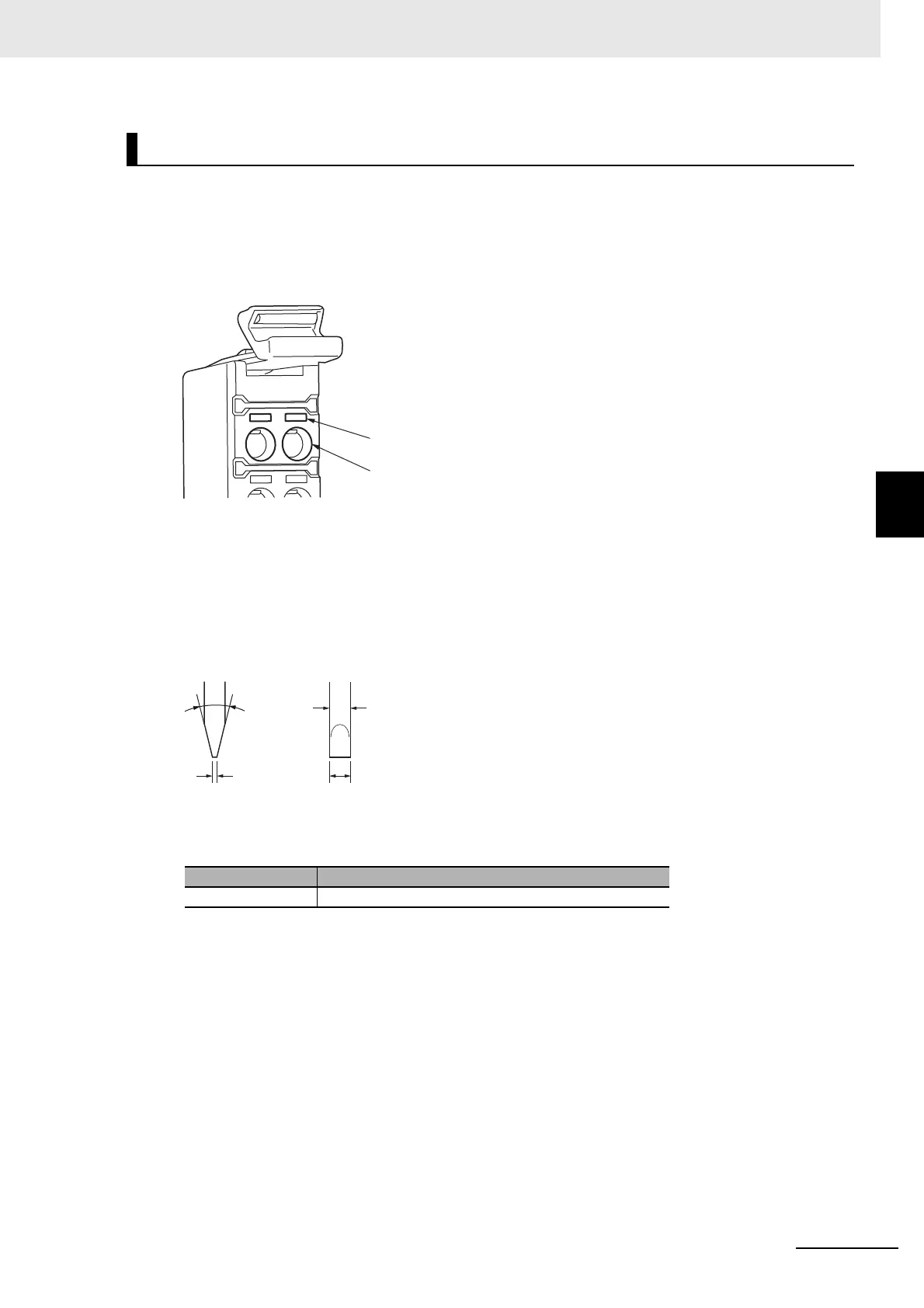4 - 19
4 Installation and Wiring
NX-series Digital I/O Unit User’s Manual (W521)
4-3 Wiring the Terminals
4
4-3-1 Wiring to the Screwless Clamping Terminal Block
This section describes how to connect and remove wires.
Terminal Block Parts and Names
Required Tools
Use a flat-blade screwdriver to connect and remove wires.
Use the following flat-blade screwdriver.
Recommended screwdriver
Connecting/Removing Wires
Model Manufacturer
SZF 0-0,42,5 Phoenix Contact
Terminal hole
Release hole
2.5 mm0.4 mm
Front view
8 to 12
°
Side view
2.5-mm dia.
