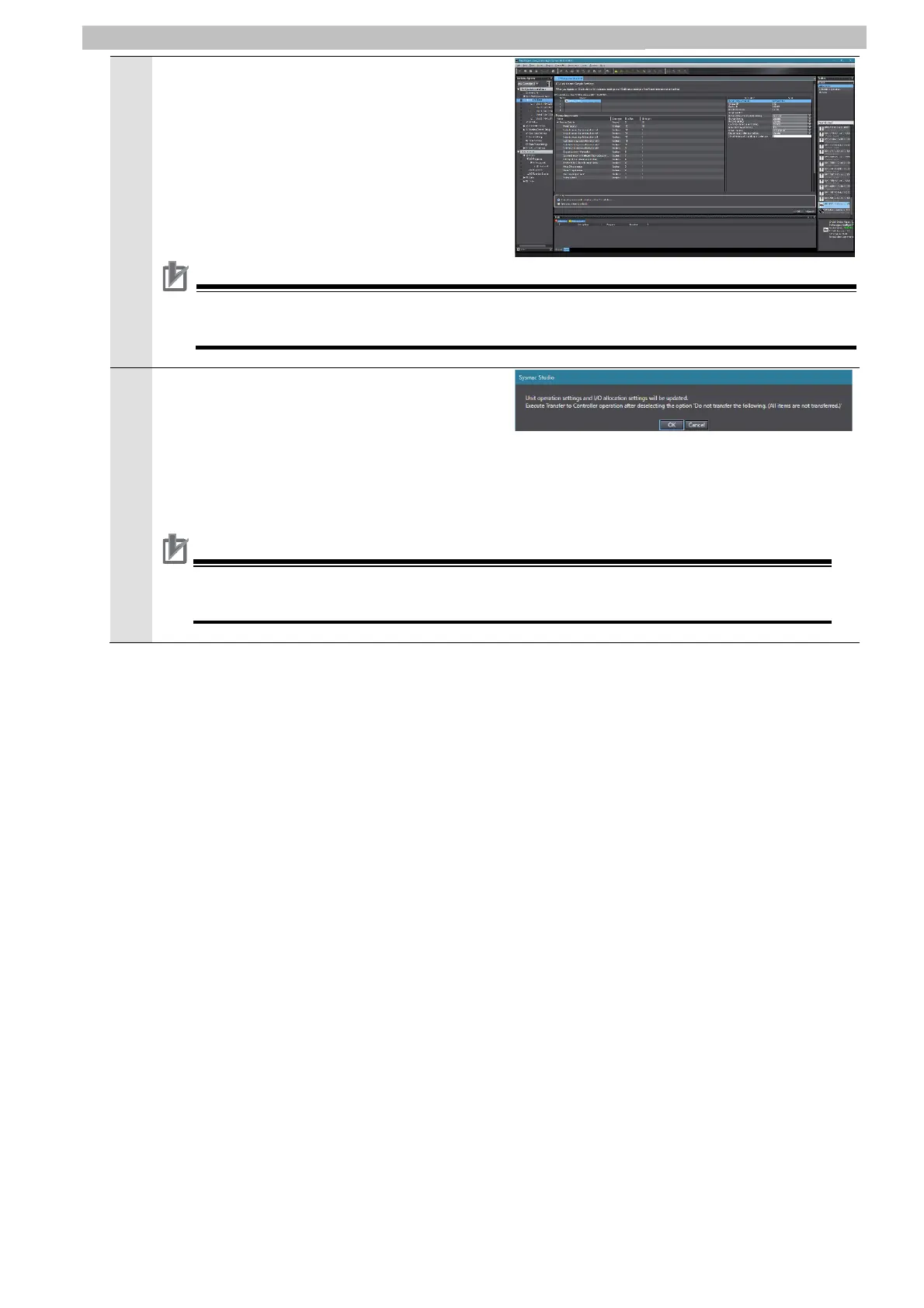17
8 IO-Link Master Unit Communications Setup
5
At I/O map select Generate process data
structure of the IO-Link device.
6
Click the OK button at the lower right of the IO-
Link Master Simple Settings Tab Page. The
following dialog box is displayed.
Check the display content and then click the OK
button.
This completes the parameter setting and I/O data size editing procedure for the IO-Link Master
Unit.
Precautions for Correct Use
Clicking the OK button changes the unit operation settings and I/O allocation settings.
Be sure to clear the Do not transfer the following. (All items are not transferred.) check
box before executin
Transfer To Controlle
.
Precautions for Correct Use
When the CPU Unit version of the NJ/NX/NY controller is 1.40 or later, the function to generate
I/O ports according to the process data structure of the preset IO-Link devices to the I/O Map is
supported.