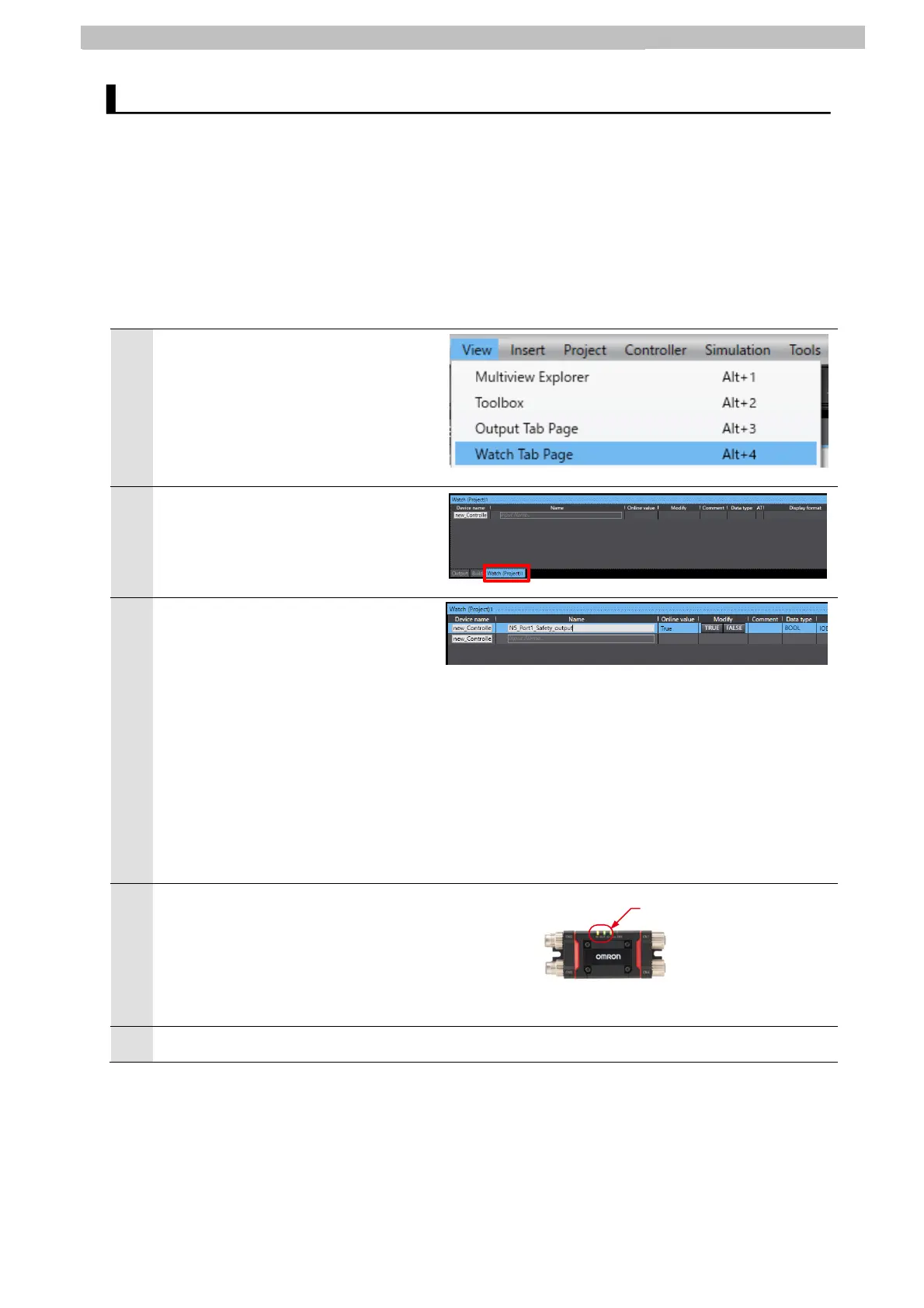23
9 Checking IO-Link Communications
This section describes how to check that the CPU Unit is correctly receiving data from the safety
light curtain by the IO-Link connection.
To check this, the data that is being received by the Intelligent Tap from the safety light curtain is
checked to see if it matches the data on Sysmac Studio that is being received by the CPU Unit.
In the following description, the data of the safety output information is monitored for checking
receive data.
Safety output information refers to information about the presence of an object in the detection
zone of the safety light curtain.
1
Select View - Watch Tab Page on
the menu bar.
2
Select the Watch (Project)1 Tab
Page.
3
Enter the Name of the variable to
monitor as follows.
Name: N5_Port1_Safety_output
Note: N5 is the device name set to NX-
ILM400 at CPU/Expansion
Racks. When a different device
name is set, change N5 to that
device name.
This variable reads the safety output information.
When the output is safe (there is no object present in the detection zone of the safety light
curtain), True is displayed at Online value, and when the output is not safe (there is an object
present in the detection zone of the safety light curtain), False is displayed at Online value.
4
Remove the object from the detection zone of
the safety light curtain, and make sure that the
sensor status indicator (yellow) and output
status indicator (green) on the Intelligent Tap
are lit.
5
Select Controller - Online on the menu bar to set to the online mode.
<Intelligent Tap>
Sensor status indicator (yellow)
Output status indicator (green)
9.2 Checking Receive Data