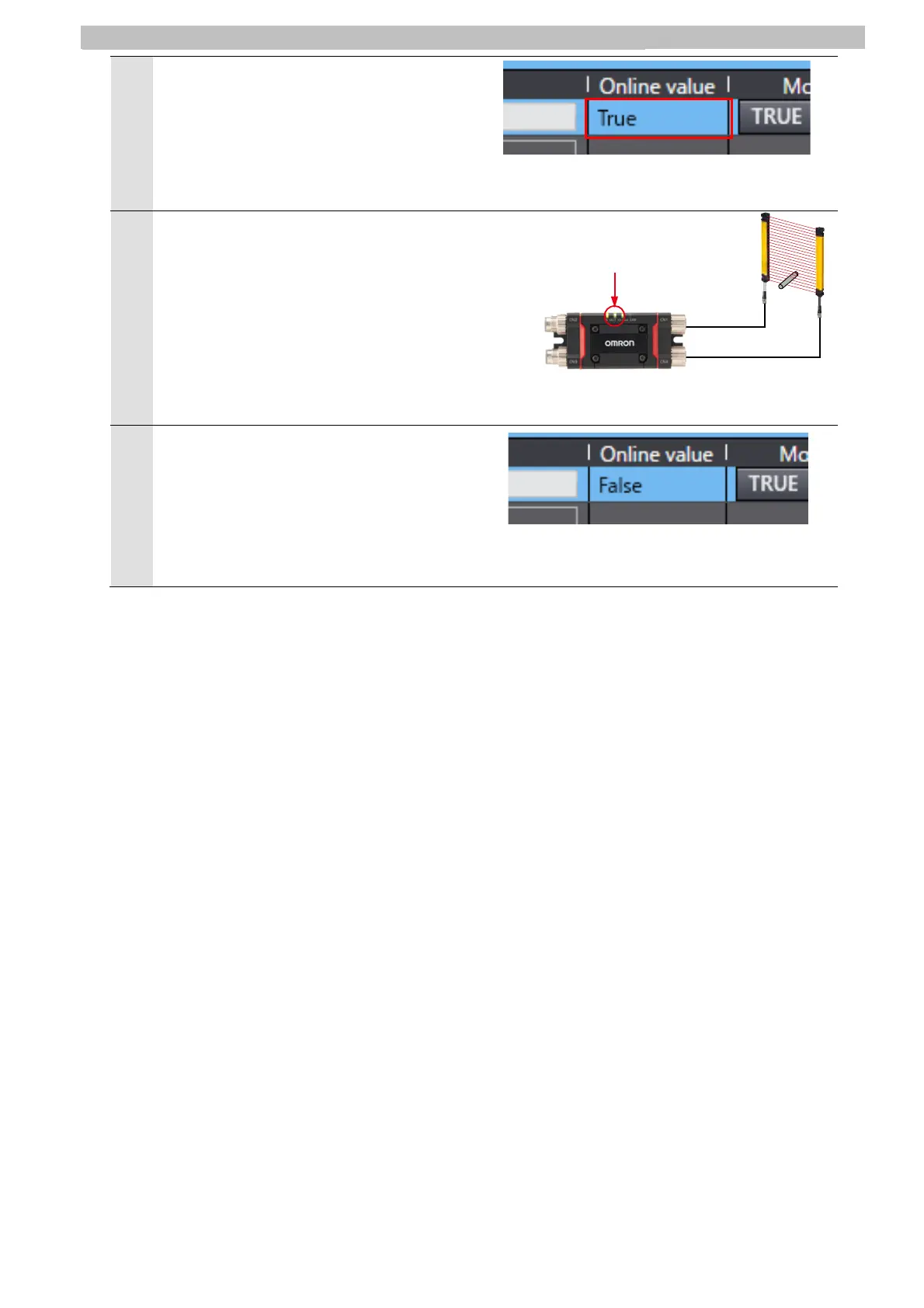24
9 Checking IO-Link Communications
6
Make sure that True is displayed at online
value in the Watch (Project)1 Tab Page when
the mode changes to online.
The safety output information being received by the Intelligent Tap from the safety light curtain
can be checked to see if it matches the safety output information on Sysmac Studio that is being
received b
the CPU Unit.
7
Insert an object into the detection zone of the
safety light curtain, and make sure that the
sensor status indicator on the Intelligent Tap
goes out and the output status indicator is lit
red.
8
Make sure that False is displayed at online
value in the Watch (Project)1 Tab Page.
The safety output information being received by the Intelligent Tap from the safety light curtain
can be checked to see if it matches the safety output information on Sysmac Studio that is being
received b
the CPU Unit.
<Intelligent Tap>
Output status indicator