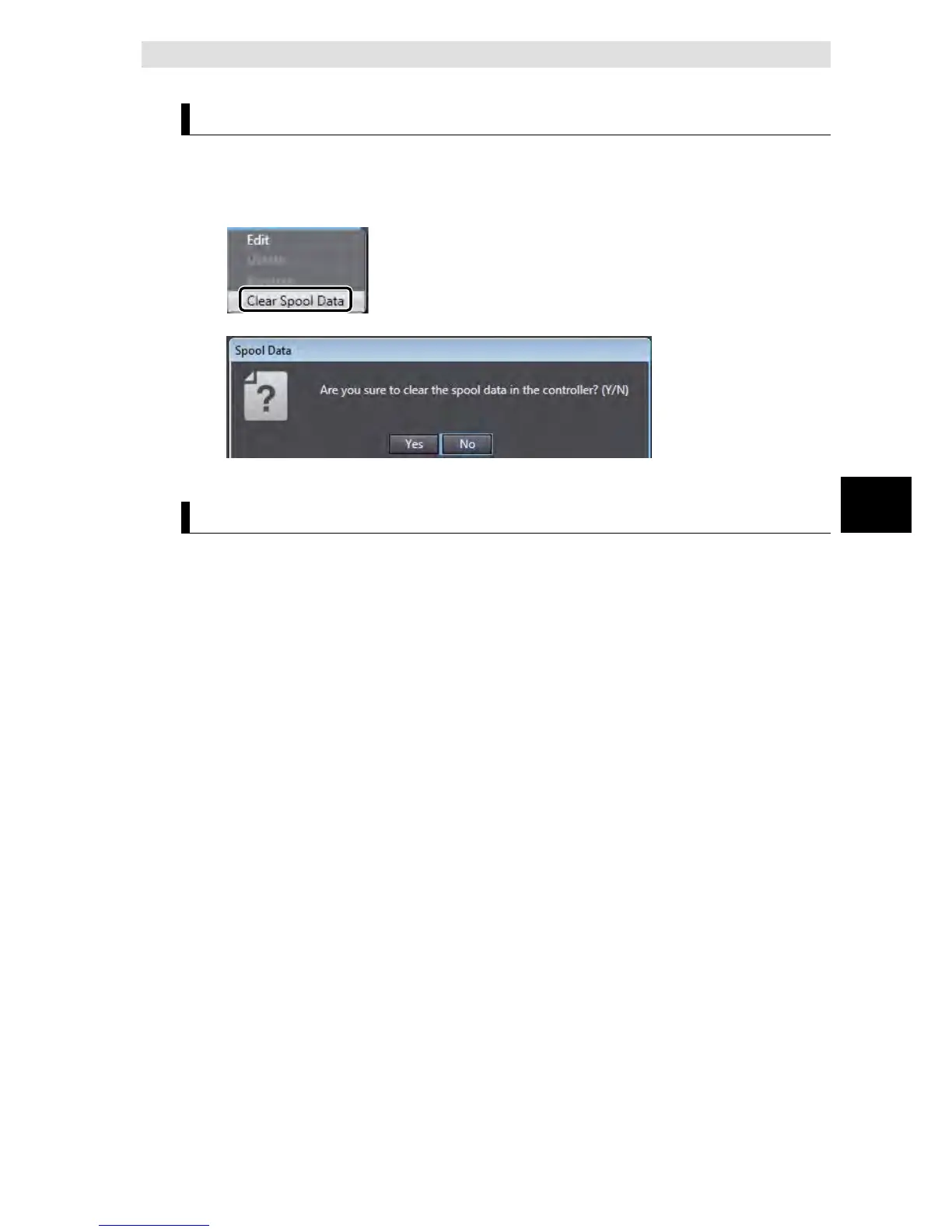When the Clear Spool Data operation is executed from Sysmac Studio
You can clear the SQL statements from the Spool memory by the following operation from
Sysmac Studio.
1. Right-click a DB Connection in the Multiview Explorer and select Clear Spool Data from the
menu while online with an NJ/NX-series CPU Unit.
The following message is displayed.
2. Click the Yes Button.
When the automatic clear condition is met
The SQL statements are automatically cleared from the Spool memory regardless of the Resend
spool data setting in the following cases.
When you change the DB Connection settings and execute the Synchronization (download)
operation on Sysmac Studio.
When you execute the Clear All Memory operation
When a Battery-backup Memory Check Error occurred
When you execute the Restore operation of the SD Memory Card backup function or Sysmac
Studio Controller backup function.
When you restore the memory using the Restore Variables/Memory function of Sysmac Studio
