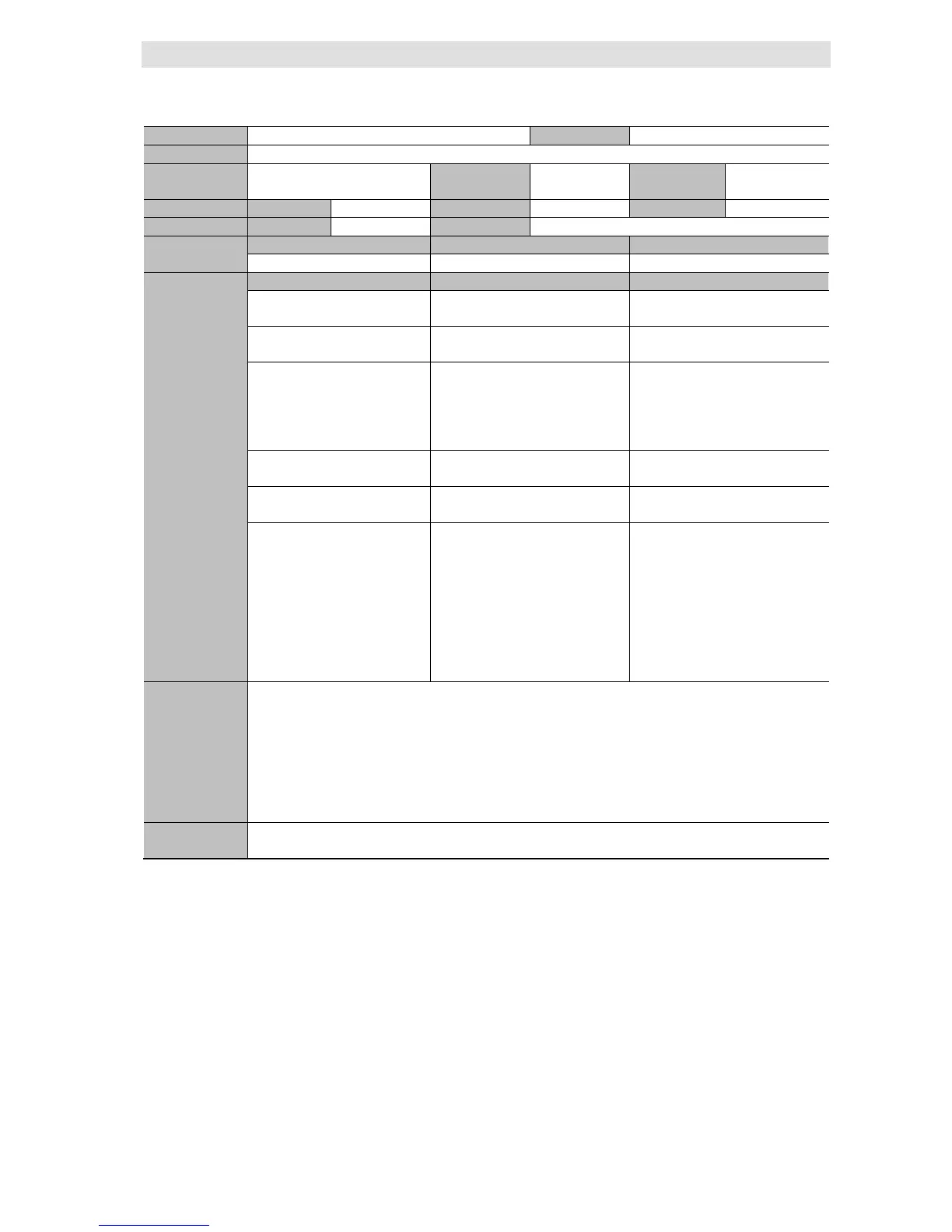7 Troubleshooting
7-18
NJ/NX-series Database Connection CPU Units User’s Manual (W527)
SQL Execution Failure Log Save Failed
Failed to save the SQL Execution Failure Log to the SD Memory Card.
Source PLC Function Module Source details DB Connection
Insert an SD Memory Card. Insert an SD Memory Card.
The SD Memory Card is not the
Replace the SD Memory Card with
Use an SD or SDHC card.
The format of the SD Memory
Card is not correct.
Format the SD Memory Card with
Sysmac Studio.
Use a formatted SD Memory Card.
Also, do not remove the SD
Memory Card or turn OFF the
power supply while the SD BUSY
Remove write protection from the
Make sure that the SD Memory
Card is not write-protected.
The capacity of the SD Memory
Replace the SD Memory Card for
one with sufficient available space.
Use an SD Memory Card that has
sufficient available space.
The SD Memory Card is
damaged.
If none of the above causes
applies, replace the SD Memory
Card.
Do not remove the SD Memory
Card or turn OFF the power supply
while the SD BUSY indicator is lit.
Do not remove the SD Memory
Card while the SD PWR indicator is
lit.
Replace the SD Memory Card
periodically according to the write
life of the SD Memory Card.
Attached
information
Attached information 1: Error Details
0001 hex: An SD Memory Card is not inserted.
0002 hex: The SD Memory Card is damaged, the format of the SD Memory Card is not correct, or the
SD Memory Card is not the correct type of card.
0003 hex: The SD Memory Card is write-protected.
0005 hex: The capacity of the SD Memory Card is insufficient.
0302 hex: The SD Memory Card is damaged or failed to save a file to the SD Memory Card due to
You can change the error level to the observation.
