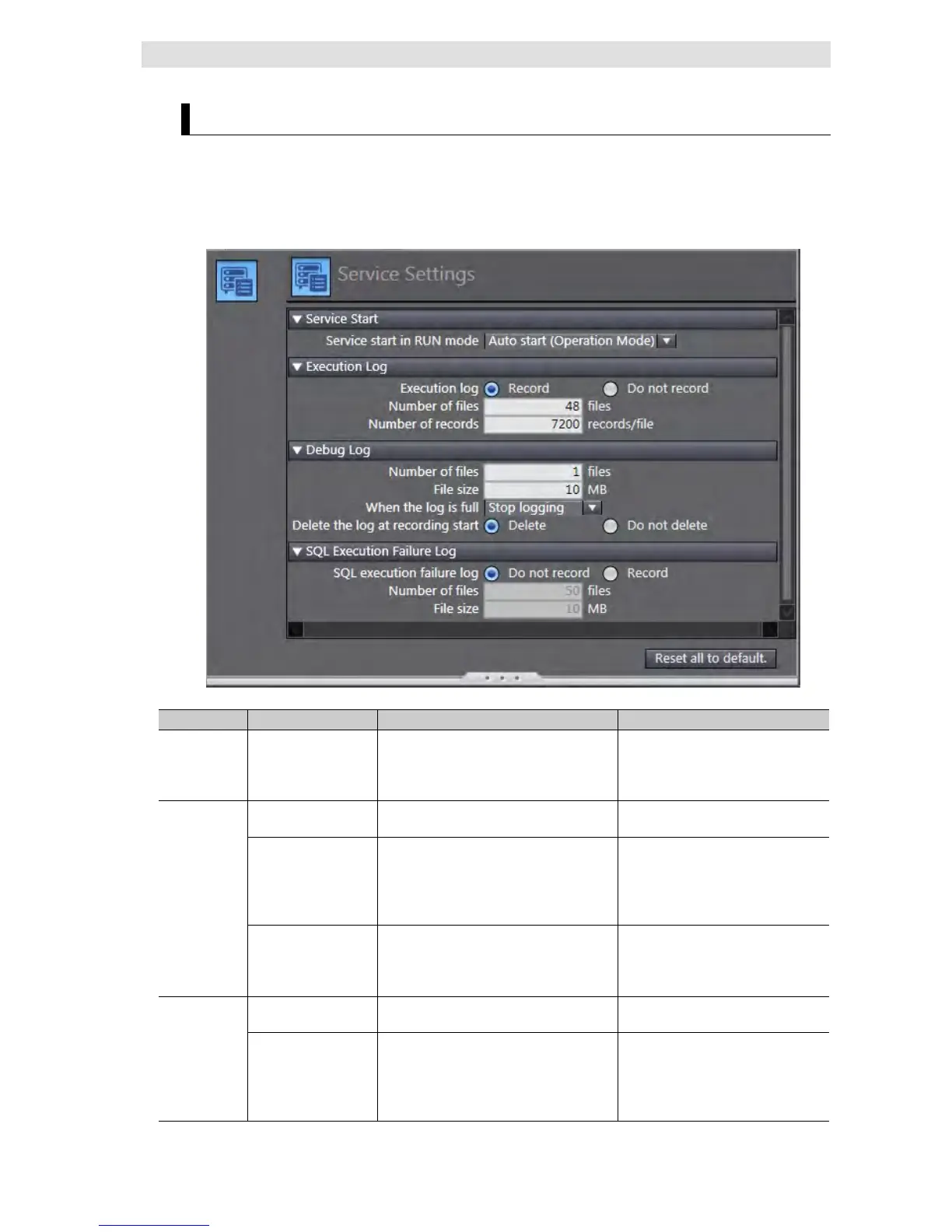2 DB Connection Settings
2-6
NJ/NX-series Database Connection CPU Units User’s Manual (W527)
Service Settings
Make a setting for Service Start, Execution Log, Debug Log, and SQL Execution Failure Log in
the Service Settings.
Refer to 4-1 Run Mode of DB Connection Service and Start/Stop Procedures for details on how
to start the DB Connection Service.
Refer to 6 How to Use Operation Logs for details on the Operation Logs.
Set the following items.
Category
Service Start Service start in RUN
mode
Set whether to automatically start the DB
Connection Service when the operating
mode of the CPU Unit is set to RUN mode.
Auto start (Operation Mode)
(Default)
Auto start (Test Mode)
*2
Do not start automatically
Execution Log Execution log Set whether to record the Execution Log. Record (Default)
Number of files Set the maximum number of files of the
Execution Log.
When the maximum number of files is
reached, the oldest file is deleted and a new
2 to 100 files
(Default: 48 files)
Number of records Set the number of log records that can be
contained in each Execution Log file.
When the maximum number of records is
reached, a new file is created.
100 to 65536 records
(Default: 7200 records)
Debug Log Number of files Set the maximum number of files of the
File size Set the maximum file size.
When the maximum file size is exceeded or
when the number of records exceeds
65,536 records in a file, a new file is
1 to 100 MB
(Default: 10 MB)
