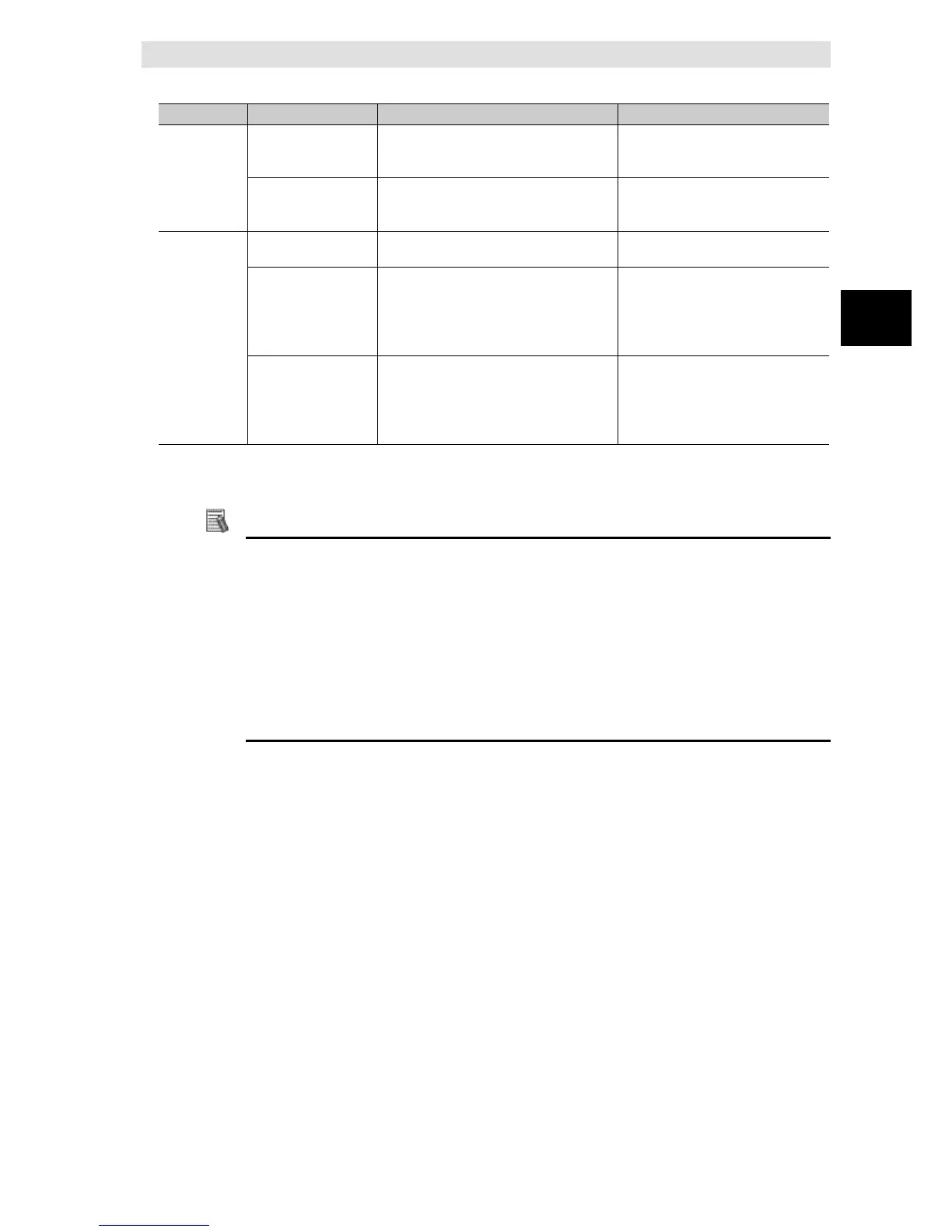2 DB Connection Settings
2-7
NJ/NX-series Database Connection CPU Units User’s Manual (W527)
2
When the log is full Set the action to be taken when the log has
reached the maximum number of files.
Continue logging (Delete the oldest
file)
Delete the log at
recording start
Set whether to delete the Debug Log
contained in the SD Memory Card when
Delete (Default)
Do not delete
SQL
Execution
Failure Log
SQL execution failure
Set whether to record the SQL Execution
Number of files Set the maximum number of files of the
SQL Execution Failure Log.
When the maximum number of files is
reached, the oldest file is deleted and a new
2 to 100 files
(Default: 50 files)
File size Set the maximum file size.
When the maximum file size is exceeded or
when the number of records exceeds
65,536 records in a file, a new file is
1 to 100 MB
(Default: 10 MB)
*1 When a DB Connection Instruction is executed, the DB Connection Service actually accesses the DB.
*2 When a DB Connection Instruction is executed, the DB Connection Service does not actually access the DB, but
the instruction will end normally as if it was executed.
Additional Information
You can calculate the capacity of the Operation Log files that are stored on the SD
Memory Card. If the SD Memory Card often runs out of space, please decrease the values
of the following settings.
Execution Log:
Size of each record (256 bytes) x Number of records x Number of files
Debug Log:
File size x Number of files
SQL Execution Failure Log:
File size x Number of files
2-2 DB Connection Settings
2-2-1 DB Connection Service Settings
