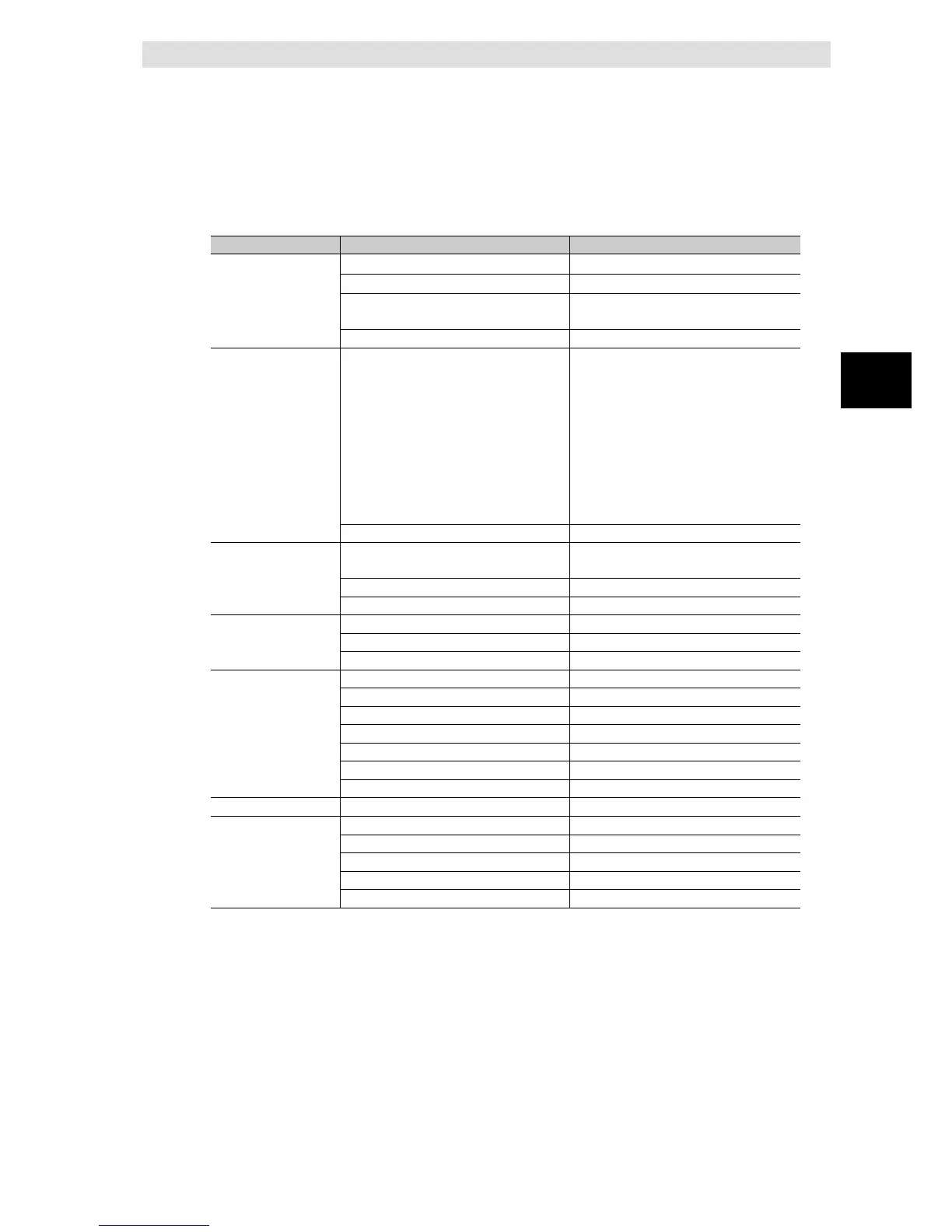3 Programming the DB Connection Function
3-7
NJ/NX-series Database Connection CPU Units User’s Manual (W527)
3
You need to set an appropriate value for the number of bytes used in the STRING data according
to the data type and character code in the DB. In NJ/NX Series, text strings are handled as UTF-8.
One byte is used for each single-byte alphanumeric character and multiple bytes are used for each
multi-byte character. Three bytes are used for each Japanese character as a guide.
DB2
*1 The DECIMAL(p[ ,s]) is expressed in the short form where the number of digits after the decimal
point (s) is omitted. When the short form is used, the number of digits after the decimal point (s) is
0. If the number of digits after the decimal point (s) is not omitted and 1 or greater numerical value
is set, only the integer portion of the value is applicable.
*2 Digit overflow may occur even in the above data types due to the difference in the valid range.
Example: When the data type in DB is DECIMAL(3) and the data type in NJ/NX-series Controllers
is USINT:
DECIMAL(3)’s range: 0 to 999
USINT’s range: 0 to 255
*3 A NULL character is attached to the end of each text string. Therefore, you need to set the value
