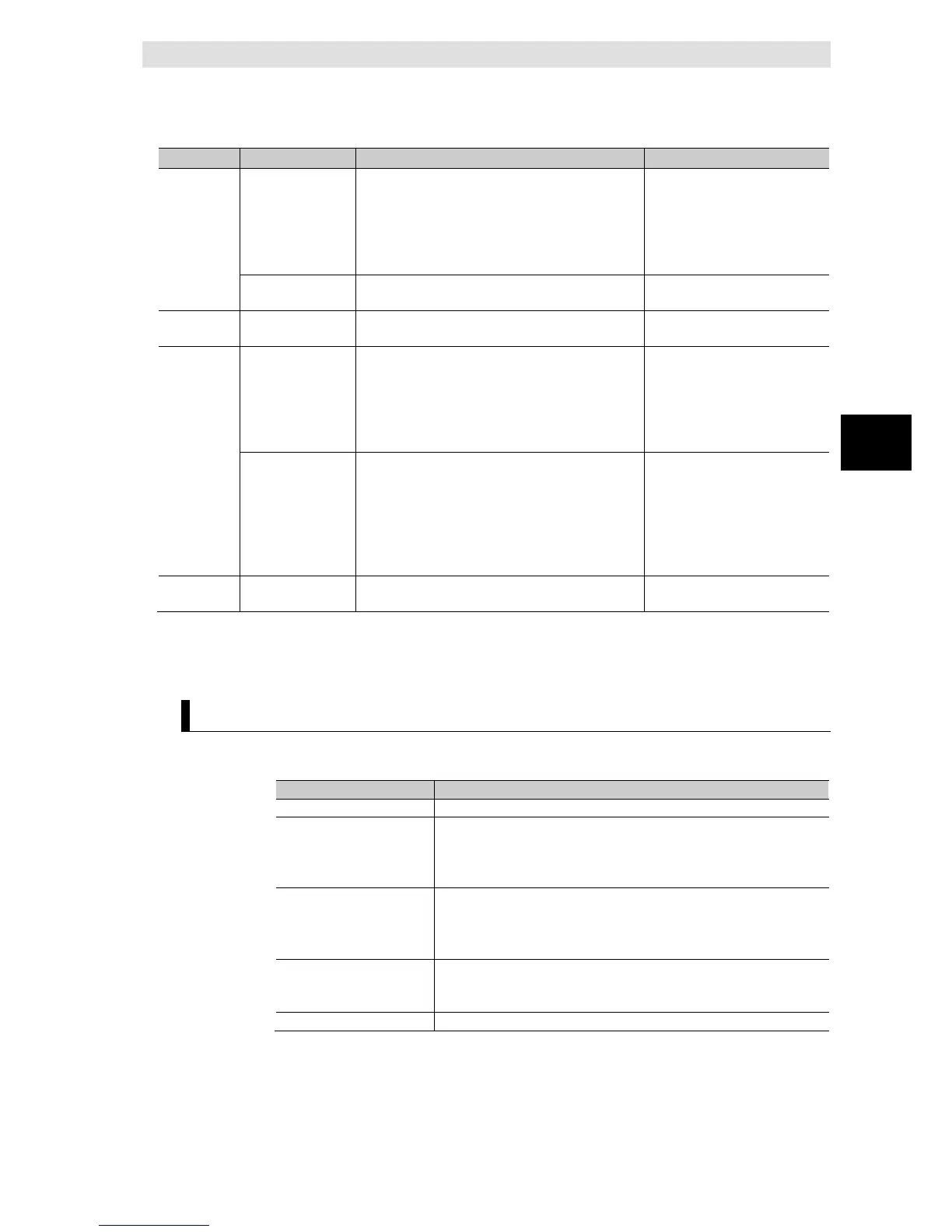4 Basic Operations and Status Check
4-9
NJ/NX-series Database Connection CPU Units User’s Manual (W527)
4
4-3-2 Checking the Status of the DB Connection Service
4-3 Checking the Status of DB Connection
Service and each DB Connection
You can check the following in the monitor unless the operation status of the DB Connection
Service is Initializing or Shutdown.
Category
Operation
Information
Operation status Operation status of the DB Connection Service. - Running (Operation Mode)
- Running (Test Mode)
- Idle
- Error
Refer to 4-3-1 Operation Status
of the DB Connection Service.
Operating time Time elapsed since the DB Connection Service was
Debug log ON while the Debug Log is recorded.* ON/OFF
Query
Execution
Number of normal
executions
Total number of times in all connections when an
SQL statement is normally executed.
Including the number of times when a spooled SQL
statement is resent.
This value is cleared when the DB Connection
Number of normal executions
Number of error
executions
Total number of times in all connections when an
SQL statement execution failed.
This is the number of times when an SQL statement
is not spooled, but discarded. The number of times
when a statement is spooled is not included.
This value is cleared when the DB Connection
Number of error executions
Spooling Number of spool
Number of spooled SQL statements in all
Number of Spool data
* The Debug log flag remains ON even if recording to the log is stopped in the following cases.
When the When the log is full parameter is set to Stop logging in the Service Settings, and the
maximum number of files is reached
When the SD Memory Card capacity is insufficient
When writing to the SD Memory Card failed
Checking the Status using a Get DB Connection Service Status Instruction
You can check the following operation information of the DB Connection Service using
a DB_GetServiceStatus (Get DB Connection Service Status) instruction.
TRUE while the Debug Log is recorded.*
Operating time Time elapsed since the DB Connection Service was started.
When the DB Connection Service is stopped, the time from start to stop is
retained. This value is cleared the next time the DB Connection Service is
Number of normal
executions
Total number of times in all connections when an SQL statement is
normally executed.
Including the number of times when a spooled SQL statement is resent.
This value is cleared when the DB Connection Service is started.
Number of error executions Total number of times in all connections when an SQL statement
execution failed.
This value is cleared when the DB Connection Service is started.
Number of spooled SQL statements in all connections.
* The Debug log flag remains TRUE even if recording to the log is stopped in the following
cases.
When the When the log is full parameter is set to Stop logging in the Service Settings, and
the maximum number of files is reached
When the SD Memory Card capacity is insufficient
When writing to the SD Memory Card failed
