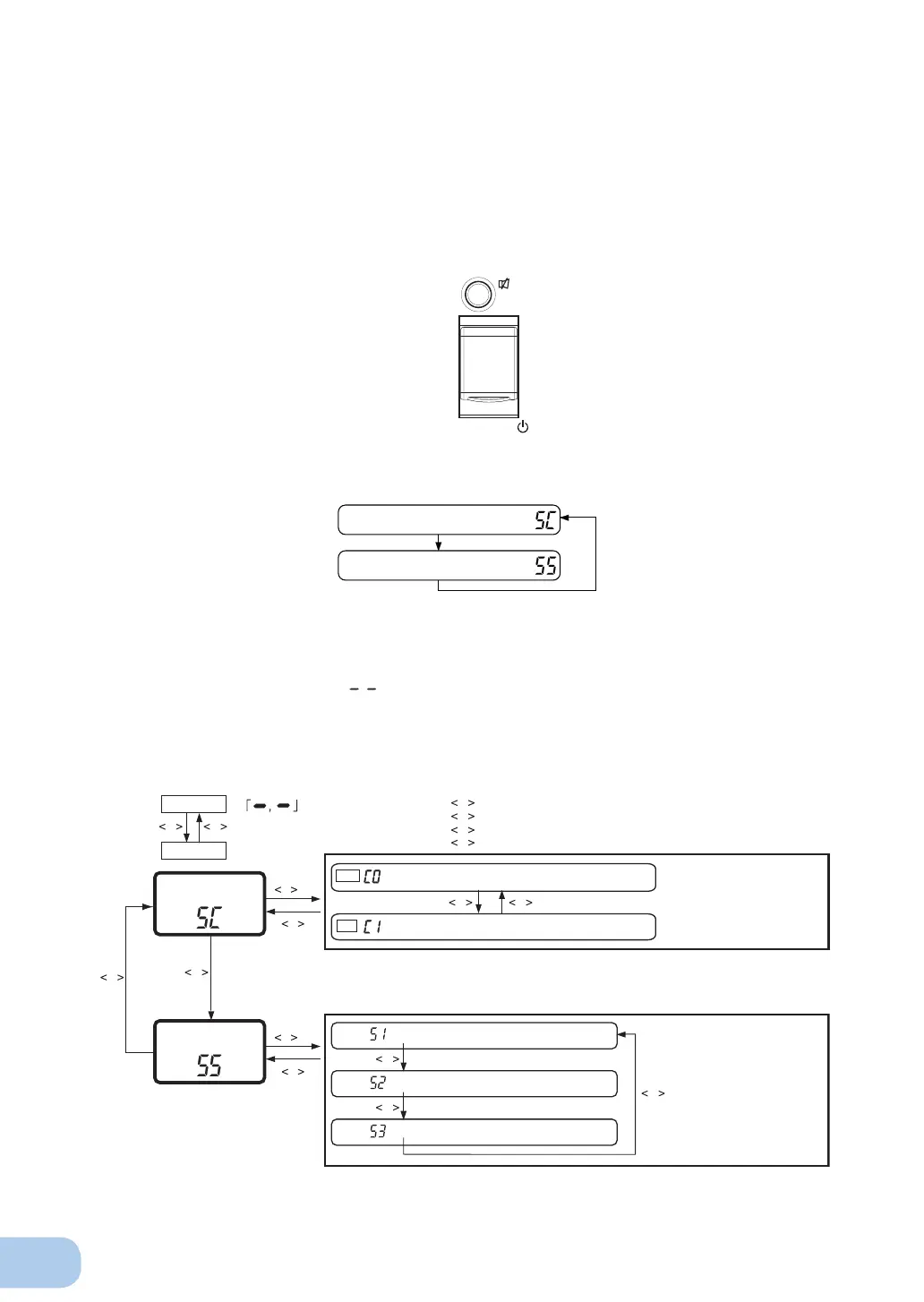4.UPS functions
26
The UPS operation mode can be set if the power switch is turned ON while the beeper stop /test
switch is pressed.
Note: While in setting mode, output from the power supply output is OFF even if the power
switch is ON.
Beeper stop/test
Power suppply ON/OFF
(1) When the beeper stop/test switch is briefl y pressed (for less than 1 second), the next item is
displayed.
Cold start ON/OFF setting
Input power sensitivity setting
(2) The unit enters the “individual item setting mode” when the beeper stop/test switch is
pressed and held (for more than 1 second).
(3) When the power switch is turned OFF, the setting mode quits and the unit enters power
switch OFF status (status
).
2-2 Settings
ON Cold start ON mode
C *1
C
D
D D
A B
OFF Cold start OFF mode (Factory-shipped setting)
C *1
C
D
D
D
*1 Displays the current setting value.
*2 The setting applied to BY35S/BY50S/BY80S/BY120S is the same as the standard voltage sensitivity setting.
D
Cold start
ON/OFF setting
Setting mode
Normal status
Input power
sensitivity setting
Standard voltage sensitivity setting (at shipment)
Low voltage sensitivity *2
High voltage sensitivity
There is AC input
Power switch “OFF” (Status No. 2)
B
C
D
A
Turn ON the power switch while the beep stop/test switch is pressed.
Turn OFF the power switch.
Press and hold the beep stop/test switch (for more than 3 seconds).
Press the beep stop/test switch (for less than 3 seconds).
