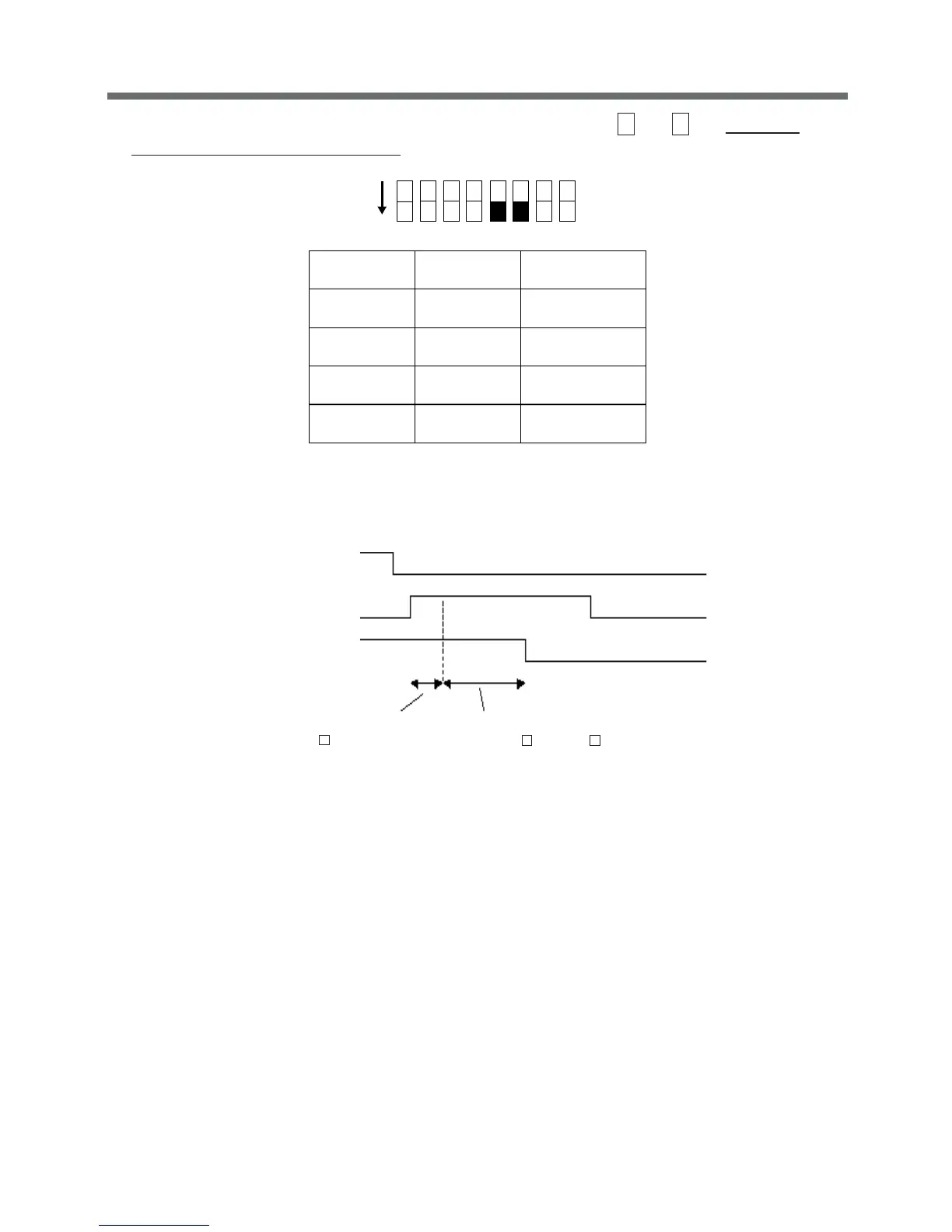34
4. Operation
● Power output stop delay time setting (setting switches 5 and 6 )
…
Factory-
shipped setting: OFF and OFF
The UPS delays the power supply output stop timing.
If the user sets “switch 5: ON, switch 6: ON”, the UPS does not stop the output, even if the backup stop (BS) is
valid.
ON
1 2 3 4
5678
ON
OFF
ON
OFF
ON
AC input
BS signal
UPS output
OFF
Power supply output stop delay timing
This delay corresponds to the settings
for switch 5 and switch 6 .
This timing is 10 ms or 10 sec.
Timing corresponds to the settings
for switch 7 .
0 second
60 seconds
120 seconds
Setting switch 5 Setting switch 6
OFF OFF
ON OFF
OFF ON
ON ON
Does not stop
power output
Power output stop
delay time
<Note>
The remote ON/OFF signal is not related to this setting.
When the remote ON/OFF signal is “closed”, the UPS stops the output immediately.
