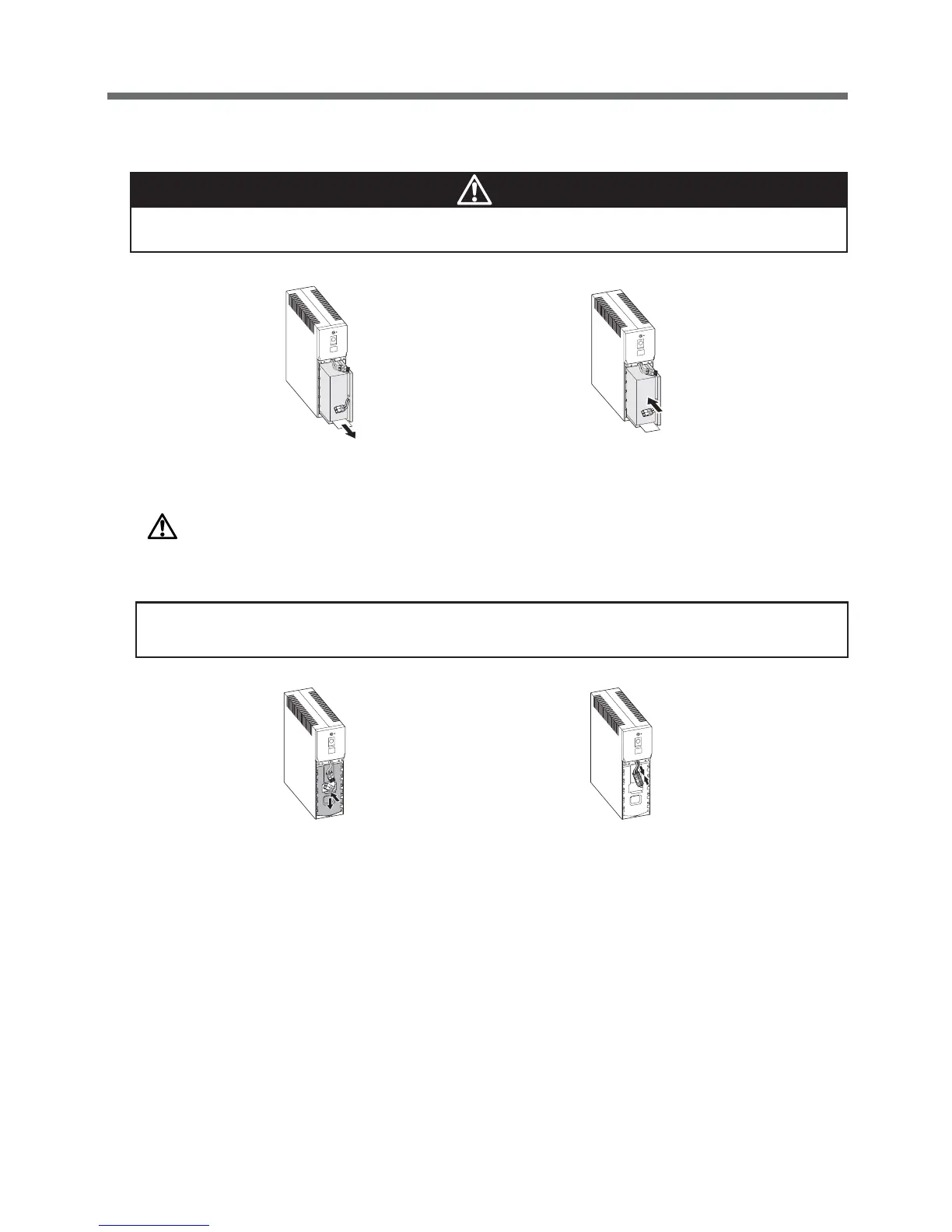44
5. Maintenance and inspection
(3) Hold the label stuck to the battery pack and remove it.
Insert the new battery pack.
● Do not remove the battery by holding the cables.
Caution
(4) Reattach the metal cover and connect the connectors.
You may hear a “pop” sound when you connect the battery if it is replaced after the unit’s
operation is stopped, but this is not abnormal.
Pull on the white label attached to the battery,
and then hold the battery with your hands to
remove it.
Be careful not to drop the battery.
Insert the new battery pack.
Fit the metal cover into the grooves and
slide it downward to secure it.
(The battery is secured inside the case.)
Connect the red and black connectors.
(Make sure that the connectors are se-
curely connected.)
