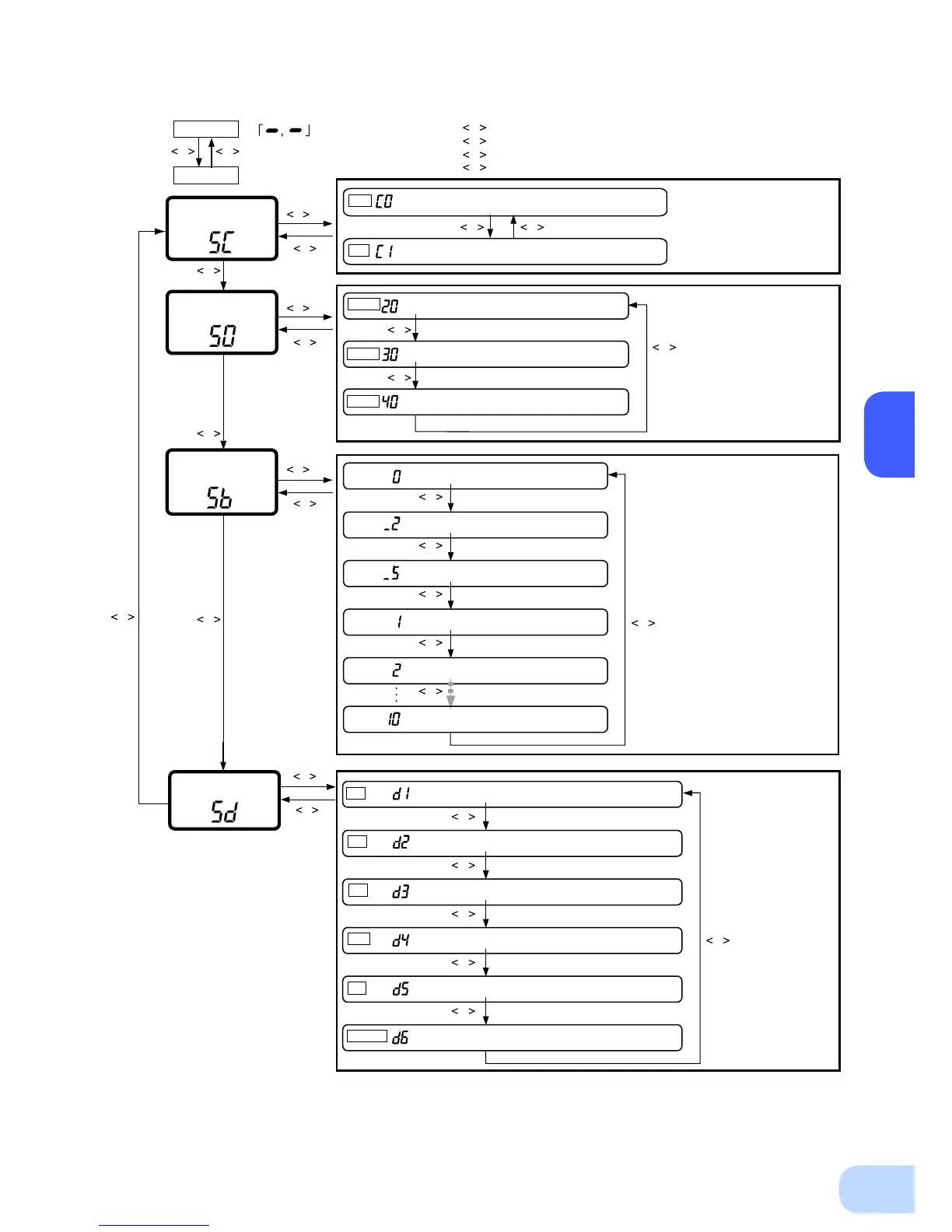ON Cold start ON mode
C
C *1
C
C
C *1
C
C *1
C
D
D
D
D
D
D
D
D
D
D
D
D
D
D
D
D
D
D
D D
D
A B
OFF Cold start OFF mode (Factory-shipped setting)
Remote Remote ON/OFF signal output test
BL Battery low signal output test (Factory-shipped setting)
BS Backup power supply stop signal output test
Signal input/output
test
TR Trouble signal output test
BU Backup signal output test
WB Battery replacement signal output test
*1 Displays the current setting value.
Cold start
ON/OFF setting
Setting mode
Normal status
Output voltage
setting
Output voltage
setting
230V Output 230V mode
240V Output 240V mode
220V Output 220V mode (Factory-shipped setting)
10 minute delay
0 minute delay (Factory-shipped setting)
2 minute delay
0.2 minute delay
0.5 minute delay
1 minute delay
There is AC input
Power switch “OFF” (Status No. 2)
B
C
D
A
Turn ON the power switch while the beep stop/test switch is pressed.
Turn OFF the power switch.
Press and hold the beep stop/test switch (for more than 3 seconds).
Press the beep stop/test switch (for less than 3 seconds).
