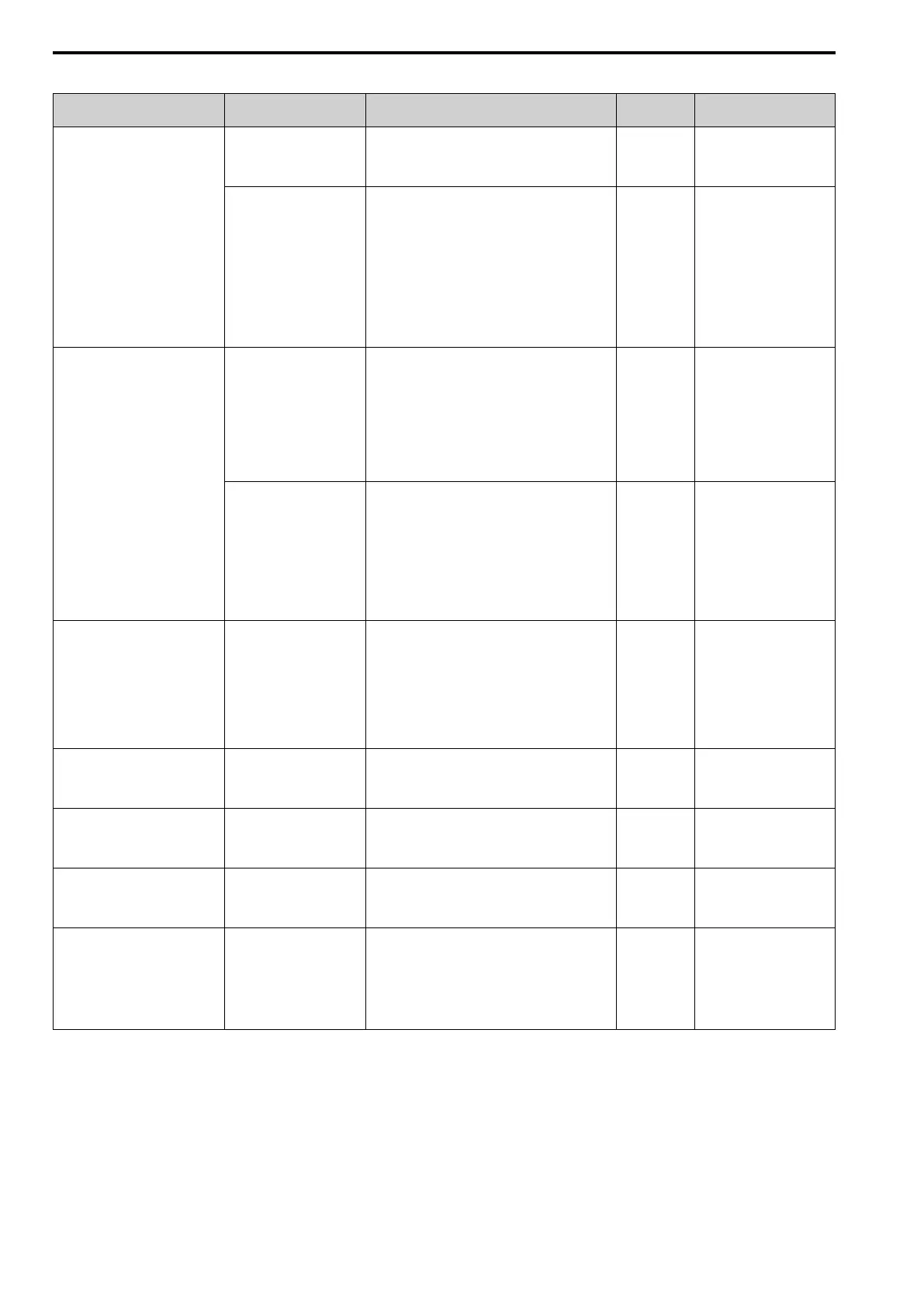4.8 Fine Tuning during Test Runs (Adjust the Control Function)
156 SIEPYEUOQ2A01A AC Drive Q2A Technical Manual
Table 4.18 Parameters for Fine Tuning the Drive (Open Loop Vector Control Method)
Issue Parameter Number Solution Default
Setting
Recommended Setting
• Torque or speed response are
slow.
• Hunting or oscillation at mid-
range speeds (10 Hz to 40 Hz)
n2-01 [AFR Gain]
• To increase the speed of torque or speed response,
decrease the setting value in increments of 0.05.
• If hunting or oscillation occur, decrease the setting
value in increments of 0.05.
1.00 0.50 - 2.00
n2-02 [AFR Time 1]
• To increase the speed of torque or speed response,
decrease the setting value in increments of 10 ms
and examine the response.
• If hunting or oscillation occur or if the load inertia is
too much, increase the setting value in increments of
50 ms and examine the response.
Note:
Make sure that this parameter setting is: n2-02 ≤
n2-03 [AFR Time 2] holds true.
When you adjust n2-02, you must also increase
theC4-02 [Trq Comp Delay Time] value by the
same ratio.
50 ms 50 - 2000 ms
ov [overvoltage] occurs when the
drive stops accelerating, starts to
decelerate, or when there are large
changes in the load.
n2-03 [AFR Time 2]
• If ov occurs, increase the setting value in increments
of 50 ms and examine the response.
• If the response is not sufficient, decrease the setting
value in increments of 10 ms and examine the
response.
Note:
Make sure that this parameter setting is: n2-02
[AFR Time 1] ≤ n2-03. When you adjust n2-03 you
must also increase the C4-06 [M2 Trq Comp Delay
Time] value by the same ratio.
750 ms 750 - 2000 ms
C4-06 [M2 Trq Comp Delay
Time]
• If ov occurs, increase the setting value in increments
of 10 ms and examine the response.
• If the response is not sufficient, decrease the setting
value in increments of 2 ms and examine the
response.
Note:
Make sure that this parameter setting is: C4-02 [Trq
Comp Delay Time] ≤ C4-06.
When you adjust C4-06, you must also increase the
n2-03 [AFR Time 2] value by the same ratio.
150 ms 150 - 750 ms
• Torque or speed response are
slow.
• Hunting or oscillation
C4-02 [Trq Comp Delay
Time]
• If torque or speed response are slow, decrease the
setting value in increments of 2 ms.
• If hunting or oscillation occur, increase the setting
value in increments of 10 ms.
Note:
Make sure that this parameter setting is: C4-02 ≤
C4-06 M2 Trq Comp Delay Time.
When you adjust C4-02, you must also increase the
n2-02 AFR Time 1 value by the same ratio.
20 ms
*1
20 - 100 ms
*1
• Speed response is slow.
• Speed is not stable.
C3-02 [Slip Comp Delay
Time]
• If speed response is slow, decrease the setting value
in increments of 10 ms.
• If speed is not stable, increase the value in
increments of 10 ms.
200 ms
*1
100 - 500 ms
Speed precision is unsatisfactory. C3-01 [Slip Comp Gain]
• If speed is too slow, increase the setting value in
increments of 0.1.
• If speed is too fast, decrease the setting value in
increments of 0.1.
1.0
*2
0.5 - 1.5
• The volume of the motor
excitation sound is too high.
• Hunting or oscillation at low
speeds (10 Hz or lower)
C6-02 [Carrier Frequency
Selection]
• If the volume of the motor excitation sound is too
high, increase the carrier frequency.
• If hunting or oscillation occur at low speeds,
decrease the carrier frequency.
1 (2 kHz)
*3
0 to upper limit value
• Torque at low speeds (10 Hz or
lower) is not sufficient. speed
response is slow.
• Speed response is slow.
• Large initial vibration at start up.
• E1-08 [Mid AVoltage]
• E1-10 [Min Output
Voltage]
• If torque or speed response are slow, increase the
setting value.
• If there is large initial vibration at start up, decrease
the setting value
Note:
If the setting value is set too high, a large torque
reference may be output even with light loads.
• E1-08: 11.0
*2
• E1-10: 2.0
*2
Default setting +/- 2 V
*4
*1 Default value changes when A1-02 [Control Method] and o2-04 [Drive KVA Selection] values change.
*2 Default value changes when A1-02 [Control Method] and E1-03 [V/f Pattern Selection] values change.
*3 Default value changes when Drive KVA Selection and ND/HD Duty Selection values change.
*4 Recommended settings are for 200 V class drives. Multiply the voltage by 2 for 400 V class drives.