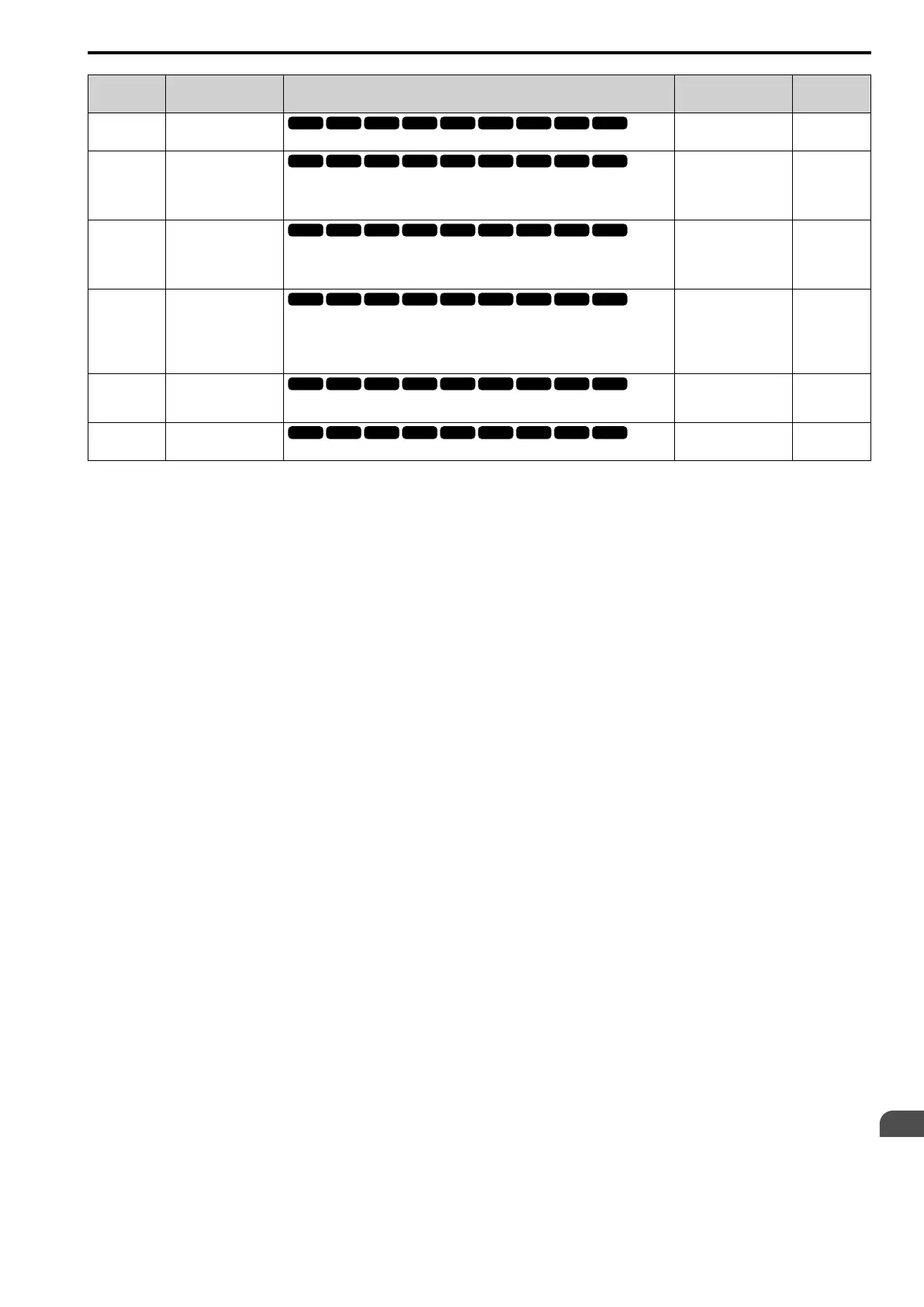Parameter List
11
11.8 H: TERMINALS
SIEPYEUOQ2A01A AC Drive Q2A Technical Manual 447
No.
(Hex.)
Name Description
Default
(Range)
Ref.
H7-30
(1177)
Virtual AIn Select
Function
Sets the virtual analog input function.
0
(0 - 32)
735
H7-31
(1178)
RUN
Expert
Virtual AIn Gain
Sets the virtual analog input gain.
100.0%
(-999.9 - 999.9%)
735
H7-32
(1179)
RUN
Expert
Virtual AIn Bias
Sets the virtual analog input bias.
0.0%
(-999.9 - 999.9%)
735
H7-40
(1163)
Virtual AOut Enable
Sets the signal level of the virtual analog output.
1 : 0-100 (Absolute Value)
2 : -10 +10 VDC
3 : 0-10 VDC
1
(1 - 3)
736
H7-41
(1164)
Virtual AOut Select
Function
Sets the monitor to be output from the virtual analog output. Set the x-xx part of the Ux-
xx [MONITOR]. For example, set x-xx to 102 to monitor U1-02 [Output Frequency].
102
(0 - 999)
736
H7-42
(1165)
Virtual AOut Filter Time
Sets the time constant for a primary filter of the virtual analog output.
0.00 s
(0.00 - 2.00 s)
736
