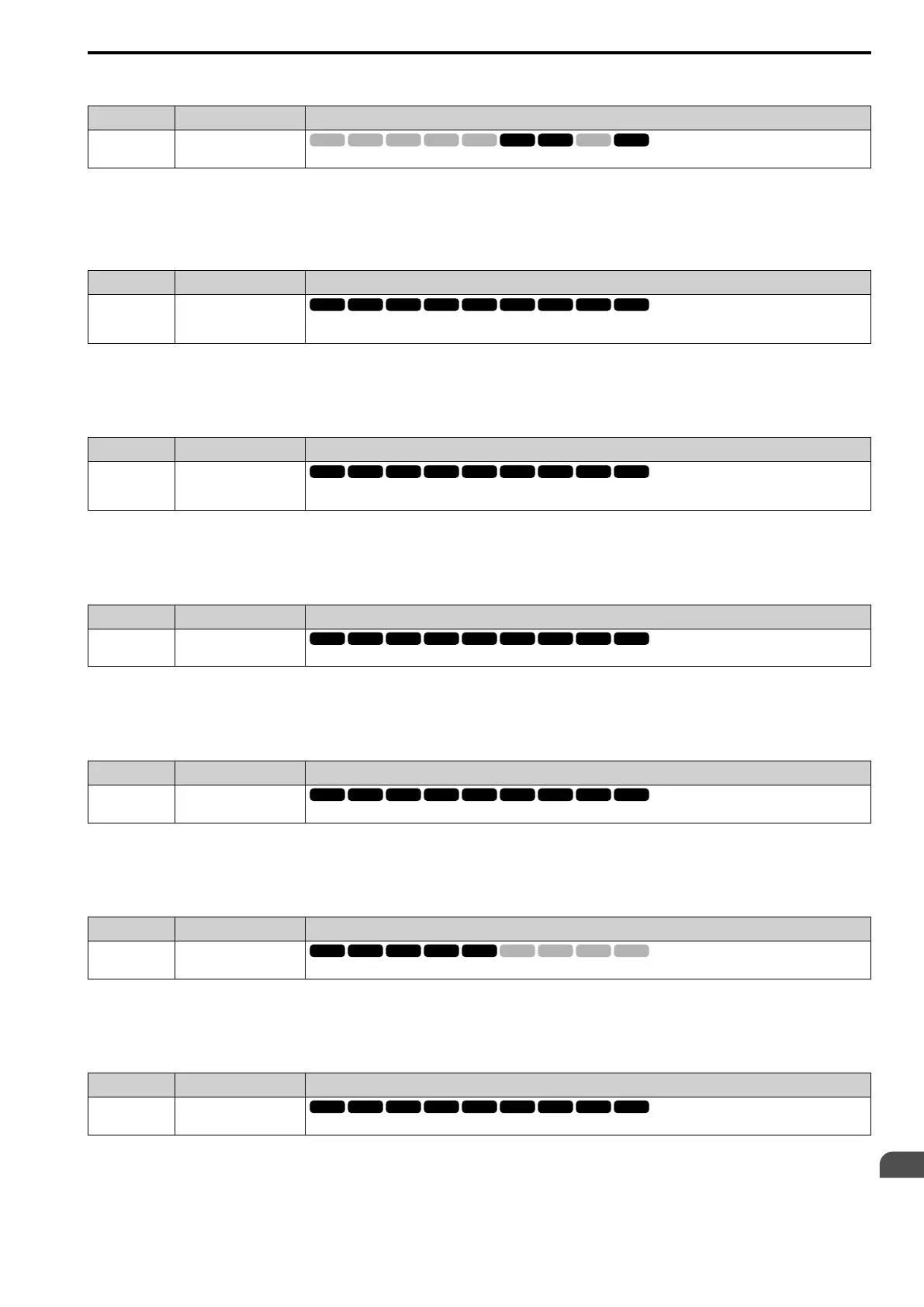Parameter Details
12
12.7 H: TERMINALS
SIEPYEUOQ2A01A AC Drive Q2A Technical Manual 705
■ 19: @ShortCBraking
Setting Function Description
19 @ShortCBraking
The terminal activates during Short Circuit Braking.
Note:
• When A1-02 = 8 [Control Method = EZ Vector], this function is available if you use a PM motor.
• Refer to “b2: DC INJ / SHORT CKT BRAKE” for more information.
■ 1A: @BaseblockNO
Setting Function Description
1A @BaseblockNO
The terminal turns on during baseblock. When the drive is in baseblock, the drive output transistor stops switching and the drive
will not make DC bus voltage.
ON : During baseblock
OFF : The drive is not in baseblock.
■ 1B: @BaseblockNC
Setting Function Description
1B @BaseblockNC
The terminal deactivates during baseblock. When the drive is in baseblock, the drive output transistor stops switching and does
not make DC bus voltage.
ON : The drive is not in baseblock.
OFF : During baseblock
■ 1C: FreqRefSource
Setting Function Description
1C FreqRefSource
Shows the selected frequency reference source.
ON : The keypad is the frequency reference source.
OFF : b1-01 or b1-15 [Freq. Ref. Sel. 1 or Freq. Ref. Sel. 2] is the frequency reference source.
■ 1D: RunCmdSource
Setting Function Description
1D RunCmdSource
Shows the selected Run command source.
ON : The keypad is the Run command source.
OFF : b1-02 or b1-16 [Run Comm. Sel 1 or Run Comm. Sel 2] is the Run command source.
■ 1E: Motor2 Select
Setting Function Description
1E Motor2 Select
The terminal activates when motor 2 is selected.
ON : Motor 2 Selection
OFF : Motor 1 Selection
■ 1F: Restart Enable
Setting Function Description
1F Restart Enable
The terminal activates when the Auto Restart function is trying to restart after a fault.
The terminal deactivates when the Auto Restart function automatically resets a fault. The terminal deactivates
when the Auto Restart function detects the fault again because the Auto Restart function cannot operate when the
drive reaches the number of attempts set with L5-01 [Auto-Reset Attempts].