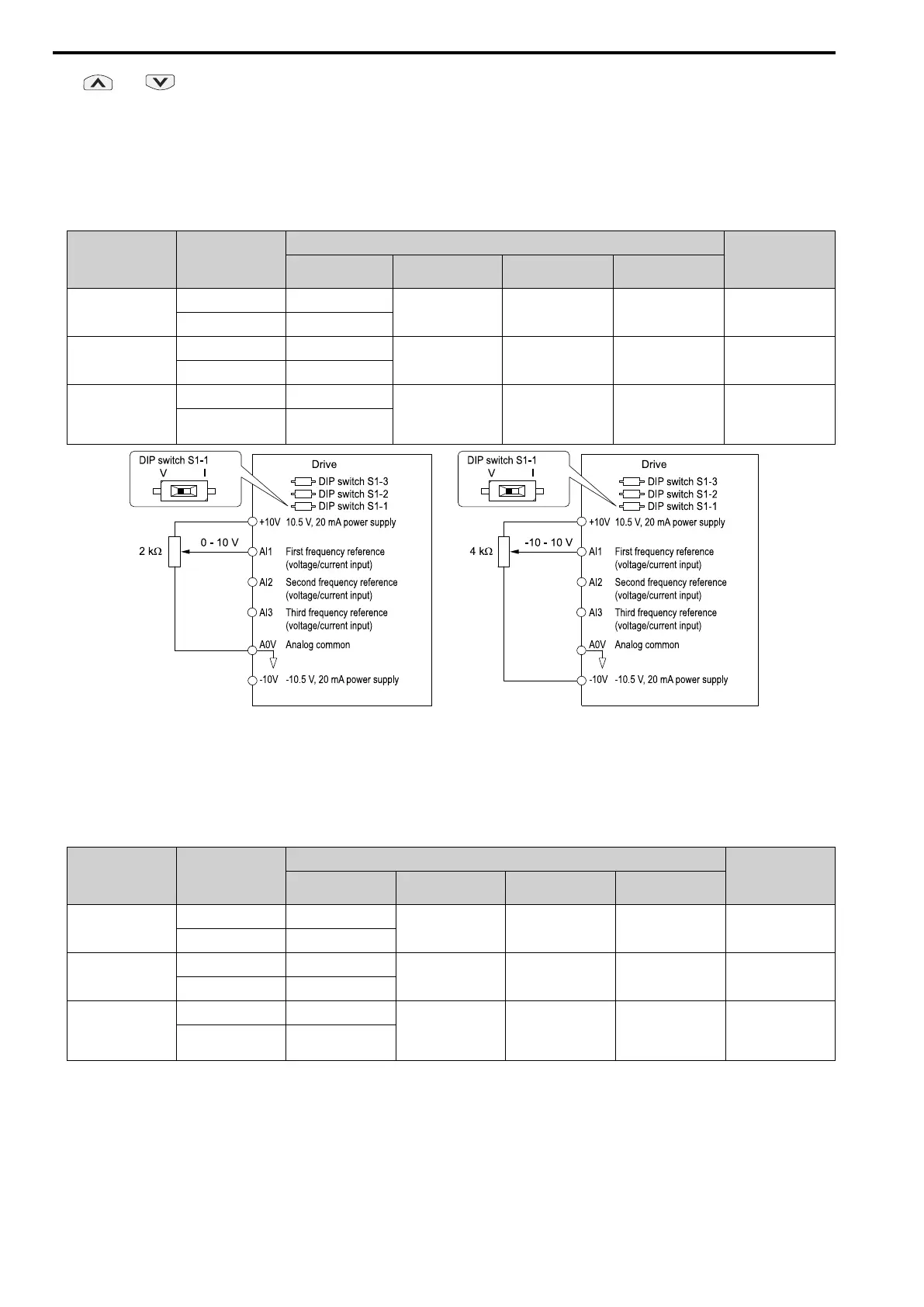12.2 b: APPLICATION
524 SIEPYEUOQ2A01A AC Drive Q2A Technical Manual
Use and on the keypad to change the frequency reference.
1 : Analog Input
Use MFAI terminals AI1, AI2, and AI3 to input an analog frequency reference with a voltage or current input
signal.
• Voltage Input
Refer to Table 12.5 to use a voltage signal input to one of the MFAI terminals.
Table 12.5 Frequency Reference Voltage Input
Terminal
Terminal Signal
Level
Parameter Settings
Note
Signal Level
Selection
Function Selection Gain Bias
AI1 0 - 10 V H3-01 = 0 H3-02 = 0
[Frequency Bias]
H3-03 H3-04 Set DIP switch S1-1 to
“V” for voltage input.
-10 - +10 V H3-01 = 1
AI2 0 - 10 V H3-09 = 0 H3-10 = 0
[Frequency Bias]
H3-11 H3-12 Set DIP switch S1-2 to
“V” for voltage input.
-10 - +10 V H3-09 = 1
AI3 0 - 10 V H3-05 = 0 H3-06 = 0
[Frequency Bias]
H3-07 H3-08 Set DIP switch S1-3 to
“V” for voltage input.
Set DIP switch S4 to
“AI” for analog input.
-10 - +10 V H3-05 = 1
Figure 12.16 Example of Setting the Frequency Reference with a Voltage Signal to Terminal AI1
Note:
You can also use this diagram to wire terminals AI2 and AI3.
• Current Input
Refer to Table 12.6 to use a current signal input to one of the MFAI terminals.
Table 12.6 Frequency Reference Current Input
Terminal Signal Level
Parameter Settings
Note
Signal Level
Selection
Function Selection Gain Bias
AI1 4 - 20 mA H3-01 = 2 H3-02 = 0
[Frequency Bias]
H3-03 H3-04 Set DIP switch S1-1 to
“I” for current input.
0 - 20 mA H3-01 = 3
AI2 4 - 20 mA H3-09 = 2 H3-10 = 0
[Frequency Bias]
H3-11 H3-12 Set DIP switch S1-2 to
“I” for current input.
0 - 20 mA H3-09 = 3
AI3 4 - 20 mA H3-05 = 2 H3-06 = 0
[Frequency Bias]
H3-07 H3-08 Set DIP switch S1-3 to
“I” for current input.
Set DIP switch S4 to
“AI” for analog input.
0 - 20 mA H3-05 = 3
