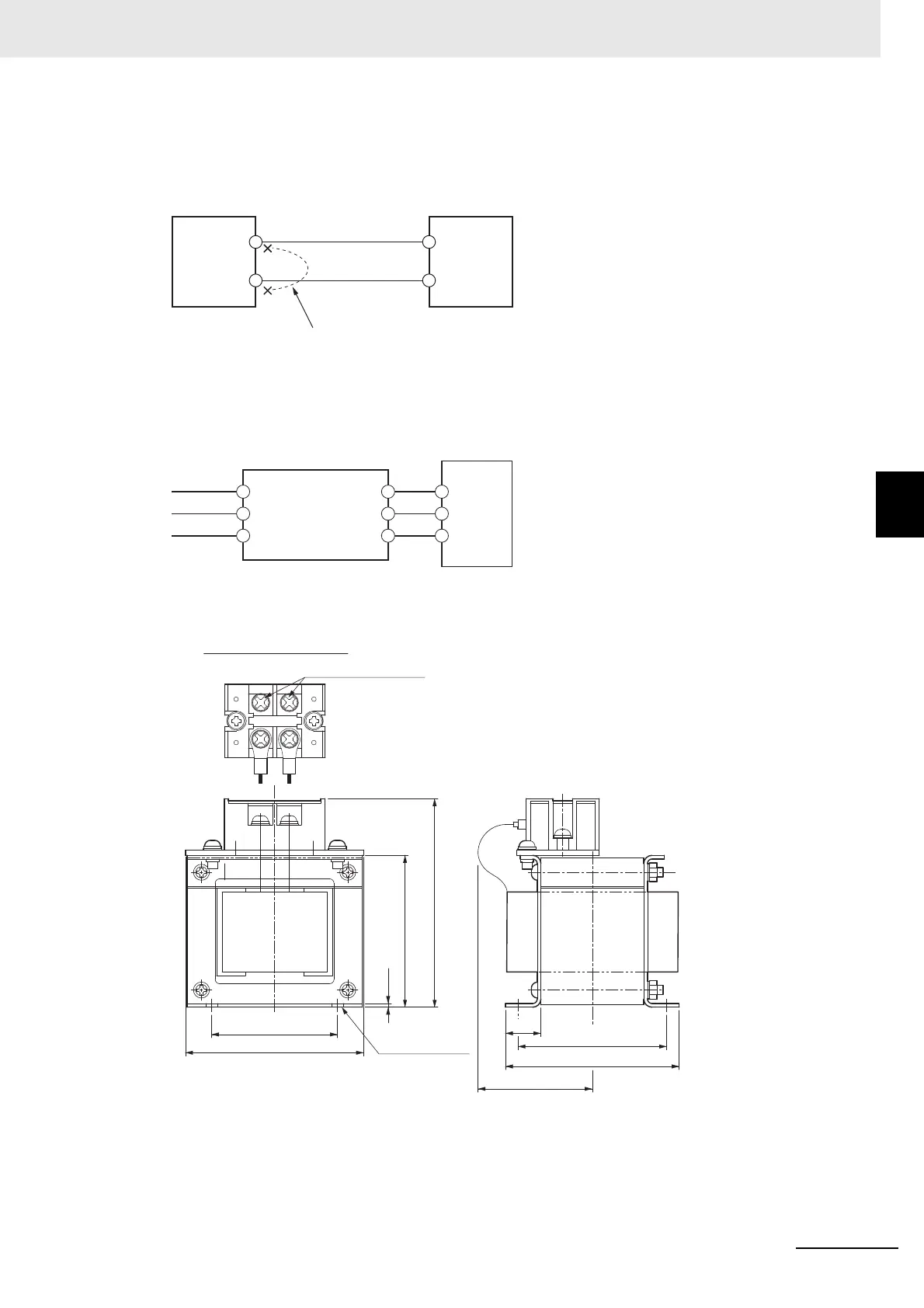4 - 69
4 Configuration and Wiring
AC Servomotors/Servo Drives 1S-series with Built-in EtherCAT® Communications User’s Manual (I586)
4-3 Wiring Conforming to EMC Directives
4
4-3-2 Selecting Connection Component
DC Reactor Connection
As shown in the following figure, remove the short-circuit wire between N1 and N2, and connect the
DC Reactor between N1 and N2.
AC Reactor Connection
As shown in the following figure, connect the AC Reactor between the AC power supply for the main
circuit and Servo Drive.
Recommended Reactor External Dimensions
UZDA-B-OMR1S5575H
N1
N2
Servo Drive DC Reactor
Remove the short-circuit wire between N1 and N2.
U
X
L1
L2
L3
U
V
W
X
Y
Z
AC Reactor
Servo Drive
AC input
(1.6)
2-terminal M5 screw
114
68
72
115
89
4-mounting hole
for M6 bolt
145 max.
80 max.
(16)
Terminal block top view
UX
